Acer Predator Aethon 100 Bruksanvisning
Acer Tangentbord Predator Aethon 100
Läs gratis den bruksanvisning för Acer Predator Aethon 100 (2 sidor) i kategorin Tangentbord. Guiden har ansetts hjälpsam av 28 personer och har ett genomsnittsbetyg på 4.0 stjärnor baserat på 2 recensioner. Har du en fråga om Acer Predator Aethon 100 eller vill du ställa frågor till andra användare av produkten? Ställ en fråga
Sida 1/2
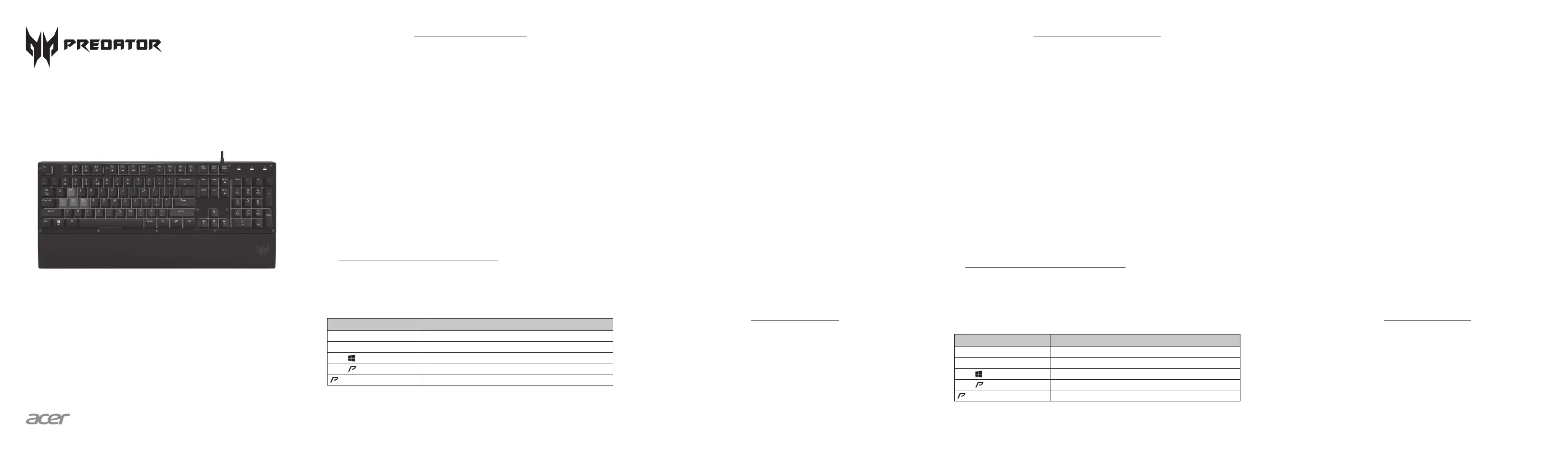
English
Quick Start Guide
This guide outlines the operating procedures and safety precautions. Please
read it carefully to make sure you are using your product properly and keep
it for future reference.
Specifications
• Model: PKB800
• Membrane Keyboard
• System compatibility :
Windows
®
7/8/8.1/10
• Connector Type: USB
• 19 Anti-ghosting Keys: Tab, Shift,
Ctrl, Alt, Q, W, E. A, S, D, Z, X, C, V,
Space, ↓, ↑, ←, →
• Backlight: 16.8 million RGB color
• Cable Length: Ø4.2, 1800mm
• Dimensions (L x W x H):
Keyboard without palm rest:
450 x 137 x 38 mm
Keyboard with palm rest:
450 x 204 x 38 mm
• Weight: 1045g ± 10g
Package Contents
• Predator Gaming Keyboard x 1
• Palm Rest x 1
• Quick Start Guide x 1
• Warranty booklet x 1
Setting Up
• Plug & Play: Simply connect the keyboard to an available USB port and
the keyboard will automatically install all necessary drivers.
• You can download the software from
http://go.acer.com/predator-quartermaster
• Lighting effect can be adjusted by software to Breathing / Full Lightening
/ Blinking / Spectrum / Four-Color Breathing / Four-Color Blinking / Off.
• (Drags and selects the whole keyboard to configure the lighting effect for
the keyboard.)
Keyboard function
HotkeyDescription
Fn + F11Turn on/off keyboard lock
Fn + Pg Up / Pg DnAdjust brightness levels.
Fn +
Turn on/off the Windows key lock
Fn +
Switch the lighting effect
1
Switch the backlight color
2
1. Default lighting effect: Full Lightened/Breathing in single color/Breathing
in 4 color/Off
2. Default backlight color: Teal blue/Green/White/Red
Comfort Guideline
Some research has suggested long periods of repetitive motion; using an
improper operation space, body position, and poor work habits may be
associated with physical discomfort and injury to nerves, tendons, and
muscles. Below are some guidelines for optimizing comfort of usage and
avoiding injury.
1. Put the keyboard and monitor in front of you, and place the mouse within
easy reach.
2. Have your elbow next to your side and adjust the height of the table and
chair to make the mouse and keyboard placed below your elbow.
3. Have your feet well supported and your shoulders relaxed.
4. Taking frequent short breaks can help ease the tiredness from using the
keyboard for a long time.
5. Do not sit in the same position all day operating the keyboard and mouse.
Leave the seat, do some exercise for arms and shoulders, and relax your
wrists, neck and legs.
6. Beware of discomfort; when you experience body conditions like pain,
numbness, or tingling in hands, wrists, arms, shoulders, neck and legs,
please consult qualified health professionals.
Caution
• Do not disassemble the device or operate the device under abnormal
conditions.
• Do not submerge the device in water.
• If the device RGB lights could not be lightened up, please re-plug in the
USB.
• If the device could not be functional, or there was thermal abnormal
situation, please re-plug in the connector.
• If you still encounter problems after going through the corrective
measures, please contact your dealer or an authorized service center for
assistance.
• For more information regarding the PREDATOR accessories, please visit
the PREDATOR website at www.acer.com/predator
Environment
Temperature:
• Operating: 0 °C to 40 °C
• Non-operating: -10 °C to 65 °C
Humidity(non-condensing):
• Operating: 20% to 90%
• Non-operating: 20% to 95%
Manufacturer address
Acer Inc.
8F, 88, Sec. 1, Xintai 5th Rd. Xizhi, New Taipei City 221, Taiwan
Quick Start Guide
Guía de inicio rápido
Guide de démarrage rapide
Aethon 100
Español
Guía de inicio rápido
Esta guía resume los procedimientos operativos y las precauciones de
seguridad. Léala atentamente para asegurarse de que está usando su
producto correctamente y guárdela para referencia futura.
Especificaciones
• Modelo: PKB800
• Teclado de membrana
• Compatibilidad del sistema:
Windows
®
7/8/8.1/10
• Tipo de conector: USB
• 19 teclas anti-fantasma: Tab,
Shift, Ctrl, Alt, Q, W, E. A, S, D, Z,
X, C, V, Espacio, ↓, ↑, ←, →
• Retroiluminación: 16,8 millones
de colores RGB
• Largo del cable: Ø4,2, 1800 mm
• Dimensiones (Largo x Ancho x Alto):
Teclado sin descanso para las
manos: 450 x 137 x 38 mm
Teclado con descanso para las
manos: 450 x 204 x 38 mm
• Peso: 1045g ± 10g
Contenido del paquete
• Teclado para juegos Predator x 1
• Descanso para manos x 1
• Guía de inicio rápido x 1
• Folleto de garantía x 1
Configuración
• Plug & Play: Simplemente conecte el teclado a un puerto USB disponible y
el teclado automáticamente instalará todos los controladores necesarios.
• Puede descargar el software desde
http://go.acer.com/predator-quartermaster
• El efecto de iluminación puede ajustarse por software a Pulso /
Iluminación total / Parpadeo / Espectro / Pulso de cuatro colores /
Parpadeo de cuatro colores / Apagado.
• (Arrastra y selecciona todo el teclado para configurar el efecto de
iluminación para el teclado).
Función del teclado
Tecla de acceso directoDescripción
Fn + F11Activa/Desactiva el bloqueo del teclado
Fn + Re Pág / Av PágAjusta los niveles de brillo.
Fn +
Activa/Desactiva el bloqueo de la tecla de Windows
Fn +
Alternar el efecto de iluminación
1
Alternar el color de retroiluminación
2
1. Efecto de iluminación por defecto: Iluminación total/Pulso en un color
único/Pulso en 4 colores/Apagado
2. Color de retroiluminación por defecto: Verde azulado/Verde/Blanco/Rojo
Pautas de confort
Algunas investigaciones han sugerido que períodos prolongados de
movimientos repetitivos; el uso inapropiado de un espacio de funcionamiento,
la posición corporal y malos hábitos de trabajo pueden estar asociados con
molestias físicas y daños a nervios, tendones y músculos. A continuación
encontrará algunas pautas para optimizar el confort y evitar lesiones.
1. Coloque el teclado y el monitor frente a usted y el mouse en un lugar de
fácil acceso.
2. Mantenga el codo junto al costado de su cuerpo y ajuste la altura de la
mesa y la silla para ubicar el mouse y el teclado debajo del codo.
3. Tenga los pies bien apoyados y los hombros relajados.
4. Tomar breves descansos con frecuencia puede ayudar a aliviar el
cansancio que produce el uso prolongado del teclado.
5. No se siente en la misma posición todo el día mientras utiliza el teclado
y el mouse. Deje el asiento, haga algún ejercicio de brazos y hombros y
relaje las muñecas, el cuello y las piernas.
6. Tenga cuidado con el malestar; cuando experimente estados corporales
como dolor, entumecimiento u hormigueo en manos, muñecas, hombros,
cuello y piernas, consulte a profesionales de la salud calificados.
Precaución
• No desmonte el dispositivo ni haga funcionar el dispositivo bajo
condiciones anormales.
• No sumerja el dispositivo en agua.
• Si las luces RGB del dispositivo no pueden encenderse, vuelva a enchufar
el USB.
• Si el dispositivo no funciona, o se presenta una situación térmica anormal,
vuelva a enchufar en el conector.
• Si sigue encontrando problemas luego de repasar las medidas correctivas,
contacte a su distribuidor o a un centro de servicio oficial para obtener
asistencia.
• Para mayor información relativa a los accesorios de PREDATOR, visite el
sitio Web de PREDATOR en www.acer.com/predator
Entorno
Temperatura:
• Operativa: 0 °C a 40 °C
• No operativa: -10 °C a 65 °C
Humedad (sin condensación):
• Operativa: 20% a 90%
• No operativa: 20% a 95%
Dirección del fabricante
Acer Inc.
8F, 88, Sec. 1, Xintai 5th Rd. Xizhi, New Taipei City 221, Taiwan
Produktspecifikationer
| Varumärke: | Acer |
| Kategori: | Tangentbord |
| Modell: | Predator Aethon 100 |
| Färg på produkten: | Zwart |
| Bredd: | 558.5 mm |
| Djup: | 73.61 mm |
| Höjd: | 2069.59 mm |
| Förpackningens vikt: | 13610 g |
| Förpackningens bredd: | 609.6 mm |
| Djuppackning: | 2159 mm |
| Förpackningshöjd: | 127 mm |
| Snäll: | Deur |
| Husmaterial: | Polymethyl methacrylate (PMMA), Steel |
| Med lås: | Ja |
| Hållbarhetscertifikat: | RoHS |
| Antal per paket: | 1 stuk(s) |
| Rackkapacitet: | 45U |
| Harmoniserad systemkod (HS): | 85389099 |
Behöver du hjälp?
Om du behöver hjälp med Acer Predator Aethon 100 ställ en fråga nedan och andra användare kommer att svara dig
Tangentbord Acer Manualer

14 September 2024

11 September 2024

7 September 2024

15 Augusti 2024

8 Augusti 2024

4 Augusti 2024
Tangentbord Manualer
Nyaste Tangentbord Manualer

26 Januari 2026

19 Oktober 2025

19 Oktober 2025

19 Oktober 2025

10 Oktober 2025

10 Oktober 2025

10 Oktober 2025

9 Oktober 2025

9 Oktober 2025

9 Oktober 2025