ACP RC30S2 Bruksanvisning
Läs gratis den bruksanvisning för ACP RC30S2 (13 sidor) i kategorin Magnetron. Guiden har ansetts hjälpsam av 26 personer och har ett genomsnittsbetyg på 4.0 stjärnor baserat på 8 recensioner. Har du en fråga om ACP RC30S2 eller vill du ställa frågor till andra användare av produkten? Ställ en fråga
Sida 1/13
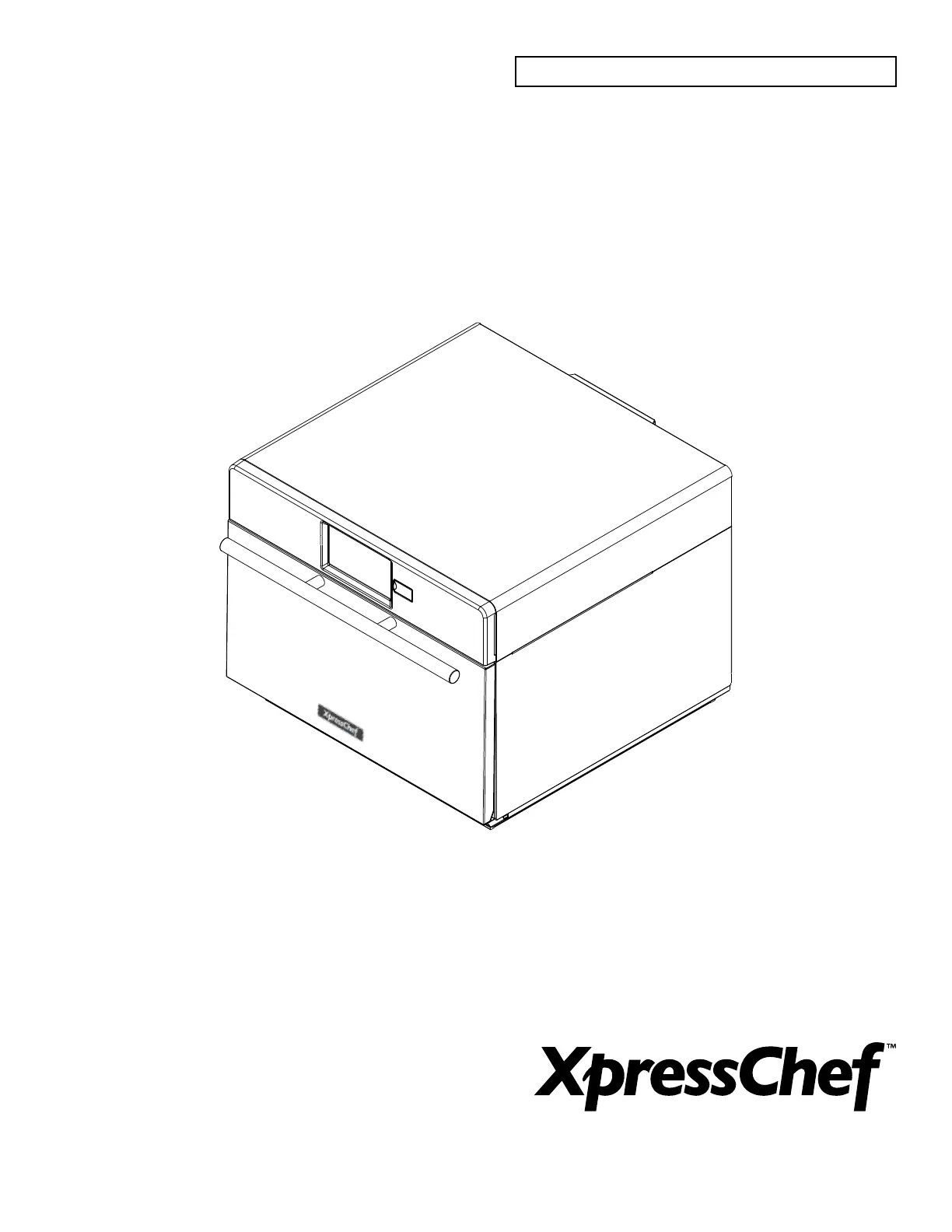
Keep these instructions for future
reference. If the equipment changes
ownership, be sure this manual
accompanies equipment. Please refer to
the SAFETY INSTRUCTIONS for important
safety information prior to using this oven.
Owner’s Manual
HIGH SPEED COMMERCIAL COMBINATION OVEN
This document covers XpressChef™ 4i series ovens
Produktspecifikationer
| Varumärke: | ACP |
| Kategori: | Magnetron |
| Modell: | RC30S2 |
Behöver du hjälp?
Om du behöver hjälp med ACP RC30S2 ställ en fråga nedan och andra användare kommer att svara dig
Magnetron ACP Manualer

31 Januari 2025

28 Januari 2025

27 Januari 2025

13 Januari 2025

13 Januari 2025

13 Januari 2025

13 Januari 2025

13 Januari 2025

13 Januari 2025

13 Januari 2025
Magnetron Manualer
Nyaste Magnetron Manualer

9 April 2025

9 April 2025

7 April 2025

7 April 2025

6 April 2025

6 April 2025

6 April 2025

5 April 2025

5 April 2025

5 April 2025