Adder CCSUN Bruksanvisning
Läs gratis den bruksanvisning för Adder CCSUN (2 sidor) i kategorin Kablar för PC och kringutrustning. Guiden har ansetts hjälpsam av 42 personer och har ett genomsnittsbetyg på 4.1 stjärnor baserat på 2 recensioner. Har du en fråga om Adder CCSUN eller vill du ställa frågor till andra användare av produkten? Ställ en fråga
Sida 1/2
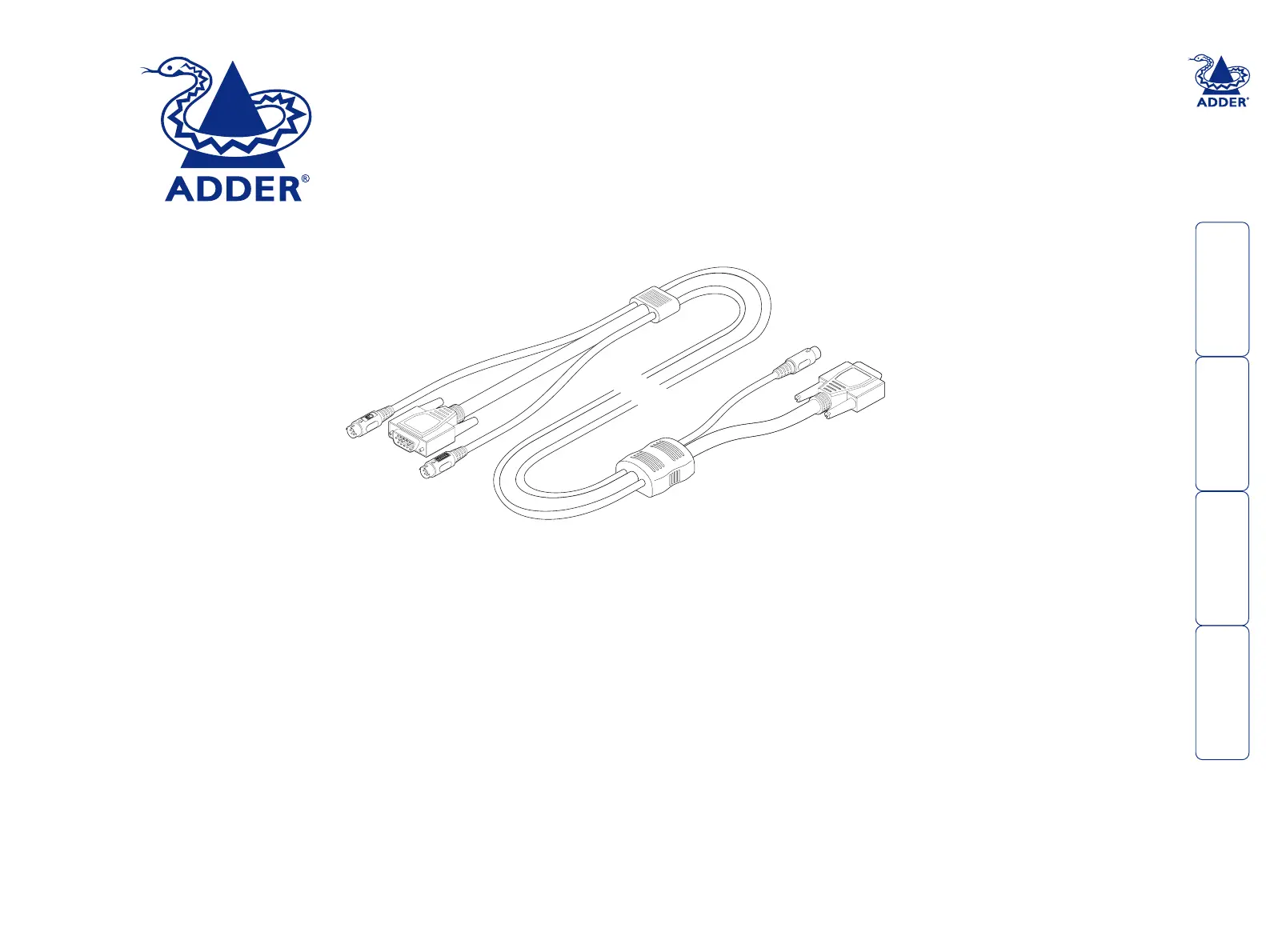
1
Software upgrades and keyboard emulations
The internal software of your Sun converter cable can be upgraded to utilize
the latest features and functionality. Additionally the converter cable can be
made to declare a particular country code to the Sun computer when not
used in conjunction with Adder MP-type KVM switches.
This guide covers all of the steps needed to perform such operations, which
are arranged into four main stages:
Note: You need to use a Windows
®
-based computer system to carry out the
upgrade process.
•Stage oneDownload upgrade files from the Adder website.
•Stage two Create a startup diskette
•Stage threeCopy the files andedit the control file.
•Stage fourReconnect the Sun converter cable and reboot.
Sun
®
Converter Cable
Software upgrade and
keyboard emulation guide
Produktspecifikationer
| Varumärke: | Adder |
| Kategori: | Kablar för PC och kringutrustning |
| Modell: | CCSUN |
| Anslutning 1: | SUN+VGA |
| Anslutning 2: | 2xPS/2+VGA |
| Kabellängd: | 2 m |
| Produktens färg: | Grå |
Behöver du hjälp?
Om du behöver hjälp med Adder CCSUN ställ en fråga nedan och andra användare kommer att svara dig
Kablar för PC och kringutrustning Adder Manualer

21 September 2024

21 September 2024

21 September 2024

21 September 2024

21 September 2024

21 September 2024

21 September 2024

21 September 2024
Kablar för PC och kringutrustning Manualer
Nyaste Kablar för PC och kringutrustning Manualer

9 April 2025

5 April 2025

5 April 2025

3 April 2025

3 April 2025

3 April 2025

3 April 2025

3 April 2025

2 April 2025

2 April 2025