Advantech AFE-R360DVK Bruksanvisning
Advantech
ej kategoriserat
AFE-R360DVK
Läs gratis den bruksanvisning för Advantech AFE-R360DVK (2 sidor) i kategorin ej kategoriserat. Guiden har ansetts hjälpsam av 6 personer och har ett genomsnittsbetyg på 4.3 stjärnor baserat på 3.5 recensioner. Har du en fråga om Advantech AFE-R360DVK eller vill du ställa frågor till andra användare av produkten? Ställ en fråga
Sida 1/2
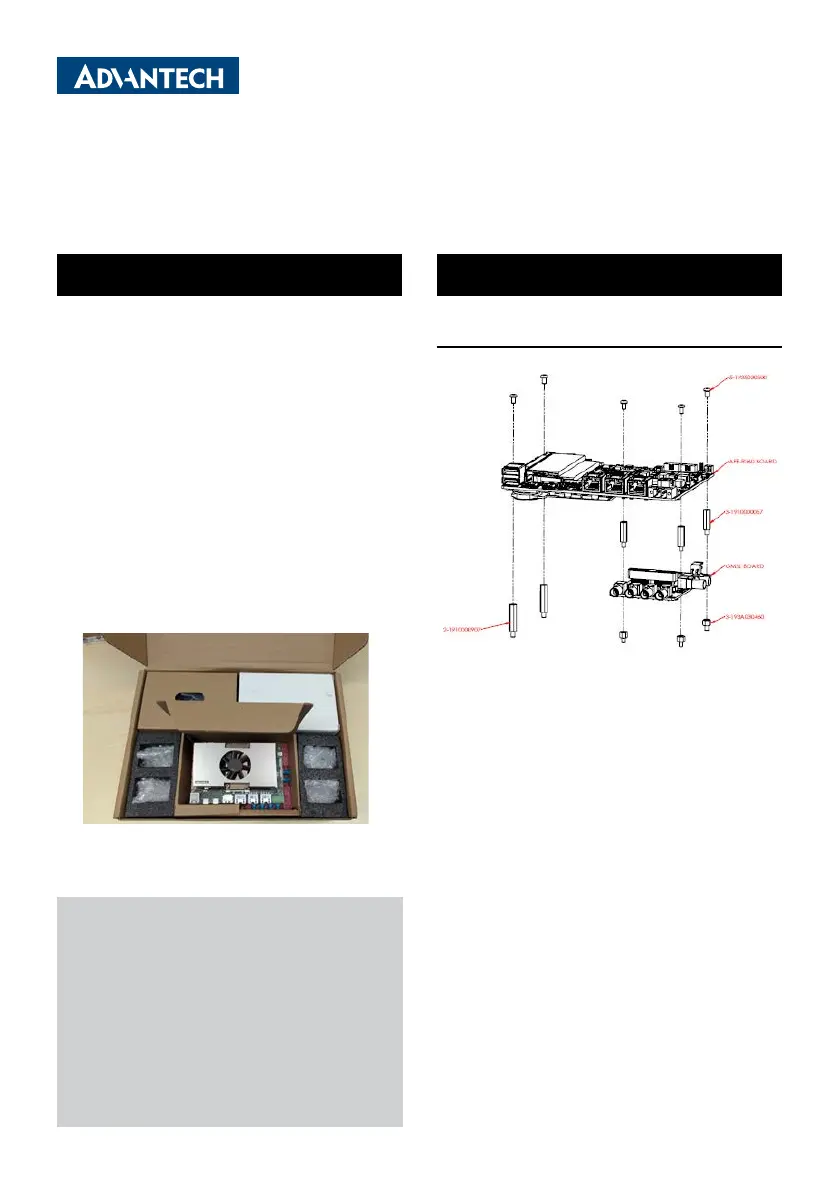
AFE-R360DVK-G01 Startup Manual 1
Before you begin installing your board, please make sure
that the following items have been shipped:
1. 1 x AFE-R360C5P-Q5A1 and 1 x MIOe-GMSL-4PA1
pre-assembled
2. 1 x SQR-SD5N16G5K6HNAG, SODIMM DDR5 5600
16GB
3. 1 x SQF-C8BV2-128GDEDC, M.2 2280 128G NVMe,
with preloaded Ubuntu 22.04 image & GMSL camera
driver
4. 4 x oToCAM222 GMSL cameras, 1920x1280 (P/N:
96ICAM-222)
5. 1 x Cooler (P/N: 1970005512T001)
6. 4 x GMSL cables 100cm (P/N: 1751000759-01)
7. 4 x COM RS-232 cables 20cm (P/N: 1700031582-01)
8. 1 x USB 2.0 cable (PN: 1700030406-01)
9. 1 x power Y-cable for AFE-R360 and MIOe-GMSL (P/N:
1700023503-01)
10. 1 x screw kit for M.2 expansions
If any of these items are missing or damaged, please con-
tact your distributor or sales representative immediately.
AFE-R360DVK-G01
AFE-R360, 125H, 4 x GMSL (2.5MP) Development
Kit
Startup Manual
Mechanical Assembly (pre-assembled at
the factory)
For more information on this and other Advantech
products, please visit our website at:
http://www.advantech.com
For technical support and service, please visit our
support website at:
http://support.advantech.com.tw
This manual is for the AFE-R360DVK-G01 series Rev.
A1.
Part No. 2046R36010
Printed in China
1st Edition
April 2025
Packing List Mechanical Assembly
Produktspecifikationer
| Varumärke: | Advantech |
| Kategori: | ej kategoriserat |
| Modell: | AFE-R360DVK |
Behöver du hjälp?
Om du behöver hjälp med Advantech AFE-R360DVK ställ en fråga nedan och andra användare kommer att svara dig
ej kategoriserat Advantech Manualer

9 Oktober 2025

8 Oktober 2025

8 Oktober 2025

8 Oktober 2025

8 Oktober 2025

7 Oktober 2025

7 Oktober 2025

7 Oktober 2025

7 Oktober 2025

7 Oktober 2025
ej kategoriserat Manualer
- Palram
- Hestan
- Speed-Link
- Husqvarna
- Ermenrich
- Sightmark
- Heinner
- Qplay
- Hisense
- Telia
- OVIDE
- XGIMI
- Delfield
- HomeSpot
- Yuer
Nyaste ej kategoriserat Manualer

23 Oktober 2025

23 Oktober 2025

23 Oktober 2025

23 Oktober 2025

23 Oktober 2025

23 Oktober 2025

23 Oktober 2025

23 Oktober 2025

23 Oktober 2025

23 Oktober 2025