Advantech MOS-1130Y-0202 Bruksanvisning
Advantech
ej kategoriserat
MOS-1130Y-0202
Läs gratis den bruksanvisning för Advantech MOS-1130Y-0202 (2 sidor) i kategorin ej kategoriserat. Guiden har ansetts hjälpsam av 5 personer och har ett genomsnittsbetyg på 4.6 stjärnor baserat på 3 recensioner. Har du en fråga om Advantech MOS-1130Y-0202 eller vill du ställa frågor till andra användare av produkten? Ställ en fråga
Sida 1/2
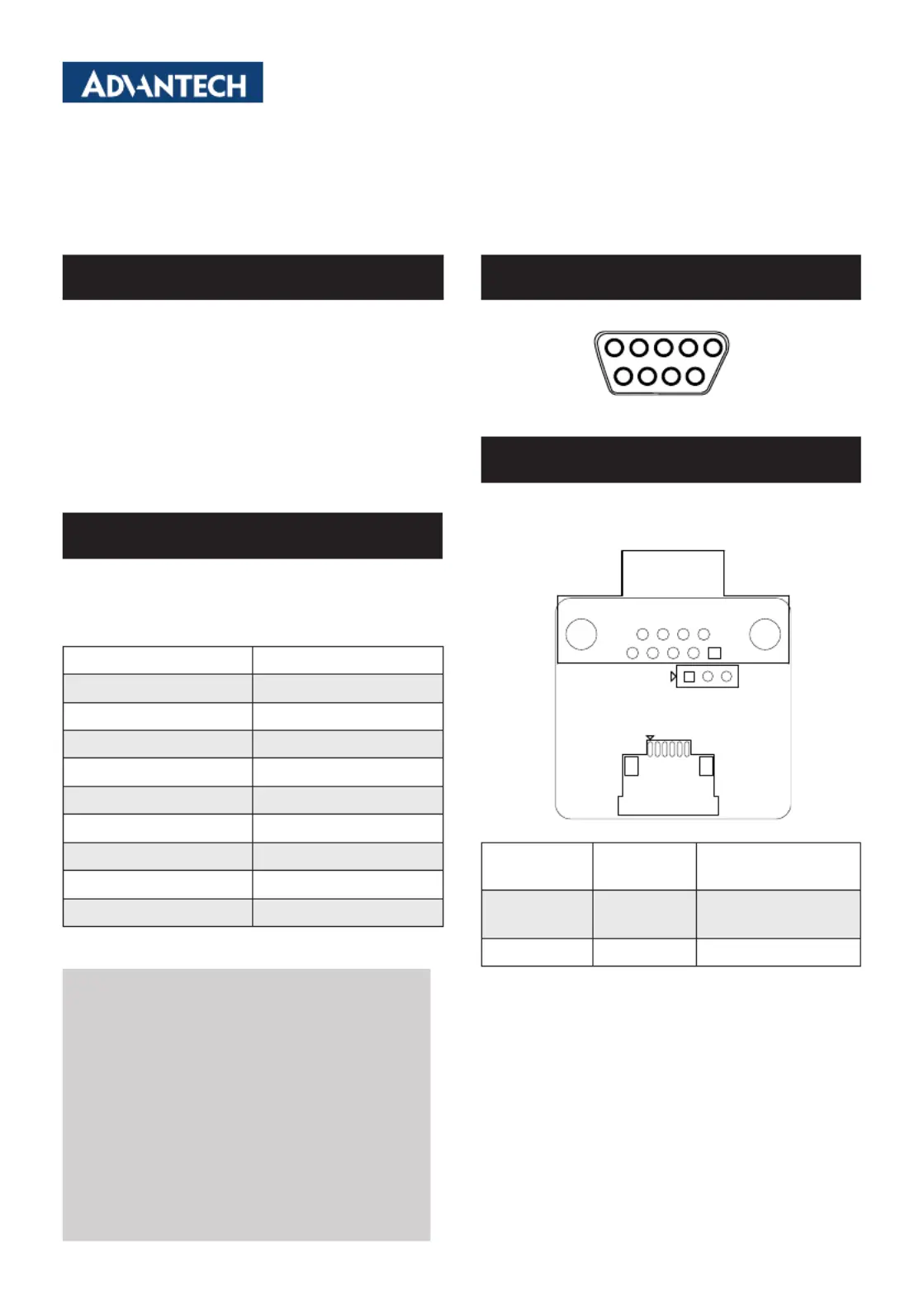
MOS-1130Y-0202 Startup Manual 1
Before you begin installing your card, please make sure that
the following items have been shipped:
1. miniPCIe card x 1
2. iDoor IO side module p1-x1 with iDoor bracket x 1
3. FPC cable x 2
4. Startup manual x 1
If any of these items are missing or damaged, please con-
tact your distributor or sales representative immediately.
The following tables and gures show the pin assignments
of 1 connector on the bracket to the modular card. if you
see two ports or above, it will use the same pin-denition
of this one.
PIN CAN Port
1 -
2 CAN_L
3 GND
4 -
5 -
6 -
7 CAN_H
8 -
9 -
MOS-1130Y-0202
2-Ports Isolated CANBus mPCIe, CANOpen, DB9
Startup Manual
You can set the terminator resistor by below jumper setting
if necessary to match impedance.
PIN# of JP1 Status
Value of Terminator
Resistor
PIN 1-2
(Default)
Closed Mode 120 Ohms
PIN 2-3 Open Mode
1 2 3 4 5
6 7 8 9
32
1
Packing List
For more information on this and other Advantech
products, please visit our website at:
http://www.advantech.com
http://www.advantech.com/eplatform
For technical support and service, please visit our
support website at:
http://support.advantech.com
This manual is for the MOS-1130Y-0202 Series.
Part No. 2046113000
Print in China
1st Edition
July 2024
Pin Assignments
Pin Assignments (Cont.)
Jumper Settings
Produktspecifikationer
| Varumärke: | Advantech |
| Kategori: | ej kategoriserat |
| Modell: | MOS-1130Y-0202 |
Behöver du hjälp?
Om du behöver hjälp med Advantech MOS-1130Y-0202 ställ en fråga nedan och andra användare kommer att svara dig
ej kategoriserat Advantech Manualer

9 Oktober 2025

8 Oktober 2025

8 Oktober 2025

8 Oktober 2025

8 Oktober 2025

7 Oktober 2025

7 Oktober 2025

7 Oktober 2025

7 Oktober 2025

7 Oktober 2025
ej kategoriserat Manualer
- Graphite
- VigilLink
- FAR
- Grillmeister
- Neewer
- Café
- Bravilor Bonamat
- Rösle
- Ledvance
- Aspes
- Hamax
- LUCIDA
- Proclip
- Chefman
- Fluidmaster
Nyaste ej kategoriserat Manualer

23 Oktober 2025

23 Oktober 2025

23 Oktober 2025

23 Oktober 2025

23 Oktober 2025

23 Oktober 2025

23 Oktober 2025

23 Oktober 2025

23 Oktober 2025

23 Oktober 2025