Advantech PCE-5B04 Bruksanvisning
Advantech
ej kategoriserat
PCE-5B04
Läs gratis den bruksanvisning för Advantech PCE-5B04 (7 sidor) i kategorin ej kategoriserat. Guiden har ansetts hjälpsam av 11 personer och har ett genomsnittsbetyg på 5.0 stjärnor baserat på 6 recensioner. Har du en fråga om Advantech PCE-5B04 eller vill du ställa frågor till andra användare av produkten? Ställ en fråga
Sida 1/7
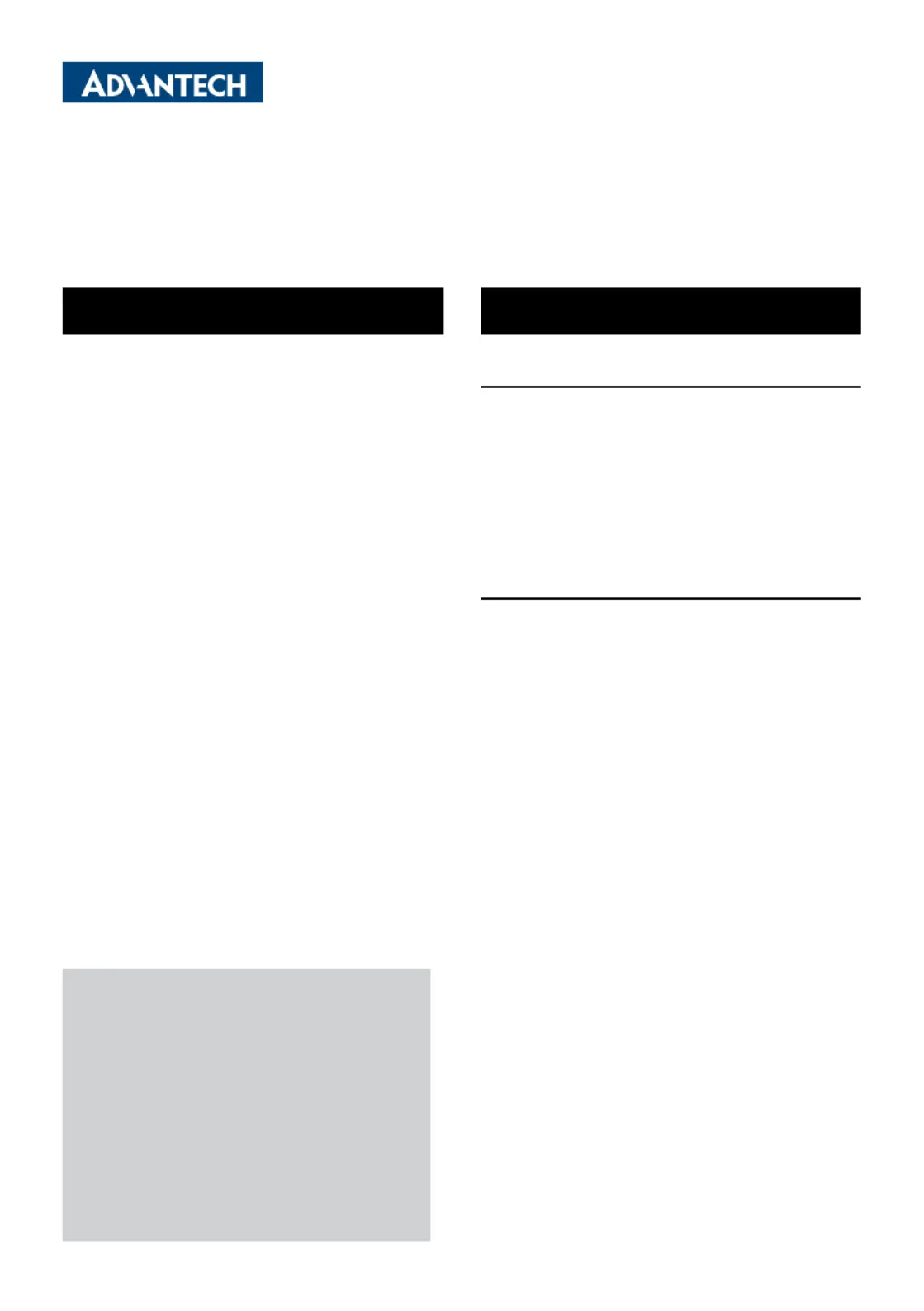
PCE-5B04-20A1E (PCE-7B05-20A1E) Startup Manual 1
Before you begin installing your card, please make sure that
the following items have been shipped:
2 Two Port USB Cable p/n: 1700002204
PCE-5B04-20A1E (PCE-7B05-20A1E) Startup Manual
M4*6*0.7 Round Screws (5 pcs) p/n: 1939000410
2 Year Quality Warranty Card p/n: 2190000902
If any of these items are missing or damaged, please con-
tact your distributor or sales representative immediately.
1.
2.
3.
4.
PCE-5B04-20A1E (PCE-7B05-20A1E) Backplane: 4(5)-
slot BP for 5-slot Chassis, 1 PICMIG 1.3, 1(2) PCIe, 2
64-bit 133-MHz PCI-X
Startup Manual
Standard Functions
PICMIG 1.3 slots:
PCE-7B05-20A1E supports PCE-7xxx CPU boards
PCE-5B04-20A1E supports PCE-5xxx CPU boards
PCIe slots:
PCE-7B05-20A1E supports two PCIe x 8 slots
PCE-5B04-20A1E supports one PCIe x 16 slot
64-bit PCI-X:
Two 64 Bit / 133 MHz PCI-X Slots
USB (2.0) support:
Four Universal Serial Bus ports to Backplane
Mechanical and Environment
Dimensions: 106.5 x 325 mm
2
Power supply voltage: +12 V, +5 V, -12 V, -5 V, +5 V SBY,
+3.3 V
Power requirements: Refer to the CPU Board, add-on
Card & Peripherals
Operating temperature: 0 ~ 60° C
•
•
•
•
•
•
•
•
Specications Packing List
For more information on this and other Advantech
products, please visit our website at:
http://www.advantech.com
http://www.advantech.com/epc
For technical support and service, please visit our
support website at:
http://service.advantech.com.tw/eservice/
This manual is for the PCE-5B04-20A1E (PCE-7B05-
20A1E) series
Part No. 200K5B0400
Printed in China
1st Edition
June 2008
Produktspecifikationer
| Varumärke: | Advantech |
| Kategori: | ej kategoriserat |
| Modell: | PCE-5B04 |
Behöver du hjälp?
Om du behöver hjälp med Advantech PCE-5B04 ställ en fråga nedan och andra användare kommer att svara dig
ej kategoriserat Advantech Manualer

9 Oktober 2025

8 Oktober 2025

8 Oktober 2025

8 Oktober 2025

8 Oktober 2025

7 Oktober 2025

7 Oktober 2025

7 Oktober 2025

7 Oktober 2025

7 Oktober 2025
ej kategoriserat Manualer
- Power Dynamics
- OSD Audio
- Allsee
- Tach-It
- Orangemonkie
- Fire Magic
- Smart365
- Cata
- RDL
- Petsafe
- Ortofon
- MB Music
- Baofeng
- IPEGA
- Dorr
Nyaste ej kategoriserat Manualer

23 Oktober 2025

23 Oktober 2025

23 Oktober 2025

23 Oktober 2025

23 Oktober 2025

23 Oktober 2025

23 Oktober 2025

23 Oktober 2025

23 Oktober 2025

23 Oktober 2025