Advantech USB-5801 Bruksanvisning
Advantech
ej kategoriserat
USB-5801
Läs gratis den bruksanvisning för Advantech USB-5801 (6 sidor) i kategorin ej kategoriserat. Guiden har ansetts hjälpsam av 14 personer och har ett genomsnittsbetyg på 3.6 stjärnor baserat på 7.5 recensioner. Har du en fråga om Advantech USB-5801 eller vill du ställa frågor till andra användare av produkten? Ställ en fråga
Sida 1/6
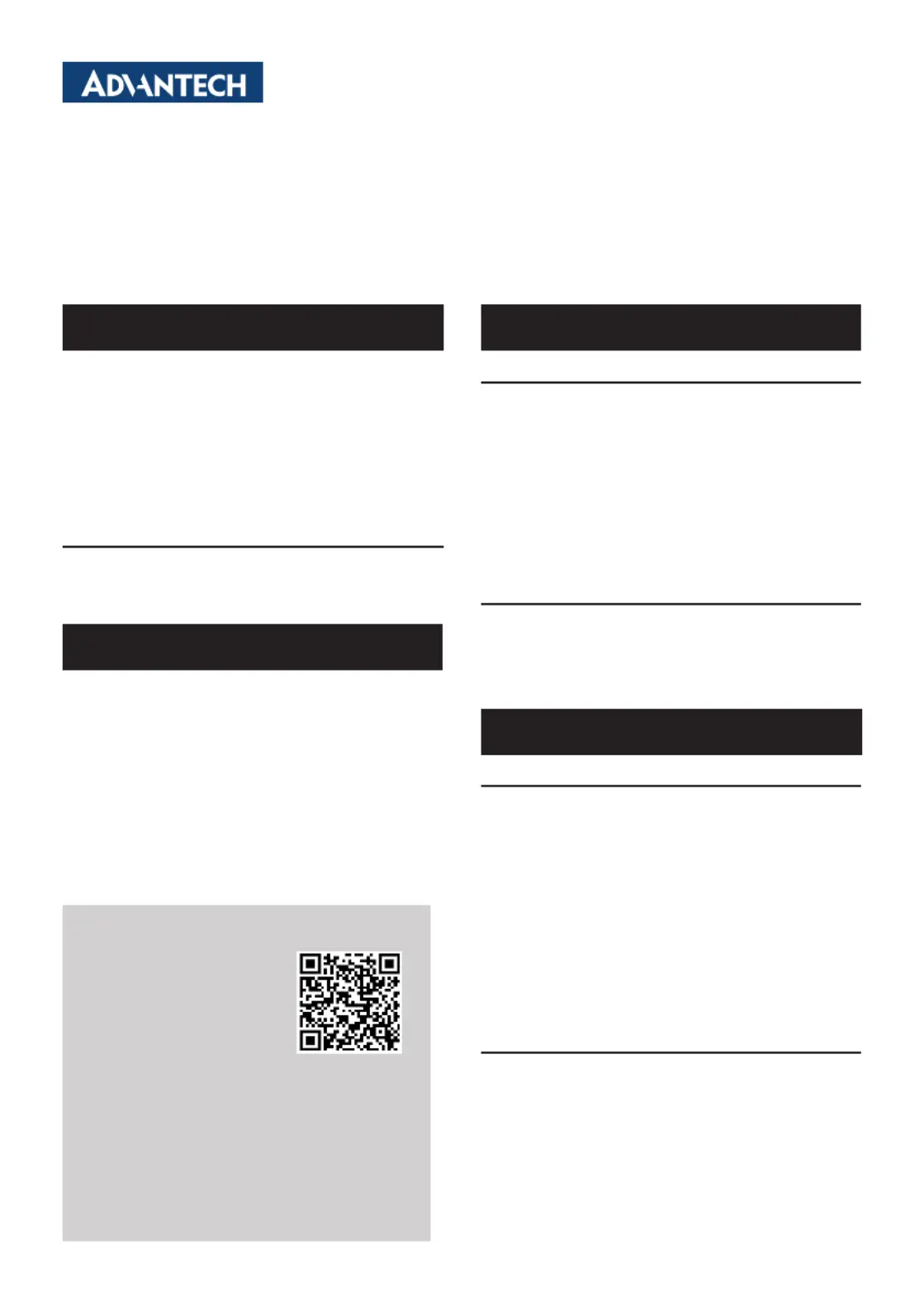
USB-5801 Startup Manual 1
Before installation, please ensure that the following items
are included with the product:
• 1 x USB-5801 module
• 4 x Terminal blocks
• 1 x USB 3.0 lockable cable (1 m)
• 1 x USB-5801 startup manual
If any of the above items are missing or damaged, contact
your distributor or sales representative immediately
User Manual
For more detailed information regarding this product, please
download the USB-5801 user manual from the Advantech
website.
USB-5801 is a highly accurate dynamic signal acquisition
USB 3.0 module specifically designed for vibration and
acoustic measurements. The module provides four simulta-
neously sampled 24-bit IEPE sensor inputs with an up to 192
kS/s sample rate for high-resolution measurements. USB-
5801 is also equipped with two 24-bit analog outputs with an
up to 192 kS/s update rate and two tachometer inputs whose
data can be correlated to the sensor data. The built-in USB
hub makes this module daisy chainable with other USB-5000
series products.
USB-5801
4-Ch, 24-Bit, 192 kS/s
Dynamic Signal Acquisition
USB
3.0 I/O Module with Analog Output and Tachometer
Startup Manual
FCC Class A
This equipment has been tested and found to comply with
the limits for a Class A digital device, pursuant to part 15
of the FCC rules. These limits are designed to provide rea-
sonable protection against harmful interference when the
equipment is operated in a commercial environment. This
equipment generates, uses, and can radiate radio frequency
energy and, if not installed and used in accordance with the
instruction manual, may cause harmful interference to radio
communications. Operation of this equipment in a residential
area is likely to cause interference. In such cases, users are
required to correct the interference at their own expense.
CE
This product has passed the CE test for environmental speci-
fications when shielded cables are used for external wiring.
We recommend the use of shielded cables. This kind of cable
is available from Advantech. Please contact your local sup-
plier for ordering information.
Analog Input
• Channels: 4 (simultaneous sampling, 50 pseudo Ω
differential configurable)
• Resolution: 24 bits (delta-sigma ADC)
• Max. Sampling Rate: 1 ~ 192 kS/s
• Input Coupling: AC/DC, selectable per channel
• Trigger Mode: Start, delay start, stop, delay stop
• Input Range: ±1 V, ±2 V, ±5 V, ±10 V
• Offset Error: < ±0.2 mV
• Gain Error:< ±0.02% of full-scale range
• Total Harmonic Distortion Plus Noise (THD+N): -95 dB
• IEPE Excitation: 2 mA
• Automatic Calibration: Yes
Analog Output
• Channels: 2 (50 pseudo differential)Ω
• Resolution: 24 bits (delta-sigma DAC)
• Update Rate: 1 ~ 192 kS/s
• Output Coupling: DC
• Output Range: ±1 V, ±10 V
• Offset Error: < ±0.5 mV
• Gain Error: < ±0.03% of full-scale range
Declaration of Conformity Packing List
For more information about this or other Advantech
products, visit our website at
http://www.advantech.com
For technical support and customer service, visit our
support website at
http://support.advantech.com
This manual is for USB-5801.
Part No. 2041580101
Printed in China
Edition 2
May 2019
Specications
Overview
Produktspecifikationer
| Varumärke: | Advantech |
| Kategori: | ej kategoriserat |
| Modell: | USB-5801 |
Behöver du hjälp?
Om du behöver hjälp med Advantech USB-5801 ställ en fråga nedan och andra användare kommer att svara dig
ej kategoriserat Advantech Manualer

9 Oktober 2025

8 Oktober 2025

8 Oktober 2025

8 Oktober 2025

8 Oktober 2025

7 Oktober 2025

7 Oktober 2025

7 Oktober 2025

7 Oktober 2025

7 Oktober 2025
ej kategoriserat Manualer
- Walrus Audio
- Adj
- Burg Wächter
- Gree
- Nitecore
- Tru Components
- Mennekes
- Bestron
- Supermicro
- Drager
- Neff
- Bose
- Cinderella
- Rowenta
- Kugoo
Nyaste ej kategoriserat Manualer

23 Oktober 2025

23 Oktober 2025

23 Oktober 2025

23 Oktober 2025

23 Oktober 2025

23 Oktober 2025

23 Oktober 2025

23 Oktober 2025

23 Oktober 2025

23 Oktober 2025