Agfaphoto Realikids Cam Waterproof Bruksanvisning
Agfaphoto ej kategoriserat Realikids Cam Waterproof
Läs gratis den bruksanvisning för Agfaphoto Realikids Cam Waterproof (2 sidor) i kategorin ej kategoriserat. Guiden har ansetts hjälpsam av 43 personer och har ett genomsnittsbetyg på 5.0 stjärnor baserat på 7 recensioner. Har du en fråga om Agfaphoto Realikids Cam Waterproof eller vill du ställa frågor till andra användare av produkten? Ställ en fråga
Sida 1/2
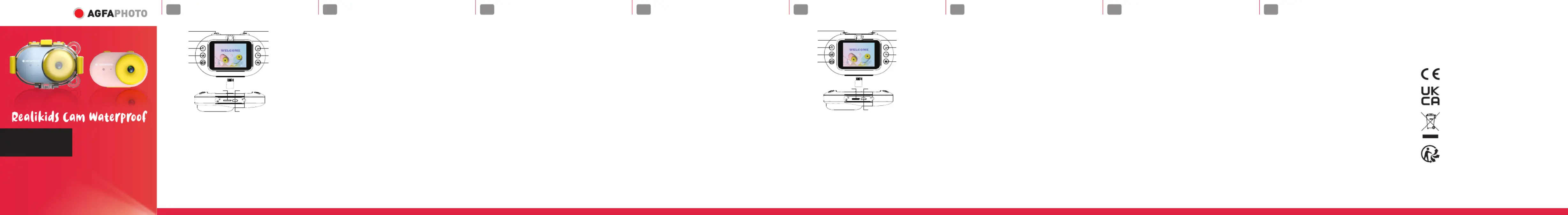
ENENENENFRFRFRFR
CAMERA BUTTONS/INTERFACE DESCRIPTION:
RECShutter/Play
Charging Indicator
Photo Sticker/Up
Photo Sticker/Down
Confirm /Eect
Power-on
Indicorat
ON&OFF
Menu/Album
Switch
Bottom
Micro SD card slotReset
Micro USB charging port
(The speed of The Micro SD card should be CLASS10 or more.)
INSTALLATION:
Please put and install the fasteners in the right places in order
to achieve the waterproof effect.
PHOTO MODE:
1. Insert the Micro-SD card and long press the (on&off key) to start the
camera, the blue light will be on. Short press [ON&OFF] to turn the
screen off or on.
2. Short Press the (Switch key) to switch the front and back cameras.
3. Short Press the (Shutter key) to take photos.
4. Long press the (Shutter key) to take three continuous shots.
DESCRIPTION DES BOUTONS ET DE L’INTERFACE :
RECObturateur / Lecture
Indicateur de charge
Stickers photo / Haut
Stickers photo / bas
Confirmer / Effet
Indicateur
de marche
Marche - Arrêt
Menu / Album
Changement
Dessous
Fente de carte Micro SDReset
Port de chargement Micro USB
(La carte Micro SD doit être de CLASSE 10 ou plus.)
INSTALLATION :
Veuillez mettre et installer les attaches aux bons endroits afin
d’obtenir un effet imperméable optimal.
MODE PHOTO :
1. Insérez la carte Micro-SD et appuyez longuement sur la touche
(Marche - Arrêt) pour démarrer la caméra, l’indicateur bleu s’allume.
Appuyez sur [Marche - Arrêt] pour éteindre ou allumer l’écran.
2. Appuyez sur la touche (Changement) pour basculer entre les caméras
avant et arrière.
3. Appuyez sur la touche (Obturateur) pour prendre des photos.
4. Appuyez longuement sur la touche (Obturateur) pour prendre trois
photos en continu.
PHOTO STICKER MODE:
In photo mode, Short press the (Up Key) and the (Down Key)
to browse through the stickers.
SELF-TIMER MODE:
Short press the (Switch Key) to switch the front and back
cameras. Short press the (Shutter key) or (REC Key) to take
photos or videos.
TIMING/FILTER MODE:
Self-timer: Short press the (Confirm Key) to enter the
self-timer mode within the photo mode. Then short press the
(Up Key) and the (Down Key) to choose the time interval
(3s, 5s or 10s). Short Press the (Confirm Key) Filter Mode:
again to enter filter mode. Then short press the (Up key) and
the (down key) to choose a filter. Short press the (Confirm Key)
one more time to back to regular photo mode.
VIDEO MODE:
Short press the (Switch Key) to switch between the front and
back camera. Short press the (REC Key) to take videos and
then short press the (REC Key) to finish the video.
ALBUM PREVIEW/DELETE:
Album Preview: Short press the (Menu Key) to enter
album preview and then short press the (Up Key) and
(Down Key) to view photos and videos.
Short press the (Play Key) to play or pause a video.
MODE STICKER PHOTO :
En mode photo, appuyez sur la touche (Haut) et sur la touche
(Bas) pour parcourir les autocollants (stickers).
MODE RETARDATEUR :
Appuyez sur la touche (changement) pour basculer entre les
caméras avant et arrière. Appuyez sur la touche (obturateur)
ou la touche (REC) pour prendre des photos ou des vidéos.
RETARDATEUR / FILTRES :
Retardateur : Appuyez sur la touche (confirmation) pour
accéder au mode retardateur en mode photo. Appuyez ensuite
sur la touche (Haut) et la touche (Bas) pour choisir l’intervalle
de temps (3s, 5s ou 10s).
Mode filtre : Appuyez à nouveau sur la touche (confirmation)
pour entrer en mode filtre. Appuyez ensuite sur la touche
(Haut) et sur la touche (Bas) pour choisir un filtre. Appuyez sur
la touche de confirmation de nouveau pour revenir au mode
photo normal.
MODE VIDÉO :
Appuyez sur la touche (changement) pour basculer entre la
caméra avant et arrière. Appuyez sur la touche (REC) pour prendre
des vidéos, puis appuyez sur la touche (REC) pour arrêter la vidéo.
ALBUM / SUPPRESSION :
Album :Appuyez sur la (Touche Menu) pour accéder à l’album
et appuyez sur la touche (Haut) et touche (Bas) pour afficher
Deleting Photos or Videos:Short press the (Confirm Key)
to delete files. Short press the (Menu Key) again to go back
to the previous step.
SETTINGS:
Long press the (Menu Key) to enter settings. Short press the
(Up Key) and (Down Key) to browse the different settings and
then short press the (Play Key) to select a setting.
Menu: off time, key tone, language setting, date & time,
formatting and more functions can be set.
FORMATTING:
Care should be taken when formatting all photos and videos
because they cannot be recovered once they’re formatted.
Long press the (Menu Key) to enter the menu and choose
whether to format or not and then press the (Confirm Key)
to confirm.
RESET:
If the screen freezes or the buttons don’t work, lightly press
the (Reset key) by using the card needle. Press the (on-off key)
to restart the camera after turning it off.
CHARGING:
The specification of the adapter is 5V/1A. The light indicator is
red when charging and green when fully charged.
les photos et vidéos. Appuyez sur la touche (Lecture)
pour lire ou mettre en pause une vidéo.
Suppression de photos ou vidéos : Appuyez sur la touche
(confirmation) pour supprimer des fichiers. Appuyez à nouveau
sur la touche (Menu) pour revenir à l’étape précédente.
RÉGLAGES :
Appuyez longuement sur la touche (Menu) pour accéder aux
réglages. Appuyez sur la touche (Haut) et touche (Bas) pour
parcourir les différents réglages, puis appuyez sur la touche
(Lecture) pour sélectionner un paramètre.
Fonctions : L’arrêt automatique, le son des touches, le choix
de la langue, la date et l’heure, le formatage et d’autres
fonctions peuvent être réglées.
FORMATAGE :
Des précautions doivent être prises lors du formatage, car
les fichiers ne peuvent pas être récupérés une fois la carte
formatée. Appuyez longuement sur la touche (Menu) pour
accéder au menu et choisissez de formater ou non, puis
appuyez sur la touche (confirmation) pour confirmer.
REINITIALISATION :
Si l’écran se fige ou si les boutons ne fonctionnent pas,
appuyez légèrement sur la touche de (réinitialisation) en
utilisant un objet pointu.
Appuyez sur la touche (marche - arrêt) pour redémarrer
l’appareil photo après l’avoir éteint.
MICRO SD CARD INSTALLATION AND
PRECAUTIONS:
- Insert the Micro-SD card into the dedicated slot in
the right direction until it’s fixed in the camera.
To remove it , gently press it down and then take
it out when it pops up.
Please do not remove the Micro SD card when the machine
is working in order to avoid damaging the files!
- The machine will set the Micro SD card as a priority storage
device after you insert. The data originally present
in the Micro SD card may not be identified.
- If the Micro SD card is incompatible with the machine,
please format it in the formatting option in the settings
or try a different Micro SD card. The camera supports
Micro SD cards up to 32Gb.
BATTERY OPERATIONS & ATTENTIONS
The machine uses a built-in 3.7V/600mAh polymer battery,
which cannot be disassembled and replaced. Please contact
the seller for repair if damaged. The rechargeable battery
must be charged under the monitor of adult.
(the specification of the recommended adapter:
DC5V 1000mA).
RECHARGE :
Les spécifications de l’adaptateur sont 5V / 1A. Le voyant
lumineux est rouge pendant la charge et vert lorsque l’appareil
est complètement chargé.
INSTALLATION DE LA CARTE MICRO SD
ET PRÉCAUTIONS :
- Insérez la carte Micro-SD dans la fente dédiée dans le bon
sens jusqu’à ce qu’elle soit bien insérée dans la caméra.
Pour la retirer, appuyez doucement dessus, puis retirez-là
lorsqu’elle ressort
Veuillez ne pas retirer la carte Micro SD lorsque la machine
est en marche afin d’éviter d’endommager les fichiers !
- L’appareil définira la carte Micro SD comme périphérique
de stockage prioritaire une fois insérée. Les données
initialement présentes sur la carte Micro SD peuvent
ne pas être identifiées.
-
Si la carte Micro SD est incompatible avec la machine, veuillez la
formater dans les réglages ou en essayer une autre. L’appareil
photo prend en charge les cartes Micro SD jusqu’à 32 Go.
FONCTIONNEMENT DE LA BATTERIE
La machine utilise une batterie polymère intégrée de
3,7 V / 600 mAh, qui ne peut pas être démontée et remplacée.
Veuillez contacter le vendeur pour obtenir réparation si elle est
endommagée. La batterie rechargeable doit être chargée sous
la surveillance d’un adulte. (La spécification de l’adaptateur
recommandée : DC5V 1000mA).
Descarga el manual de usuario en:
Scarica il manuale utente da:
Download de gebruikershandleiding op:
Obtenha o manual do usuario em:
Pobierz instrukcję obsługi na:
Ziskejte uživatelskou přiručku na:
Получить руководство пользователя на:
www.gtcompany.fr/en/customer support/
1 year limited warranty / garantie limitée un an /
1 Jahr eingeschränkte Garantie /
garantía limitada de 1 año / garanzia limitada di 1 anno /
garantia limitada de 1 ano / 1 jaar beperkte garantie /
roczna ograniczona gwarancja / 1 év korlátozott garancia /
omezená záruka 1 rok / 1 год ограниченной гарантии
Made in China
Notice of compliance for the European Union :
products bearing the CE mark comply with the appli-
cable European directives and associated harmonised
European standards.
Disposal of waste equipment by users in the Euro-
pean Union :this symbol means that according to local
laws and regulations, it is prohibited to dispose of
this product with household waste. Instead, it is your
responsibility to protect the environment and human
health by handing over your used device to a designa-
ted collection point for the recycling of waste electrical
and electronic equipment. For more information about
where you can drop off your waste equipment for
recycling, please contact your local city office, your
household waste disposal service or the shop where
you purchased the product.
After sales service / service après vente / Kundendienst /
servicio postventa / servizio post vendita / serviço pós venda /
dienst na verkoop / serwis posprzedaowy / értékesítés utáni ż
szolgáltatás / poprodejní servis / послепродажное обслуживание :
+ 33 (0) 1.85.49.10.26 - aftersaleservice@gtcompany.fr
User Manual
Manuel d’utilisation
Benutzerhandbuch
Manuale dell’utente
Waterproof Kids Camera
Produktspecifikationer
| Varumärke: | Agfaphoto |
| Kategori: | ej kategoriserat |
| Modell: | Realikids Cam Waterproof |
Behöver du hjälp?
Om du behöver hjälp med Agfaphoto Realikids Cam Waterproof ställ en fråga nedan och andra användare kommer att svara dig
ej kategoriserat Agfaphoto Manualer

30 Juli 2025

30 Juli 2025

30 Juli 2025

30 Juli 2025

30 Juli 2025
ej kategoriserat Manualer
Nyaste ej kategoriserat Manualer

3 Februari 2026

3 Februari 2026

3 Februari 2026

3 Februari 2026

3 Februari 2026

Thames & Kosmos Crystal Growing: Glow-in-the-Dark Bruksanvisning
3 Februari 2026
3 Februari 2026

3 Februari 2026

3 Februari 2026

3 Februari 2026