Akai Advance 61 Bruksanvisning
Akai Ljudsystem Advance 61
Läs gratis den bruksanvisning för Akai Advance 61 (63 sidor) i kategorin Ljudsystem. Guiden har ansetts hjälpsam av 9 personer och har ett genomsnittsbetyg på 4.1 stjärnor baserat på 6 recensioner. Har du en fråga om Akai Advance 61 eller vill du ställa frågor till andra användare av produkten? Ställ en fråga
Sida 1/63
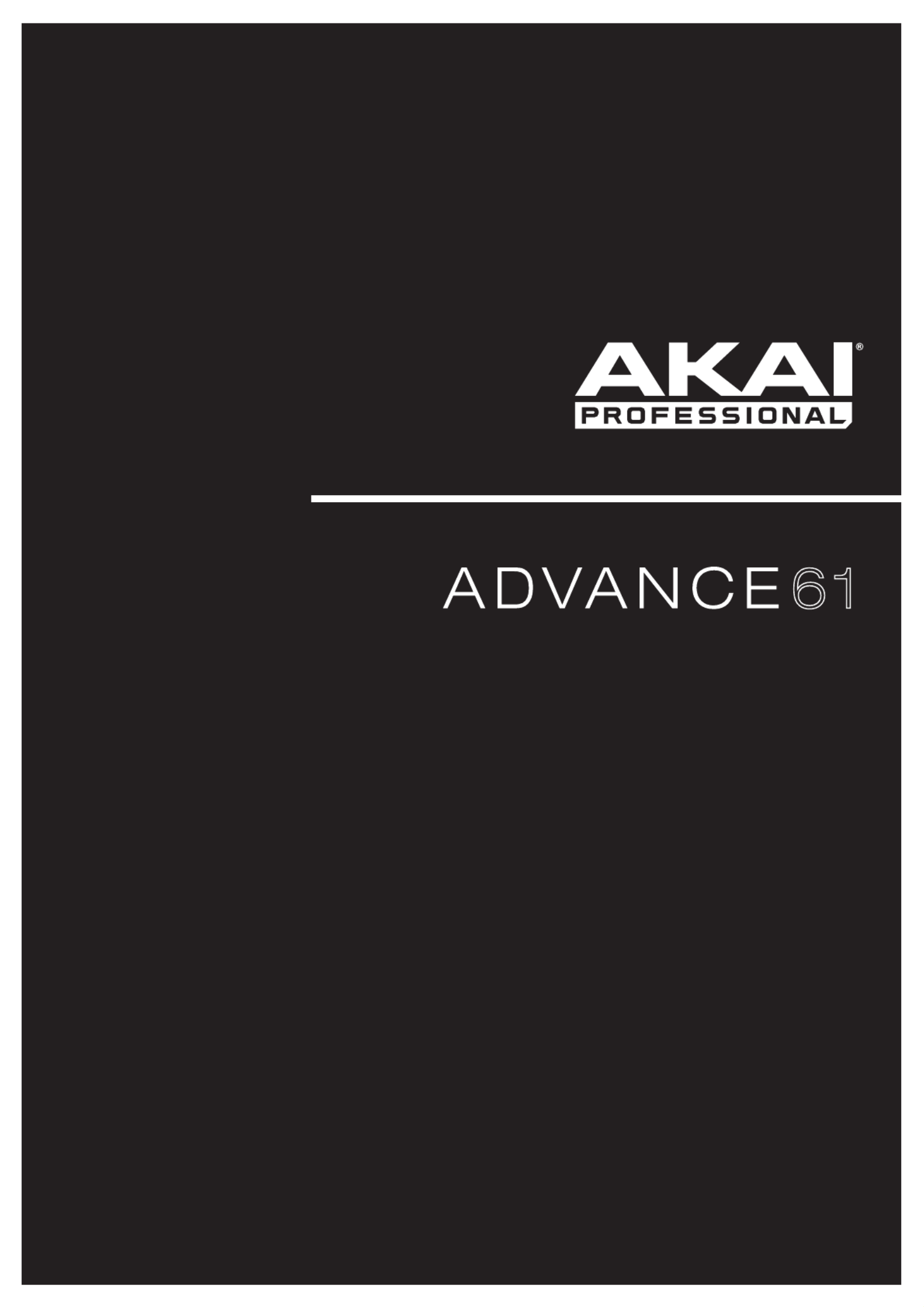
Quickstart Guide
English ( 2 – 13 )
Guía de inicio rápido
Español ( 14 – 25 )
Guide d'utilisation rapide
Français ( 26 – 37 )
Guida rapida
Italiano ( 38 – 49 )
Schnellstart-Anleitung
Deutsch ( 50 – 61 )
Appendix
English ( 62 )
Produktspecifikationer
| Varumärke: | Akai |
| Kategori: | Ljudsystem |
| Modell: | Advance 61 |
| Färg på produkten: | Wit |
| Vikt: | 2100 g |
| Höjd: | 127 mm |
| Snäll: | IP-beveiligingscamera |
| Internationell säkerhetskod (IP): | IP66 |
| Minneskortets maximala kapacitet: | 128 GB |
| Videoformat som stöds: | H.264, M-JPEG |
| Vormfaktor: | Dome |
| Placeringsstöd: | Buiten |
| Anslutningsteknik: | Bedraad |
| Ethernet LAN: | Ja |
| Monteringsmetod: | Plafond |
| Videolägen som stöds: | 720p, 1080p |
| Maximal upplösning: | 1920 x 1080 Pixels |
| Totalt antal megapixlar: | 2 MP |
| Diameter: | 164.9 mm |
| Typ av strömkälla: | Power over Ethernet (PoE) |
| Strömutgång (volt): | +12V |
| Minimal belysning: | 0.005 Lux |
| Integrerad minneskortläsare: | Ja |
| Kompatibla minneskort: | MicroSD (TransFlash), MicroSDHC, MicroSDXC |
| Nattseende: | Ja |
| LED-typ: | IR |
| Mikrofon, linjeingång: | Ja |
| Antal Ethernet LAN (RJ-45)-portar: | 1 |
| Brännvidd: | 2.8 - 12 mm |
| Strömförbrukning (max): | 17 W |
| Full HD: | Ja |
| Optisk sensorstorlek: | 1/2.8 " |
| Bildsensortyp: | CMOS |
| Kamerans slutartid: | 1 - 1/100000 s |
| Gränssnitt: | RJ-45 |
| Inbyggd mikrofon: | Ja |
| Password bescherming: | Gebruiker |
| Grafikupplösningar som stöds: | 1280 x 720 (HD 720),1280 x 960,1920 x 1080 (HD 1080) |
| Kabelteknik: | 10/100Base-T(X) |
| Säkerhetsfunktioner: | Vandaalbestendig |
| Max 30 bilder per sekund: | 60 fps |
| Nätverksprotokoll som stöds: | TCP/IP, UDP, ICMP, HTTP, HTTPS, FTP, DHCP, DNS, DDNS, RTP, RTSP, RTCP, PPPoE , NTP, UPnP, SMTP, SNMP, IGMP, 802.1X, QoS, IPv6, Bonjour |
| Återställningsknapp: | Ja |
| IP-adressfilter: | Ja |
| Progressiv skanning: | Ja |
| Kompositvideoutgång: | 1 |
| Power over Ethernet (PoE): | Ja |
| Scherpstellen: | 1.4 |
| Dag/nattläge: | Ja |
| Rörelsesensor: | Ja |
| Night vision scope: | 40 m |
| Larmingång/utgång: | Ja |
| Wide Dynamic Range (WDR): | Ja |
| Wifi: | Nee |
| AC-ingångsspänning: | 24 V |
| Drifttemperatur (TT): | -40 - 60 °C |
| Relativ luftfuktighet i drift (VV): | 0 - 95 procent |
| RS-485-portar: | 1 |
| Linsens betraktningsvinkel, horisontell: | 133 ° |
| Linsens betraktningsvinkel, vertikal: | 33.8 ° |
| Aktivt larm för obehörig demontering: | Ja |
| Iris: | Ja |
Behöver du hjälp?
Om du behöver hjälp med Akai Advance 61 ställ en fråga nedan och andra användare kommer att svara dig
Ljudsystem Akai Manualer

27 Juli 2024

23 Juli 2024

23 Juli 2024

21 Juli 2024

20 Juli 2024
Ljudsystem Manualer
Nyaste Ljudsystem Manualer

7 Januari 2025

22 Oktober 2024

20 Oktober 2024

18 Oktober 2024

18 Oktober 2024

18 Oktober 2024

18 Oktober 2024

18 Oktober 2024

5 Oktober 2024

26 September 2024