Alpine KIT-8ASX Bruksanvisning
Alpine
ej kategoriserat
KIT-8ASX
Läs gratis den bruksanvisning för Alpine KIT-8ASX (2 sidor) i kategorin ej kategoriserat. Guiden har ansetts hjälpsam av 9 personer och har ett genomsnittsbetyg på 3.7 stjärnor baserat på 5 recensioner. Har du en fråga om Alpine KIT-8ASX eller vill du ställa frågor till andra användare av produkten? Ställ en fråga
Sida 1/2
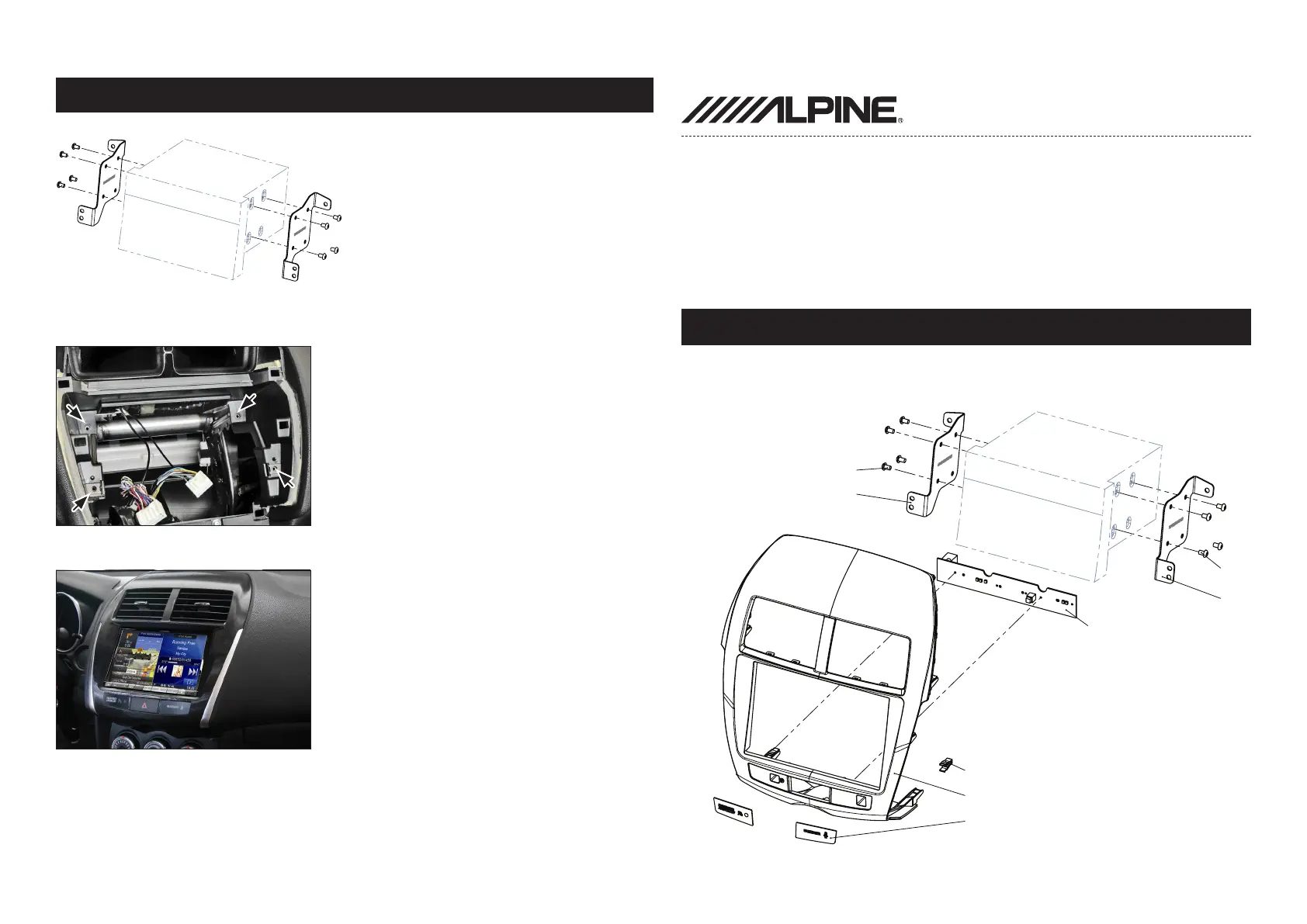
8. Connect all required circuit points
Place Alpine INE-W928R and x it
(see arrows)
7. Attach metal mounting brackets
to Alpine INE-W928R
9. Connect hazard light switch
connector an other required
connections
Place facia plate until it snaps in
Installation Manual Double DIN Kit Mitsubishi ASX
Double DIN Kit contents
(1) Facia Plate
(2) Mounting Bracket Right
(3) Mounting Bracket Left
(4) Sticker
(5) PCB
(6) Clip
(7) Flat Headed Screw
• Mitsubishi ASX 2011->
Installation Manual
INE-W928R Kit
Compatible with these Alpine navigation devices
INE-W928R
colour / part-no.:
black: KIT-8ASX
1
4
5
7
2
3
7
6
Produktspecifikationer
| Varumärke: | Alpine |
| Kategori: | ej kategoriserat |
| Modell: | KIT-8ASX |
Behöver du hjälp?
Om du behöver hjälp med Alpine KIT-8ASX ställ en fråga nedan och andra användare kommer att svara dig
ej kategoriserat Alpine Manualer
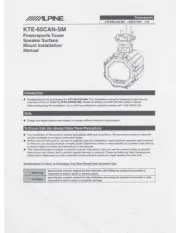
12 Oktober 2025

1 Oktober 2025

1 Oktober 2025
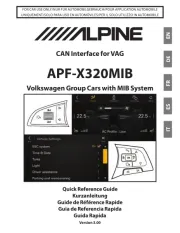
1 Oktober 2025

30 September 2025

30 September 2025

30 September 2025

30 September 2025

30 September 2025
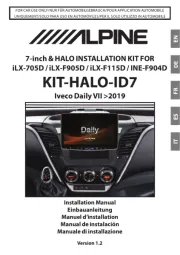
30 September 2025
ej kategoriserat Manualer
- Asko
- Steinbach
- Elvid
- BRIO
- ClipEyz
- EcoFlow
- Martin
- Fujifilm
- AXIL
- Ingenico
- Anova
- S.M.S.L
- HABAU
- OmniMount
- Cateye
Nyaste ej kategoriserat Manualer

23 Oktober 2025

23 Oktober 2025

23 Oktober 2025

23 Oktober 2025

23 Oktober 2025

23 Oktober 2025

23 Oktober 2025

23 Oktober 2025

23 Oktober 2025

23 Oktober 2025