Ambient Weather RC-1800WSTH Bruksanvisning
Ambient Weather
ej kategoriserat
RC-1800WSTH
Läs gratis den bruksanvisning för Ambient Weather RC-1800WSTH (9 sidor) i kategorin ej kategoriserat. Guiden har ansetts hjälpsam av 18 personer och har ett genomsnittsbetyg på 4.6 stjärnor baserat på 9.5 recensioner. Har du en fråga om Ambient Weather RC-1800WSTH eller vill du ställa frågor till andra användare av produkten? Ställ en fråga
Sida 1/9
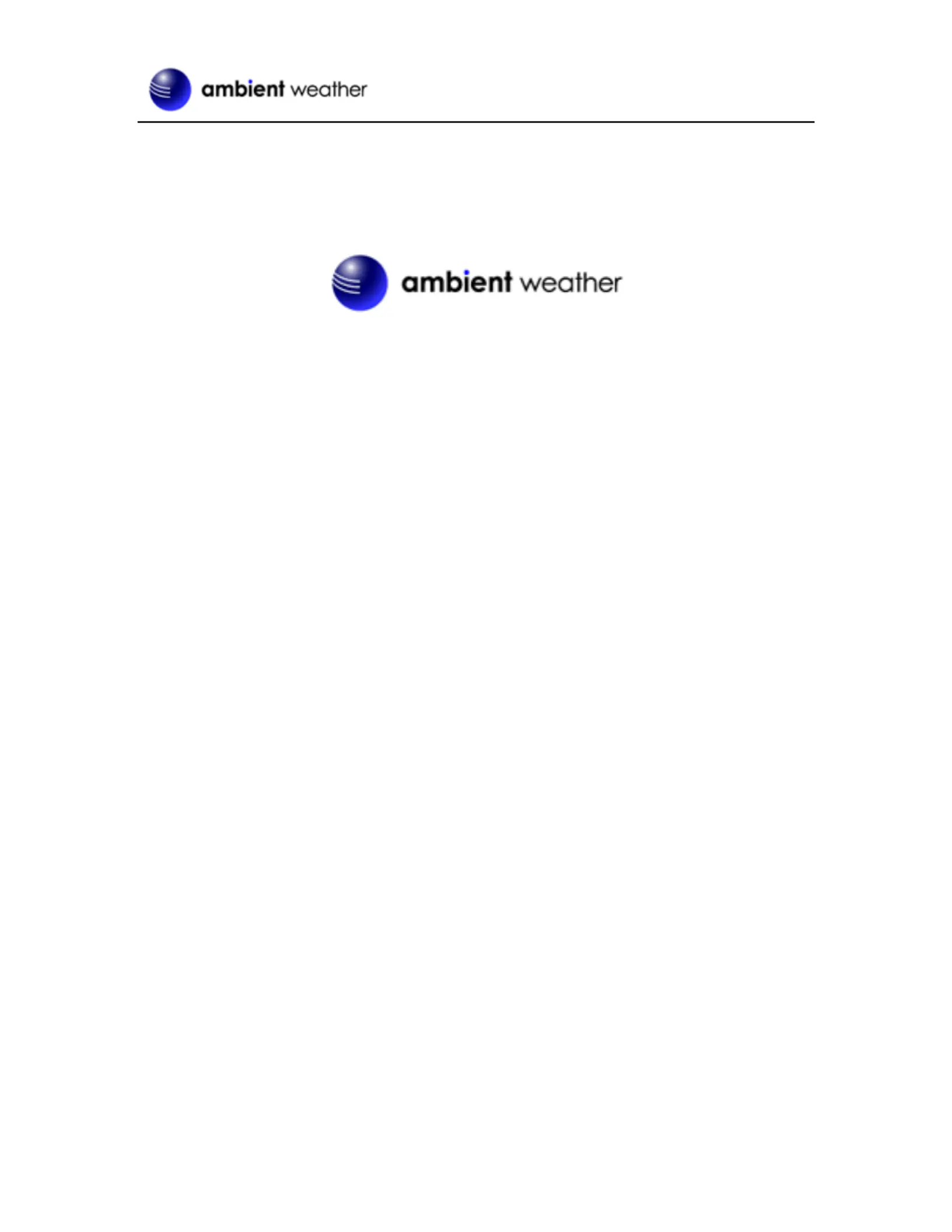
Version 1.2 ©Copyright 2016, Ambient LLC. All Rights Reserved. Page 1
Ambient Weather RC-1800WSTH Indoor / Outdoor Radio
Controlled Wall Clock with Temperature & Humidity User
Manual
Table of Contents
1 Introduction ..................................................................................................................................... 2
2 Quick Start Guide ............................................................................................................................ 2
3 Overview ......................................................................................................................................... 2
4 Important Notes............................................................................................................................... 2
5 Installation ....................................................................................................................................... 3
6 Controls ........................................................................................................................................... 3
7 Battery Installation and Initial Operation ........................................................................................ 4
8 Mechanical Deviation Adjustment .................................................................................................. 5
9 Setting the Time Manually .............................................................................................................. 5
10 Forced Radio Resynchronization ................................................................................................ 5
11 Temperature and Humidity Sensors............................................................................................ 6
12 Maintenance ............................................................................................................................... 6
13 Specications ............................................................................................................................. 6
14 Glossary of Terms ....................................................................................................................... 7
15 Troubleshooting Guide ............................................................................................................... 7
16 Liability Disclaimer .................................................................................................................... 8
17 Warranty Information ................................................................................................................. 9
18 Disposal ...................................................................................................................................... 9
Produktspecifikationer
| Varumärke: | Ambient Weather |
| Kategori: | ej kategoriserat |
| Modell: | RC-1800WSTH |
Behöver du hjälp?
Om du behöver hjälp med Ambient Weather RC-1800WSTH ställ en fråga nedan och andra användare kommer att svara dig
ej kategoriserat Ambient Weather Manualer

19 Augusti 2025

19 Augusti 2025

19 Augusti 2025

18 Augusti 2025

18 Augusti 2025

18 Augusti 2025

18 Augusti 2025

18 Augusti 2025

18 Augusti 2025

18 Augusti 2025
ej kategoriserat Manualer
- Ritter
- XP
- CineTreak
- Kite Optics
- Bendix King
- Terratec
- K&M
- Cubot
- MEGATEK
- FeiyuTech
- Crown
- Fuxtec
- Nordlux
- Value
- Schaerer
Nyaste ej kategoriserat Manualer

23 Oktober 2025

23 Oktober 2025

23 Oktober 2025

23 Oktober 2025

23 Oktober 2025

23 Oktober 2025

23 Oktober 2025

23 Oktober 2025

23 Oktober 2025

23 Oktober 2025