Ambient Weather WH31L Bruksanvisning
Läs gratis den bruksanvisning för Ambient Weather WH31L (9 sidor) i kategorin ej kategoriserat. Guiden har ansetts hjälpsam av 35 personer och har ett genomsnittsbetyg på 4.8 stjärnor baserat på 18 recensioner. Har du en fråga om Ambient Weather WH31L eller vill du ställa frågor till andra användare av produkten? Ställ en fråga
Sida 1/9
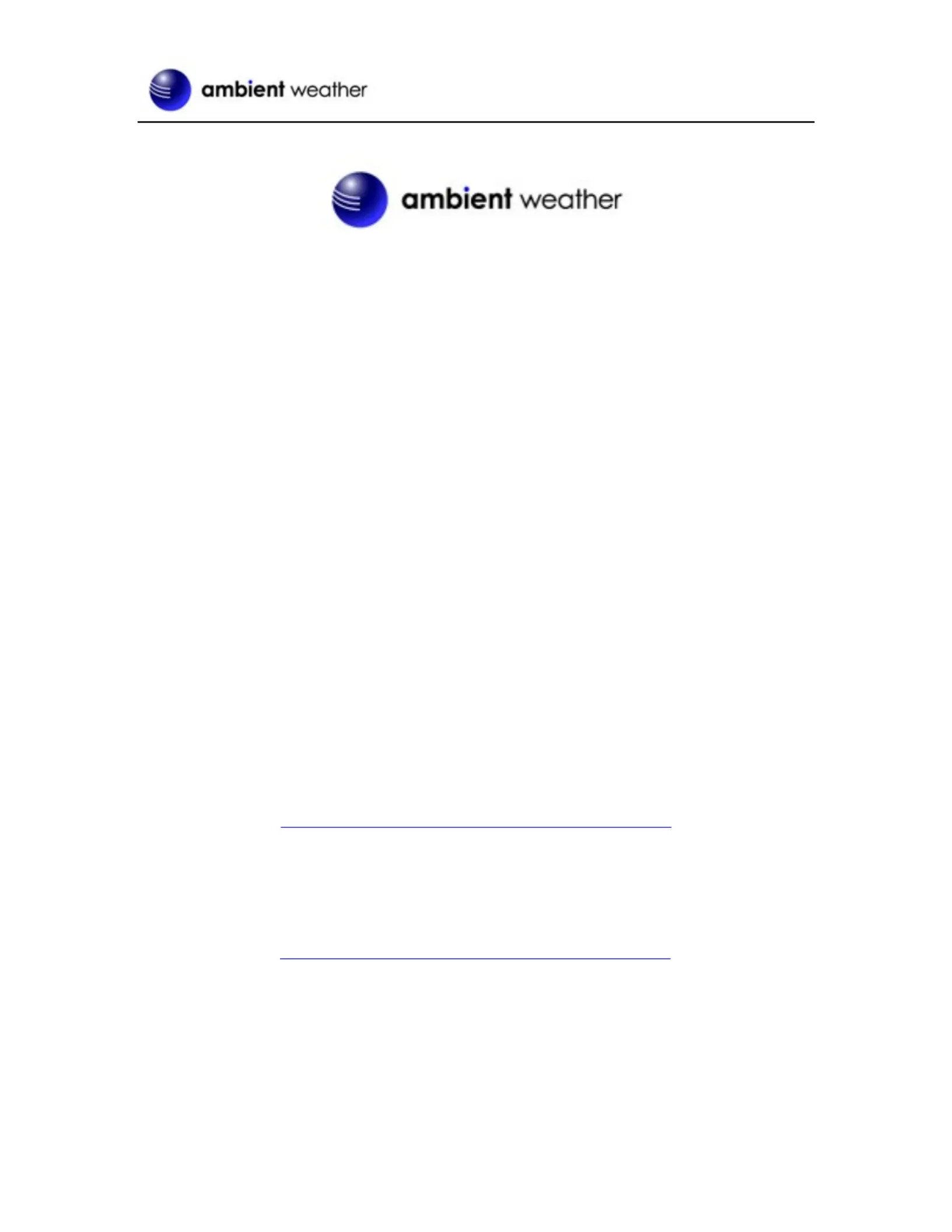
Version 1.0 ©Copyright 2020, Ambient LLC. All Rights Reserved. Page 1
Ambient Weather WH31L Lightning Detector
Table of Contents
1. Introduction ..................................................................................................................................... 1
2. How It Works .................................................................................................................................. 2
3. Features ........................................................................................................................................... 2
4. Limitations ...................................................................................................................................... 2
5. Getting Started ................................................................................................................................ 2
5.1 Parts List ................................................................................................................................. 2
5.2 Recommend Tools .................................................................................................................. 3
6. Setup Guide ..................................................................................................................................... 3
6.1 Batteries and Dip Switches ..................................................................................................... 3
6.2 LED Indicator ......................................................................................................................... 4
7. Sensor Placement ............................................................................................................................ 4
8. Console ........................................................................................................................................... 6
8.1 Distance Units of Measure ..................................................................................................... 6
9. Specifications .................................................................................................................................. 6
9.1 Wireless Specifications .......................................................................................................... 6
9.2 Power Consumption ............................................................................................................... 6
10. Troubleshooting .......................................................................................................................... 7
11. Liability Disclaimer .................................................................................................................... 7
12. FCC Statement............................................................................................................................ 7
13. Warranty Information ................................................................................................................. 8
14. California Prop 65 ...................................................................................................................... 8
1. Introduction
Thank you for your purchase of the Ambient Weather WH31L Lightning Detector. The following user
guide provides step by step instructions for installation, operation and troubleshooting. To download
the latest manual and additional troubleshooting tips, please visit:
https://ambientweather.com/faqs/question/tags/tag/WH31L/
The lightning detector is not a stand-alone device and requires a WS-2000 or WS-5000 weather
station to view and upload the data to our cloud hosting service at AmbientWeather.net.
To see if your weather station is compatible, please visit:
https://ambientweather.com/faqs/question/tags/tag/WH31L/
The following WS-2000 and WS-5000 console firmware versions or greater support lightning
detector:
Firmware revision number: V1.6.0
WiFi Firmware: AMBWeatherV4.2.0
For details on updating the firmware, consult your weather station user manual.
Produktspecifikationer
| Varumärke: | Ambient Weather |
| Kategori: | ej kategoriserat |
| Modell: | WH31L |
Behöver du hjälp?
Om du behöver hjälp med Ambient Weather WH31L ställ en fråga nedan och andra användare kommer att svara dig
ej kategoriserat Ambient Weather Manualer

19 Augusti 2025

19 Augusti 2025

19 Augusti 2025

18 Augusti 2025

18 Augusti 2025

18 Augusti 2025

18 Augusti 2025

18 Augusti 2025

18 Augusti 2025

18 Augusti 2025
ej kategoriserat Manualer
- Hansgrohe
- Dutchbone
- REV
- Elvid
- Silver Cross
- 8BitDo
- Victrix
- EMSA
- PolarPro
- Narwal
- Backyard Pro
- Metronic
- JANDY
- Hilti
- Kuppersbusch
Nyaste ej kategoriserat Manualer

23 Oktober 2025

23 Oktober 2025

23 Oktober 2025

23 Oktober 2025

23 Oktober 2025

23 Oktober 2025

23 Oktober 2025

23 Oktober 2025

23 Oktober 2025

23 Oktober 2025