Ambient Weather WS-03 Bruksanvisning
Läs gratis den bruksanvisning för Ambient Weather WS-03 (5 sidor) i kategorin ej kategoriserat. Guiden har ansetts hjälpsam av 21 personer och har ett genomsnittsbetyg på 4.0 stjärnor baserat på 11 recensioner. Har du en fråga om Ambient Weather WS-03 eller vill du ställa frågor till andra användare av produkten? Ställ en fråga
Sida 1/5
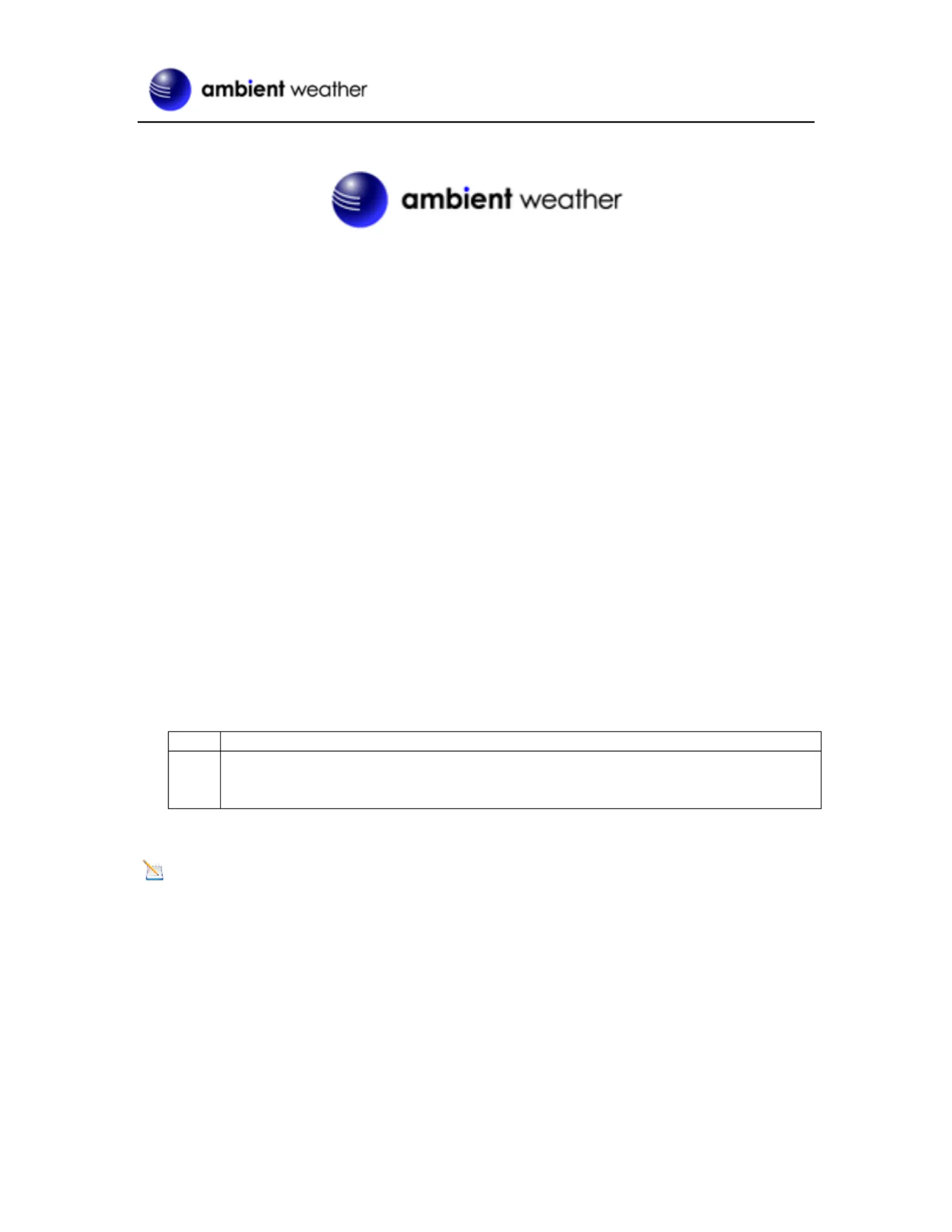
Version 1.1 ©Copyright 2015, Ambient LLC. All Rights Reserved. Page 1
Ambient Weather -03 Thermo-Hygrometer WS
Table of Contents
1. Introduction ..................................................................................................................................... 1
2. Parts List ......................................................................................................................................... 1
2.1 Display Console Set Up ......................................................................................................... 1
2.2 Sensor Operation Verication ................................................................................................ 2
2.3 Display Featur ..................................................................................................................... 3 es
2.3.1 Indoor Comfort Icon .......................................................................................................... 3
2.3.2 Rate of Change Icon ........................................................................................................... 3
3. Glossary of Terms ........................................................................................................................... 3
4. Specications .................................................................................................................................. 3
5. Power Consumption ........................................................................................................................ 3
6. Troubleshooting Guide .................................................................................................................... 3
7. Liability Disclaimer ........................................................................................................................ 4
8. Warranty Information ...................................................................................................................... 4
1. Introduction
Thank you for your purchase of the Ambient Weather -03 thermo-hygrometer. The following user WS
guide provides step by step instructions for installation, operation and troubleshooting. To download
the latest manual and additional troubleshooting tips, please visit:
http://ambientweather.wikispaces.com/ws03
2. Parts List
QTY
Item
1
Display Console
Frame Dimensions (LxWxH) 3.5 x 2.5 x 0.75 : in
LCD Dimensions (LxW): 1.5 x 1.25”
2.1 Display Console Set Up
Note: To avoid permanent damage, please take note of the battery polarity before inserting the
batteries.
Remove the battery door on the back of the display. Insert AAA (alkaline or lithium) batteries in two
the back of the display console, as shown in 1.
All of the LCD segments will light up for a few seconds to verify all segments are operating properly.
Produktspecifikationer
| Varumärke: | Ambient Weather |
| Kategori: | ej kategoriserat |
| Modell: | WS-03 |
Behöver du hjälp?
Om du behöver hjälp med Ambient Weather WS-03 ställ en fråga nedan och andra användare kommer att svara dig
ej kategoriserat Ambient Weather Manualer

19 Augusti 2025

19 Augusti 2025

19 Augusti 2025

18 Augusti 2025

18 Augusti 2025

18 Augusti 2025

18 Augusti 2025

18 Augusti 2025

18 Augusti 2025

18 Augusti 2025
ej kategoriserat Manualer
- Vermeiren
- MEPROLIGHT
- Kramer
- Magmatic
- Otamatone
- Phoenix Contact
- Verto
- Japannext
- Brandson
- Waveplayer Systems
- Roland
- Stairville
- Wohler
- I.R.I.S.
- Tangent
Nyaste ej kategoriserat Manualer

23 Oktober 2025

23 Oktober 2025

23 Oktober 2025

23 Oktober 2025

23 Oktober 2025

23 Oktober 2025

23 Oktober 2025

23 Oktober 2025

23 Oktober 2025

23 Oktober 2025