Ambient Weather WS-1080 Bruksanvisning
Ambient Weather
ej kategoriserat
WS-1080
Läs gratis den bruksanvisning för Ambient Weather WS-1080 (38 sidor) i kategorin ej kategoriserat. Guiden har ansetts hjälpsam av 15 personer och har ett genomsnittsbetyg på 4.8 stjärnor baserat på 8 recensioner. Har du en fråga om Ambient Weather WS-1080 eller vill du ställa frågor till andra användare av produkten? Ställ en fråga
Sida 1/38
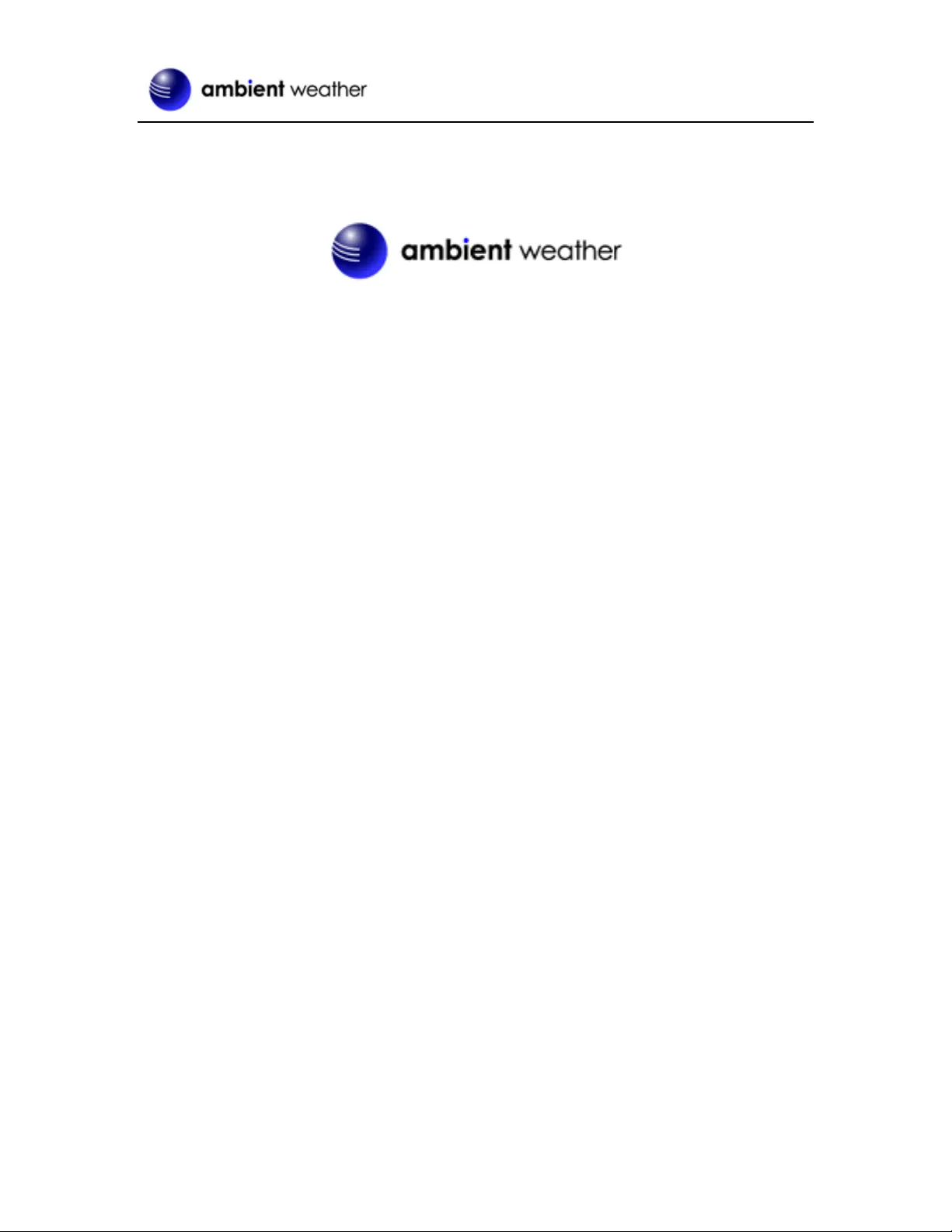
Version 1.3 ©Copyright 2010, Ambient LLC. All Rights Reserved. Page 1
Ambient Weather WS-1080/WS-1090 Wireless Home
Weather Station User Manual
Table of Contents
1. Introduction ..................................................................................................................................... 2
2. Warnings and Cautions.................................................................................................................... 2
3. Getting Started ................................................................................................................................ 2
3.1 Parts List ................................................................................................................................. 2
3.2 Recommend Tools .................................................................................................................. 3
3.3 Sensor Assembly Set Up ........................................................................................................ 3
3.4 Display Console ................................................................................................................... 10
3.4.1 Display Console Layout ................................................................................................... 10
3.4.1 Initial Display Console Set Up ......................................................................................... 11
3.4.2 Sensor Operation Verification .......................................................................................... 12
3.4.3 Radio Controlled Clock (WS-1090 only) ......................................................................... 12
4. Weather Station Installation .......................................................................................................... 12
4.1 Pre Installation Checkout ..................................................................................................... 12
4.2 Site Survey ........................................................................................................................... 12
4.3 Final Installation of Sensor Array......................................................................................... 13
5. Console Operation ......................................................................................................................... 13
5.1 Indoor Temperature .............................................................................................................. 13
5.2 Outdoor Temperature, Wind Chill and Dew Point ............................................................... 14
5.3 Indoor Humidity ................................................................................................................... 15
5.4 Outdoor Humidity ................................................................................................................ 16
5.5 Wind Speed .......................................................................................................................... 17
5.6 Rain ...................................................................................................................................... 17
5.7 Weather Forecast (Tendency) ............................................................................................... 18
5.8 Barometric Pressure ............................................................................................................. 19
5.9 Pressure Graph ..................................................................................................................... 21
5.10 Time ..................................................................................................................................... 21
5.11 Date ...................................................................................................................................... 22
5.12 Memory ................................................................................................................................ 23
6. PC Software .................................................................................................................................. 24
6.1 EasyWeather Overview ........................................................................................................ 24
6.2 Connect PC Connection ....................................................................................................... 25
6.3 EasyWeather Software Installation ....................................................................................... 25
6.4 Run EasyWeather ................................................................................................................. 25
6.5 EasyWeather Features .......................................................................................................... 25
6.5.1 Main Display .................................................................................................................... 25
6.5.2 Set-up and Alarms ............................................................................................................ 26
6.5.3 Alarm Values .................................................................................................................... 27
6.5.4 Historical Highs and Lows ............................................................................................... 28
6.5.5 Historical Data ................................................................................................................. 29
6.5.6 Graph Data ....................................................................................................................... 30
6.5.7 EasyWeather Legal Notes ................................................................................................ 31
7. Glossary of Terms ......................................................................................................................... 31
Produktspecifikationer
| Varumärke: | Ambient Weather |
| Kategori: | ej kategoriserat |
| Modell: | WS-1080 |
Behöver du hjälp?
Om du behöver hjälp med Ambient Weather WS-1080 ställ en fråga nedan och andra användare kommer att svara dig
ej kategoriserat Ambient Weather Manualer

19 Augusti 2025

19 Augusti 2025

19 Augusti 2025

18 Augusti 2025

18 Augusti 2025

18 Augusti 2025

18 Augusti 2025

18 Augusti 2025

18 Augusti 2025

18 Augusti 2025
ej kategoriserat Manualer
- TAMA
- Tracer
- AmerBox
- Berker
- Vivitek
- Zeiss
- MB Quart
- Leitner
- Black Lion Audio
- Bartscher
- Benavent
- KMP
- Delfield
- Rittal
- Flama
Nyaste ej kategoriserat Manualer

23 Oktober 2025

23 Oktober 2025

23 Oktober 2025

23 Oktober 2025

23 Oktober 2025

23 Oktober 2025

23 Oktober 2025

23 Oktober 2025

23 Oktober 2025

23 Oktober 2025