Ambient Weather WS-2902 Bruksanvisning
Ambient Weather
ej kategoriserat
WS-2902
Läs gratis den bruksanvisning för Ambient Weather WS-2902 (52 sidor) i kategorin ej kategoriserat. Guiden har ansetts hjälpsam av 9 personer och har ett genomsnittsbetyg på 4.6 stjärnor baserat på 5 recensioner. Har du en fråga om Ambient Weather WS-2902 eller vill du ställa frågor till andra användare av produkten? Ställ en fråga
Sida 1/52
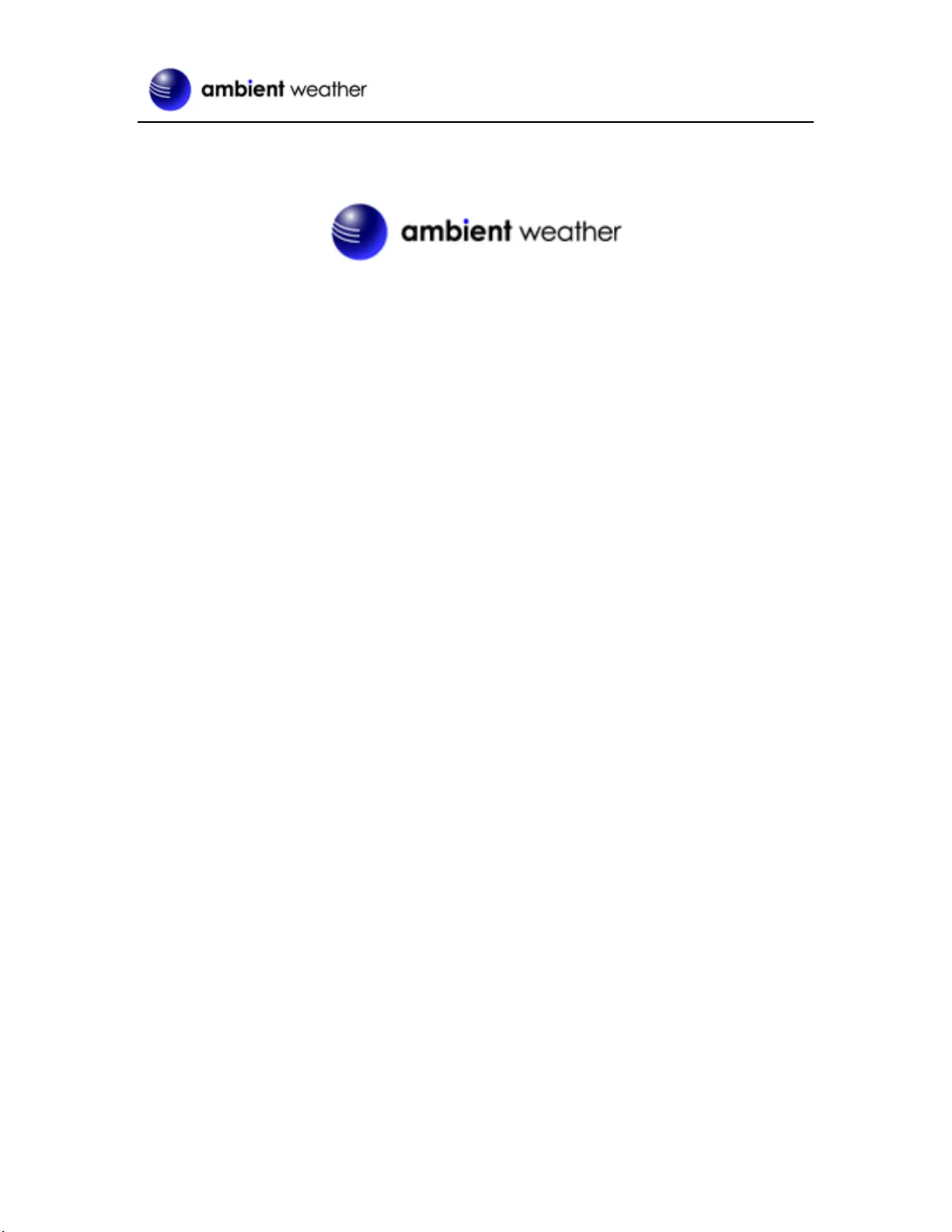
Version 1.12 ©Copyright 2018, Ambient LLC. All Rights Reserved. Page 1
Ambient Weather WS-2902 WiFi OSPREY Solar Powered
Wireless Weather Station User Manual
Table of Contents
1. Introduction ..................................................................................................................................... 2
2. Warnings and Cautions ................................................................................................................... 2
3. Quick Start Guide ............................................................................................................................ 3
4. Pre-Installation Checkout and Site Survey...................................................................................... 3
4.1 Pre Installation Checkout ....................................................................................................... 3
4.2 Site Survey ............................................................................................................................. 3
5. Getting Started ................................................................................................................................ 4
5.1 Parts List ................................................................................................................................. 4
5.2 Recommend Tools .................................................................................................................. 4
5.3 Sensor Array Set Up ............................................................................................................... 5
5.3.1 Install Wind Vane ............................................................................................................... 6
5.3.2 Install Wind Cups ............................................................................................................... 6
5.3.3 Install the Rain Gauge Funnel ............................................................................................ 7
5.3.4 Install Batteries................................................................................................................... 7
5.3.5 Install Mounting Pole ......................................................................................................... 8
5.5 Best Practices for Wireless Communication ................................................................................. 8
5.6 Display Console ..................................................................................................................... 9
5.6.1 Vertical Desk Stand .......................................................................................................... 11
6. Display Console Operation ........................................................................................................... 12
6.1 Screen Display ...................................................................................................................... 12
6.2 Console Initialization ........................................................................................................... 13
6.2.1 Button Operation .............................................................................................................. 14
6.3 Set Mode .............................................................................................................................. 15
6.3.1 Time Zones ....................................................................................................................... 17
6.4 Barometric Pressure Display ................................................................................................ 18
6.4.1 Viewing Absolute vs. Relative Pressure ........................................................................... 18
6.4.2 Rate of Change of Pressure Graph ................................................................................... 18
6.4.3 Viewing Pressure History ................................................................................................. 19
6.4.4 Relative Pressure Calibration Discussion......................................................................... 19
6.5 Rain Display ......................................................................................................................... 19
6.5.1 Rain Increments of Measure ............................................................................................ 19
6.5.2 Resetting Rain .................................................................................................................. 19
6.5.3 Increments of Rain Definitions ........................................................................................ 20
6.6 Wind Display ........................................................................................................................ 20
6.7 Temperature Display ............................................................................................................ 20
6.7.1 Wind Chill, Dew Point and Heat Index Display .............................................................. 20
6.8 Alarms .................................................................................................................................. 20
6.8.1 Viewing High and Low Alarms ........................................................................................ 20
6.8.2 Setting High and Low Alarms .......................................................................................... 21
6.9 Max/Min Mode .................................................................................................................... 24
6.9.1 Viewing Max/Min Values ................................................................................................. 24
6.10 Calibration ............................................................................................................................ 25
6.10.1 Calibration Settings ...................................................................................................... 25
Produktspecifikationer
| Varumärke: | Ambient Weather |
| Kategori: | ej kategoriserat |
| Modell: | WS-2902 |
Behöver du hjälp?
Om du behöver hjälp med Ambient Weather WS-2902 ställ en fråga nedan och andra användare kommer att svara dig
ej kategoriserat Ambient Weather Manualer

19 Augusti 2025

19 Augusti 2025

19 Augusti 2025

18 Augusti 2025

18 Augusti 2025

18 Augusti 2025

18 Augusti 2025

18 Augusti 2025

18 Augusti 2025

18 Augusti 2025
ej kategoriserat Manualer
- CyberPower
- Tefal
- HMD
- IPEGA
- AC Infinity
- Astell&Kern
- SMAJAYU
- Garrett
- Dinex
- Osram
- Sirus
- Liftmaster
- Sauermann
- Powr-Flite
- Kensington
Nyaste ej kategoriserat Manualer

23 Oktober 2025

23 Oktober 2025

23 Oktober 2025

23 Oktober 2025

23 Oktober 2025

23 Oktober 2025

23 Oktober 2025

23 Oktober 2025

23 Oktober 2025

23 Oktober 2025