AOI UH-GPx Bruksanvisning
AOI
ej kategoriserat
UH-GPx
Läs gratis den bruksanvisning för AOI UH-GPx (2 sidor) i kategorin ej kategoriserat. Guiden har ansetts hjälpsam av 17 personer och har ett genomsnittsbetyg på 4.9 stjärnor baserat på 9 recensioner. Har du en fråga om AOI UH-GPx eller vill du ställa frågor till andra användare av produkten? Ställ en fråga
Sida 1/2
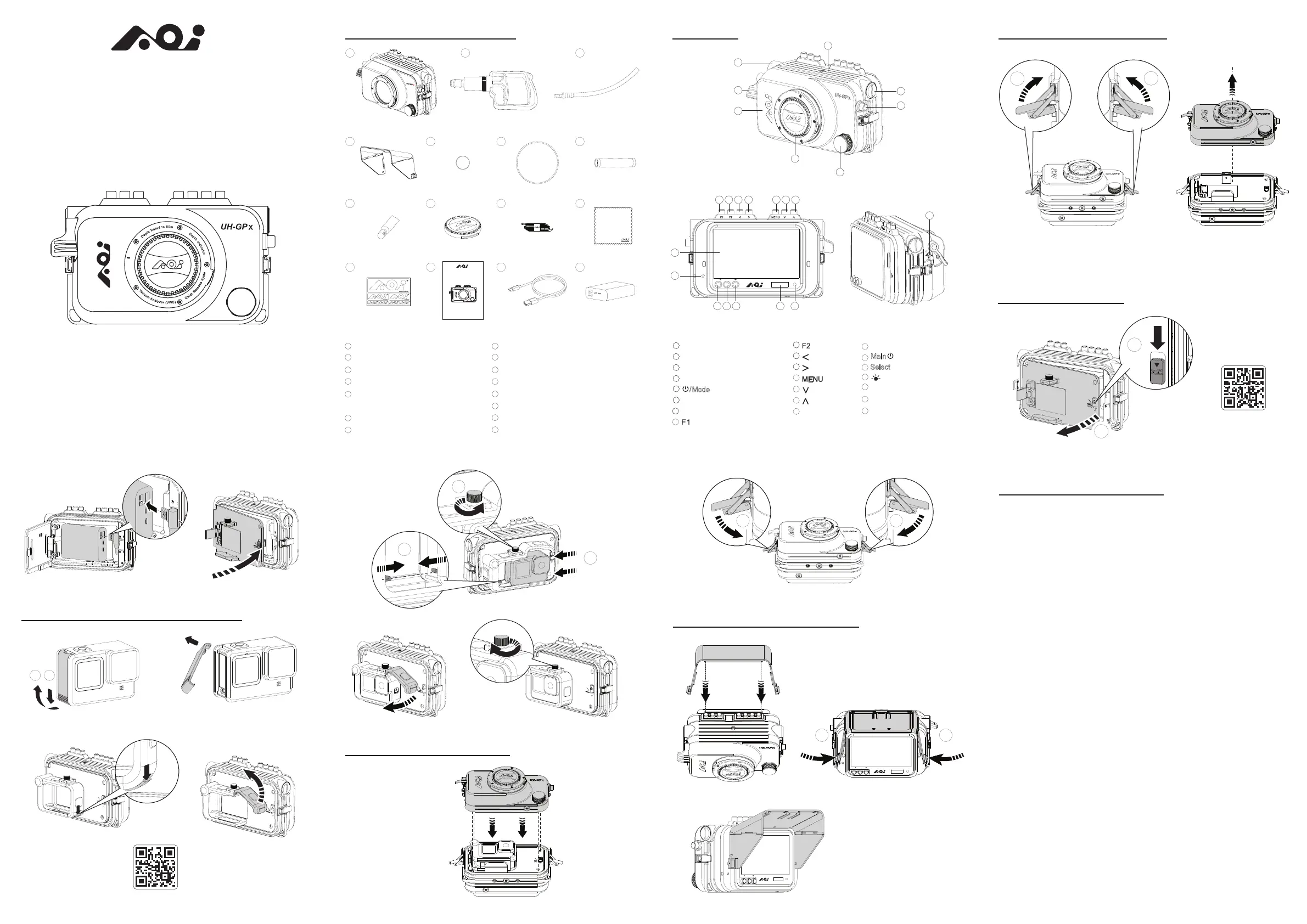
Depth Sensor
Main Power Button
Button
Brightness Control Button
Status Dispay
Power / Alert Indicator
Security Lock for Shutter
Release Lever
GENERAL GUIDE
AOI UH-GPx UNDERWATER HOUSING
Thank you for your purchase of an AOI product. Please read this general guide prior to
using the housing. It will provide an overview of how this product can be used for optimal
performance. For additional information, please consult your local dealer or write to
info@aoi-uw.com
9
3
4 5
10
2
6
1
12 13 14 15
7
11
8
Items Included in the Package
AOI UH-GPx Housing
Vacuum Pump (AOI VP-02)
Vacuum Pump Extension Hose
Camera Display Shade (AOI LCDH-02)
Spare O-Ring for Vacuum Valve
Protection Cap x 1pc.
Spare Main Seal O-Ring x 1pc.
Moisture Muncher Capsules
TM
x 1pc.
1
2
3
4
5
6
8
7
Silicone Grease (AOI SIGR-5)
Lens Port Front Cap
O-ring Remover (AOI ORR-02)
Micro-Fiber Cleaning Cloth (AOI MC-01)
AOI Logo Sticker
General Guide
USB Type-C Charging Cable
Power Bank
11
10
12
13
14
15
9
Parts Name
Installing Power Bank
8 9
10
11 12
16
17 18 19 20 21
22
15
13 14
1
2
3
5
6
- 2 - - 3 - - 4 -
- 5 - - 6 - - 7 - - 8 -
- 1 -
(ii)
(xi) (xii)
(xv) (xvi)
(iv) (v)
(xvii)
Opening UH-GPx Front Cover
Closing UH-GPx Front Cover
GENERAL GUIDE
AOI UH-GPx UNDERWATER HOUSING
Thank you for your purchase of an AOI product. Please read this general guide prior to
using the housing. It will provide an overview of how this product can be used for optimal
performance. For additional information, please consult your local dealer or write to
info@aoi-uw.com
- 1 -
2 1
Installing Camera Display Shade
4
4
Shutter Release Lever for Camera
Front Cover
Housing Body
Handle Extension Port Cap
Button for Camera
Vacuum Valve
Lens Port Front Cap
Button
Button
Left Button
Right Button
Button
Down Button
Up Button
Camera Display
14
1
2
3
4
5
6
7
11
8
9
10
13
12
15
16
17
18
19
20
21
22
Installing GoPro Camera to Media Mod
(vi) (vii)
(viii)
(x)
(ix)
How to maintain the housing
Wipe the housing dry and keep water away prior to opening the housing. Do not
allow water to be in contact with the interior of the housing. This will cause
irreparable damage to the Vacuum Analyzation and Wet Detection System (VWS)
and other electronic/electrical components!
When not using the housing, remove the Power Bank.
Do Not flush the holes of the Depth Sensor with High-Pressure water.
a.
a.
b.
c.
b.
c.
d.
e.
f.
g.
h.
Rinse the housing exterior thoroughly with running fresh water after every use.
Depress buttons and rotate knobs/dials repeatedly in fresh water to eliminate trapped
salt water or debris. Dry the housing and Lens Port with a soft, clean cloth to avoid
water spotting and damage.
To clean the Lens Port Glass, use a mild soap solution or lens cleaner. Do not rinse
the inside of port glass. Do not use alcohol or window cleaner on the Lens Port Glass.
In order to better inspect, position, clean or lubricate the Housing Main Seal O-ring,
carefully remove the required O-ring by using the provided AOI O-Ring Remover.
Clean the Main Seal O-ring and its O-ring groove by using a microfiber cloth only. Use
AOI O-Ring Remover to clean the O-Ring groove. Do not use cleaning substances
other than fresh water. Remove sand, dirt, hair or fibers that can prevent a proper
housing seal.
To lubricate O-rings, apply a small amount of silicone grease (AOI SIGR-5) on your
fingertips, gently pull the O-ring through the fingertips. This will lightly coat the entire
O-ring with silicone grease. Only use the AOI Silicone Grease supplied or those
approved by AOI. Using other brands of silicone grease may damage the O-ring. Do
not over stretch the O-ring.
Do not leave the camera and housing in direct sunlight for prolonged periods. Heat
may damage the camera and housing.
Dry well and remove the camera prior to travel and storage.
Store the housing in a cool and dry place.
IMPORTANT:
7
Main Select
DEPTH
SENSOR
Main
Select
(i)
(iii)
3
2
Main Select
(xiii)
(xiv)
USB
USB
2
1
1
1
USB
1
Mode/
1 1
Main Select
DEPTH
SENSOR
1 1
Video of Installing Power Bank
Video of Installing GoPro Camera to Media Mod
Produktspecifikationer
| Varumärke: | AOI |
| Kategori: | ej kategoriserat |
| Modell: | UH-GPx |
Behöver du hjälp?
Om du behöver hjälp med AOI UH-GPx ställ en fråga nedan och andra användare kommer att svara dig
ej kategoriserat AOI Manualer

7 Oktober 2025
ej kategoriserat Manualer
- Schallwerk
- Movies To Go
- Cloer
- GreenPan
- Eaton
- Koolatron
- Blackmagic Design
- WilTec
- I.safe Mobile
- Gefen
- DeWalt
- Suzuki
- Huawei
- E-Image
- Sonifex
Nyaste ej kategoriserat Manualer

23 Oktober 2025

23 Oktober 2025

23 Oktober 2025

23 Oktober 2025

23 Oktober 2025

23 Oktober 2025

23 Oktober 2025

23 Oktober 2025

23 Oktober 2025

23 Oktober 2025