Apantac DA-SDI-DE Bruksanvisning
Apantac ej kategoriserat DA-SDI-DE
Läs gratis den bruksanvisning för Apantac DA-SDI-DE (2 sidor) i kategorin ej kategoriserat. Guiden har ansetts hjälpsam av 9 personer och har ett genomsnittsbetyg på 4.6 stjärnor baserat på 5 recensioner. Har du en fråga om Apantac DA-SDI-DE eller vill du ställa frågor till andra användare av produkten? Ställ en fråga
Sida 1/2
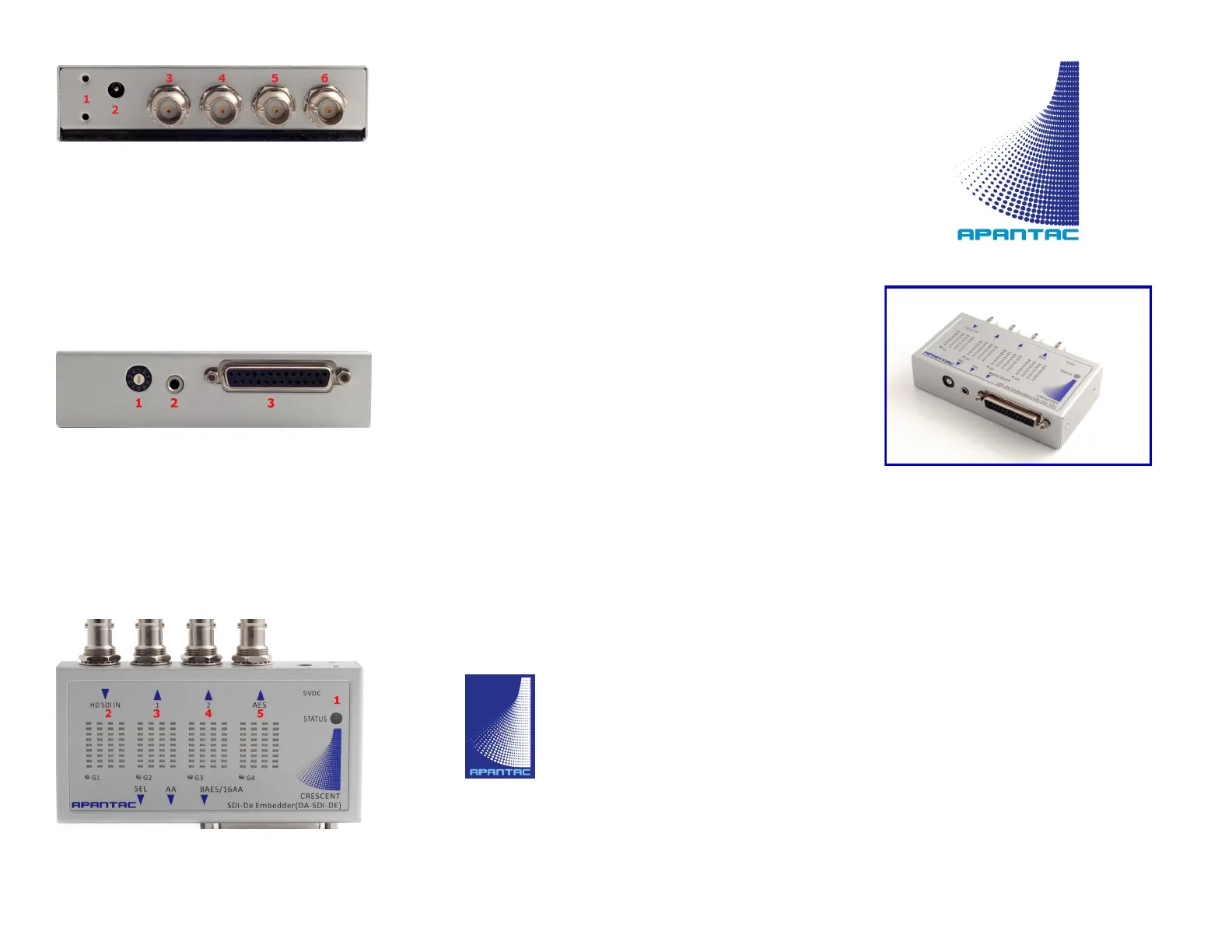
DA-SDI-DE
USER MANUAL
SDI Audio De-Embedder
DA-SDI-HDTV FRONT VIEW
1.Rotary Switch for selecting audio monitoring pair,
0 = pair 1, 1 = pair 2, 2 = pair 3, 3 = pair 4, 4 =
pair 5, 5 = pair 6, 6 = pair 7, 7 = pair 8
2.Analog Audio monitoring stereo phone jack
3.AES or AA breakout (Needs DB25 Breakout Ca-
ble.)
1.Status Indicator - Turns Green when powered
on, turns amber when SDI signal is locked on
2.Real time LED audio meters. 2 = Group 1, 3
= Group 2, 4 = Group 3, 5 = Group 4
DA-SDI-HDTV REAR VIEW
DA-SDI-HDTV TOP VIEW
1.Power Supply Fastener
2.5V 3.2A Power Input
3.AES Audio output
4.SDI Loop Out 2 (Terminator should be applied
when not in use)
5.SDI Loop Out 1
6.SDI Input
© 2012 APANTAC LLC, All rights reserved
7556 SW BRIDGEPORT ROAD
PORTLAND, OR 97224, USA
PHONE +1 503 968 3000
FAX +1 503 389 7921
The content of this document is provided in connection with
Apantac LLC (“Apantac”) products. Apantac makes no represen-
tation or warranties with respect to the accuracy or complete-
ness of the contents of this publication and reserves the right to
make changes to specifications and product descriptions at any
time without notice.
Produktspecifikationer
| Varumärke: | Apantac |
| Kategori: | ej kategoriserat |
| Modell: | DA-SDI-DE |
Behöver du hjälp?
Om du behöver hjälp med Apantac DA-SDI-DE ställ en fråga nedan och andra användare kommer att svara dig
ej kategoriserat Apantac Manualer

6 Oktober 2025
ej kategoriserat Manualer
Nyaste ej kategoriserat Manualer

24 Februari 2026

24 Februari 2026

24 Februari 2026

24 Februari 2026

24 Februari 2026

24 Februari 2026

24 Februari 2026

24 Februari 2026

24 Februari 2026

24 Februari 2026