Aqua Computer Cuplex Kryos NEXT AM4 Bruksanvisning
Aqua Computer
ej kategoriserat
Cuplex Kryos NEXT AM4
Läs gratis den bruksanvisning för Aqua Computer Cuplex Kryos NEXT AM4 (2 sidor) i kategorin ej kategoriserat. Guiden har ansetts hjälpsam av 21 personer och har ett genomsnittsbetyg på 4.5 stjärnor baserat på 11 recensioner. Har du en fråga om Aqua Computer Cuplex Kryos NEXT AM4 eller vill du ställa frågor till andra användare av produkten? Ställ en fråga
Sida 1/2
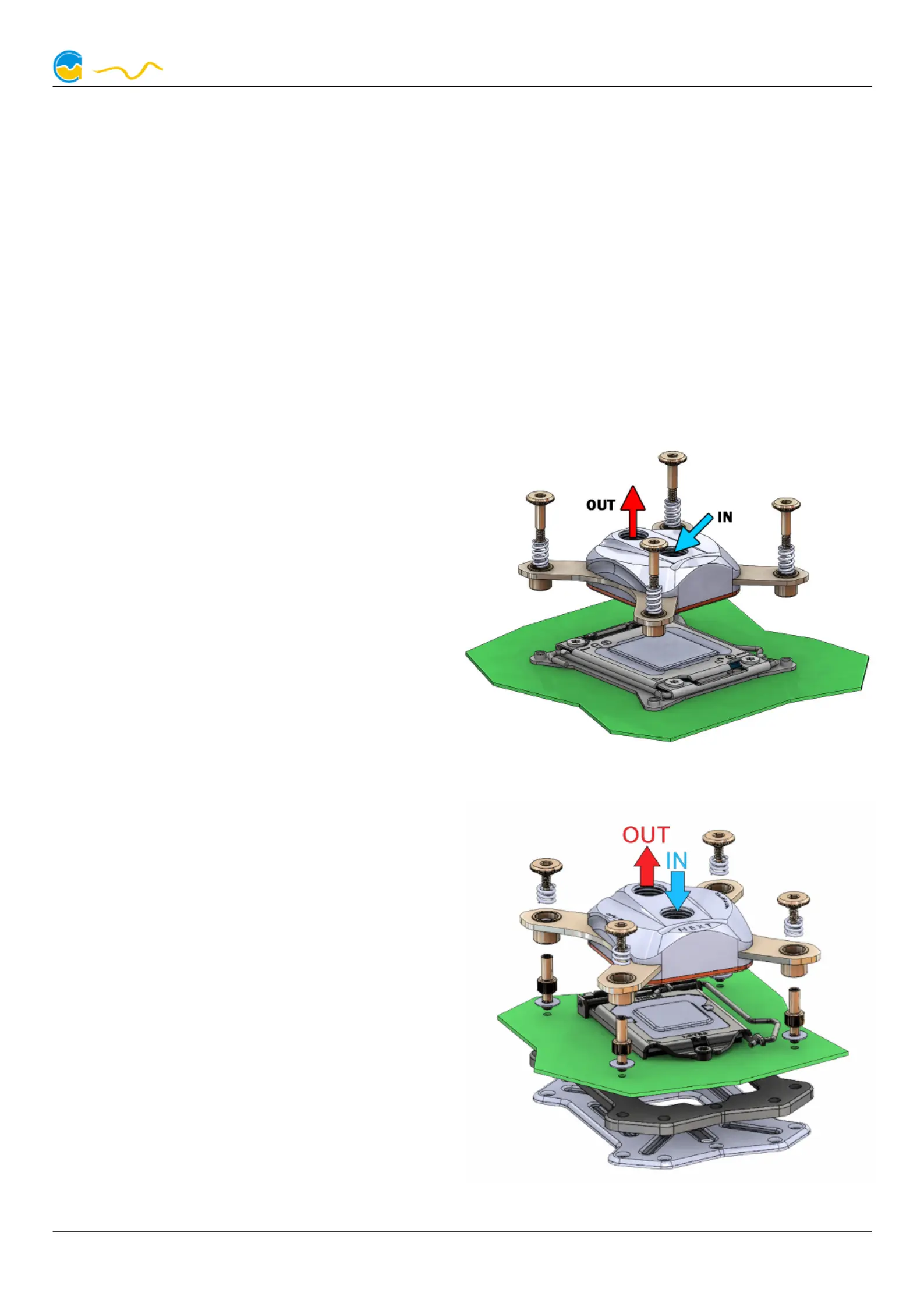
cuplex kryos NEXT 09/2017
cuplex kryos NEXT
cuplex kryos NEXTcuplex kryos NEXT
cuplex kryos NEXT
Operating and assembly manual
Operating and assembly manualOperating and assembly manual
Operating and assembly manual
1. Preparation
1. Preparation1. Preparation
1. Preparation
Back up your data before modifying your hardware! Disconnect your PC from the mains power
outlet. To prevent damaging the sensitive hardware components, make sure to ground your
workplace and yourself to prevent electrostatic discharges.
When upgrading an existing PC setup, remove the installed heat sink from the CPU. Refer to the
instruction manual of the CPU cooler for details. Remove thermal grease residues from the CPU
surface using benzine if necessary.
Place a small drop (diameter ca. 4 mm or 0.15 inch) of thermal grease supplied with the cuplex
kryos NEXT centrally on the CPU. Alternatively, you can apply a thin layer of the thermal grease
using the supplied plastic spatula.
2.1. Instructions for Socket 2066, 2011-3,
2.1. Instructions for Socket 2066, 2011-3,2.1. Instructions for Socket 2066, 2011-3,
2.1. Instructions for Socket 2066, 2011-3,
2011, AM4, TR4
2011, AM4, TR42011, AM4, TR4
2011, AM4, TR4
Place the cuplex kryos NEXT on top of the ther-
mal grease covered CPU, observing the orien-
tation as shown in the picture. Place on spring
into each recess and insert a knurled screw
through each spring into the anchor threads of
the CPU socket (only one or two revolutions).
Alternately fasten each screw a fraction of a
revolution until all four screws are fully fas-
tened.
2.2. Instructions for Socket 1150, 1151, 1155, 1156
2.2. Instructions for Socket 1150, 1151, 1155, 11562.2. Instructions for Socket 1150, 1151, 1155, 1156
2.2. Instructions for Socket 1150, 1151, 1155, 1156
Arrange back plate and black insulation mat
below the processor socket as shown in the pic-
ture. Slide one plastic washer onto the outer
thread of each retention bolt and screw the
bolts through the four mounting holes of the
motherboard into the back plate. For easy in-
stallation, the retention bolts can be screwed in
by hand or with a hexagon socket wrench.
Place the cuplex kryos NEXT on top of the ther-
mal grease covered CPU, observing the orien-
tation as shown in the picture. Slide one of the
four supplied springs onto each bolt and secure
each spring using one of the knurled head
screws (only one or two revolutions). Alternately
fasten each screw a fraction of a revolution un-
til all four screws are fully fastened.
© 2016-2017 Aqua Computer GmbH & Co. KG – Gelliehäuser Str. 1 – D-37130 Gleichen
c
o
m
p
u
t
e
r
a
q
u
a
Produktspecifikationer
| Varumärke: | Aqua Computer |
| Kategori: | ej kategoriserat |
| Modell: | Cuplex Kryos NEXT AM4 |
Behöver du hjälp?
Om du behöver hjälp med Aqua Computer Cuplex Kryos NEXT AM4 ställ en fråga nedan och andra användare kommer att svara dig
ej kategoriserat Aqua Computer Manualer

14 Augusti 2025

22 Juli 2025

21 Juli 2025

21 Juli 2025

21 Juli 2025

20 Juli 2025
ej kategoriserat Manualer
- Mestic
- Navman
- Gourmia
- QOMO
- Brandson
- Bluetti
- PAUL HEWITT
- Acopa
- Reelcraft
- Vicoustic
- Lexmark
- Blood Cells Audio
- X-Sense
- VMV
- Casarte
Nyaste ej kategoriserat Manualer

23 Oktober 2025

23 Oktober 2025

23 Oktober 2025

23 Oktober 2025

23 Oktober 2025

23 Oktober 2025

23 Oktober 2025

23 Oktober 2025

23 Oktober 2025

23 Oktober 2025