Archos Arnova 7C G3 Bruksanvisning
Läs gratis den bruksanvisning för Archos Arnova 7C G3 (58 sidor) i kategorin Tablett. Guiden har ansetts hjälpsam av 23 personer och har ett genomsnittsbetyg på 4.7 stjärnor baserat på 6 recensioner. Har du en fråga om Archos Arnova 7C G3 eller vill du ställa frågor till andra användare av produkten? Ställ en fråga
Sida 1/58
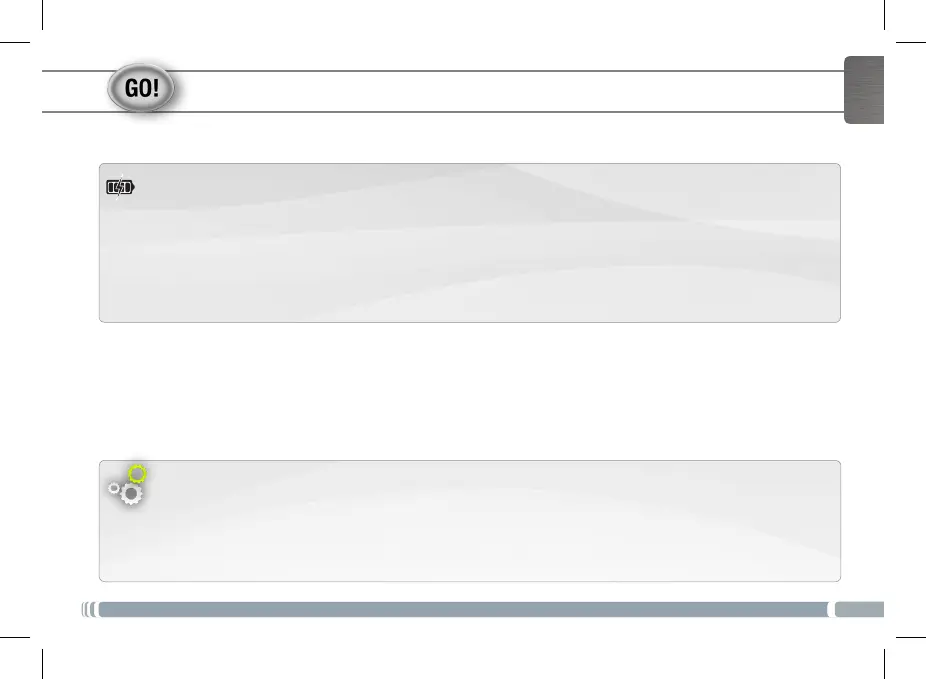
1
ENGLISH
Starting up
Installation Wizard
The first time you start up your ARNOVA, the installation wizard will bring you through a few
screens to help you set up the principal settings: language, country, time, etc.
Before using your ARNOVA for the rst time, completely charge the battery!
1. Connect the supplied power cable to the ARNOVA and to a wall outlet.
The ARNOVA device will start charging.
2. Press the Power button to turn on the device.
Charging the Battery
Produktspecifikationer
| Varumärke: | Archos |
| Kategori: | Tablett |
| Modell: | Arnova 7C G3 |
Behöver du hjälp?
Om du behöver hjälp med Archos Arnova 7C G3 ställ en fråga nedan och andra användare kommer att svara dig
Tablett Archos Manualer

27 Juli 2025

27 Juli 2025

27 Juli 2025

27 Juli 2025

27 Juli 2025

26 Juli 2025

26 Juli 2025

26 Juli 2025

26 Juli 2025

26 Juli 2025
Tablett Manualer
Nyaste Tablett Manualer

2 Februari 2026

18 Oktober 2025

8 Oktober 2025

7 Oktober 2025

7 Oktober 2025

4 Oktober 2025

4 Oktober 2025

4 Oktober 2025

3 Oktober 2025

27 September 2025