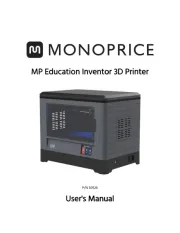BFB 3000 Bruksanvisning
BFB
3D-skrivare
3000
Läs gratis den bruksanvisning för BFB 3000 (73 sidor) i kategorin 3D-skrivare. Guiden har ansetts hjälpsam av 14 personer och har ett genomsnittsbetyg på 4.3 stjärnor baserat på 7.5 recensioner. Har du en fråga om BFB 3000 eller vill du ställa frågor till andra användare av produkten? Ställ en fråga
Sida 1/73

Document No: D100253
BFB-3000
Set Up and Operations Manual
[Version 3.0]
Produktspecifikationer
| Varumärke: | BFB |
| Kategori: | 3D-skrivare |
| Modell: | 3000 |
| Vikt: | 164 g |
| Beeldscherm: | LCD |
| Upplösning: | 84 x 84 Pixels |
| Antal knappar: | 50 |
| Kompatibla operativsystem: | -Windows 98, 2000, ME, XP\n-Macintosh OS X + |
| Kompatibilitet: | TiVo, HDVCR, HDTV, Plasma Displays, Monitors, Projectors, Lighting Control, CD/DVD-R, PVR, Satellite Radios, Amplifiers, DVD Players, Receivers, Dual VCRs |
| Mått (B x D x H): | 206 x 53 x 25 mm |
| Batterityp: | AAA |
Behöver du hjälp?
Om du behöver hjälp med BFB 3000 ställ en fråga nedan och andra användare kommer att svara dig
3D-skrivare BFB Manualer

1 Augusti 2024
3D-skrivare Manualer
- Snapmaker
- LulzBot
- Polaroid
- Craftbot
- Flashforge
- Creality
- Weistek
- Ultimaker
- Orbbec
- Wasp
- PP3DP
- Exibel
- Easy Threed
- BQ
- German RepRap
Nyaste 3D-skrivare Manualer

11 Oktober 2025

1 Oktober 2025

30 September 2025

8 September 2025
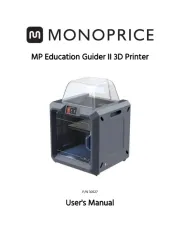
10 Augusti 2025

5 Augusti 2025

2 Mars 2025

27 Januari 2025

25 Januari 2025