Boss Elite BE7ACP.WXC Bruksanvisning
Läs gratis den bruksanvisning för Boss Elite BE7ACP.WXC (48 sidor) i kategorin mottagare. Guiden har ansetts hjälpsam av 36 personer och har ett genomsnittsbetyg på 4.6 stjärnor baserat på 18.5 recensioner. Har du en fråga om Boss Elite BE7ACP.WXC eller vill du ställa frågor till andra användare av produkten? Ställ en fråga
Sida 1/48

We are excited to introduce our latest line of BOSS
Elite head units now fully compatible with iDatalink®
Maestro! This enhancement brings your customers a
seamless integration with access to vehicles factory
settings, allowing for unmatched control and
customization.
With the newly updated software, available for
download today, unlock advanced features such as
steering wheel controls, engine diagnostics, and
access to real-time vehicle information directly on
your BOSS Elite stereo screen. To take advantage of
these new capabilities, customers must purchase the
iDatalink® Maestro RR/RR2 interface separately.
• Vehicle status
• Engine Gauges
• Park assist (Radar P. Sensors)
• Vehicle OEM settings menu
• Climate control
• Rear climate control
• Temperature controlled seats
• Door Status
• Hood/Trunk (when available)
• Gear Status
• Engine Status
• Voltage Gauge
Maestro RR
Maestro RR2
Adds:
• Smartphone programing
via Bluetooth
• 4 programable outputs
(w/compatible head units)
UNSUPPORTED FEATURES:
• Speed radar dectector (K-40/Escort)
• Smart camera activation
• External triggers
Supported Features
Additional product required to enable iDatalink Maestro feature.
New Elite head units are now iDatalink® Maestro ready.
Avialable now exclusively in these BOSS Elite models
Produktspecifikationer
| Varumärke: | Boss |
| Kategori: | mottagare |
| Modell: | Elite BE7ACP.WXC |
Behöver du hjälp?
Om du behöver hjälp med Boss Elite BE7ACP.WXC ställ en fråga nedan och andra användare kommer att svara dig
mottagare Boss Manualer

12 Oktober 2025

8 Januari 2025

7 Januari 2025

30 December 2025

17 December 2024

17 December 2024

17 December 2024

17 December 2024

25 September 2024

25 September 2024
mottagare Manualer
- Saramonic
- Dahua Technology
- Soundtrack
- Nunoo
- DIO
- Telefunken
- Bresser
- Ebode
- Naim
- Camecho
- Mac Audio
- GigaBlue
- Bugera
- Formuler
- Audac
Nyaste mottagare Manualer
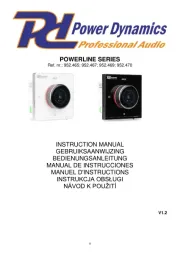
19 Oktober 2025

19 Oktober 2025

18 Oktober 2025
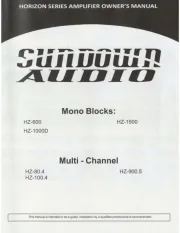
18 Oktober 2025

18 Oktober 2025

18 Oktober 2025

17 Oktober 2025

15 Oktober 2025
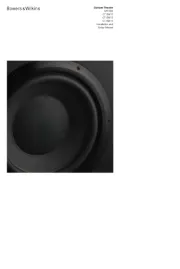
15 Oktober 2025

15 Oktober 2025