Caliber RCD263 Bruksanvisning
Läs gratis den bruksanvisning för Caliber RCD263 (12 sidor) i kategorin bilradio. Guiden har ansetts hjälpsam av 11 personer och har ett genomsnittsbetyg på 5.0 stjärnor baserat på 7 recensioner. Har du en fråga om Caliber RCD263 eller vill du ställa frågor till andra användare av produkten? Ställ en fråga
Sida 1/12
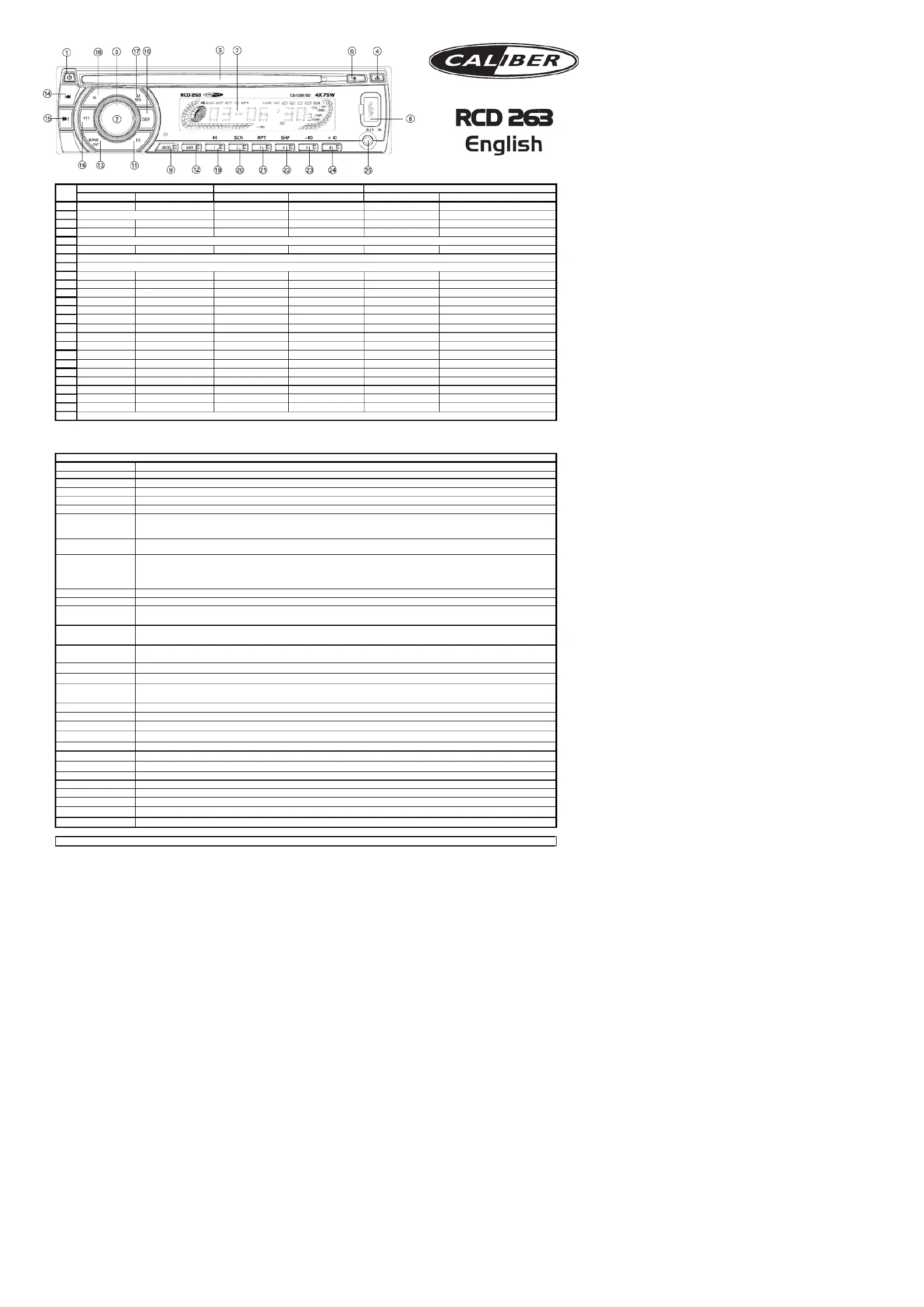
ShorpresShorpresShorprest s pressLongt s pressLongt s pressLong
1Power
2
3
Audio menu
Menu(sysem) t
4
Panel release
5
6Eject
7
8
9ModeModeMode
10yDispla
11Equalizer
12AMS (PS)AMS (AS)
13 Band
14Seek downnndTune dowTrack dowFast backwar
15Seek upTune upTrack up
Fast forward
16PTY
17AFREG
18TA
19M1Memo1Play/Pausery
20M2Memo2Scanry
21M3Memo3Repeatry
22M4Memo4Shuery
23M5Memo5 10 tracks downry
24M6Memo6 10 tracks upry
25
Note! Do not operate theunit whiledriving .
Power
Eject
Panel release
Poweruncionacivaordeacivaheuni ft to tte tte t t.
Tune up/down
Band
10 tracks down/up Isn MP3 mode press this button to go up or down 10 track
Seek up/down
Faorrd/rdst fwabawack
REG
M1-M6
AMS (PS)
Rotary volume
PTY
AMS (AS)
Menu (system)
Equalizer
Audio menu
TUNERASYSTEMCD/MP3/WM
OK
BandselecionallowsyouselecdierenrecepionbandsM1M2and t to t t t , f.. Fi, F FM3
Confirm input
KEY
3,5mm AUX in Jack
Description of the functions
Rotary volume
Mode
Use a non-metallic pointed object to press and hold the reset button for 5 seconds. The unit will be set to factory default
To t temconnecant exernalaudiosys
Reset (behind panel)
W t a st to )heninseringUSBickhe tuniwillt swich tUSBmode(Max. 1000racks t
RemoveheronpanelinserSDcardheninseringSDcardheuniwillswichSDmode(Max t ft to t . W t a t t t to .
4GB )cardmax, 1000racks t
Repeat
Long press to fast forward to the CD, USB or SD
SD card input
USB input
Pause/Play
Track down/up
Shue
Scan
3,5mm AUX in Jack
REandsorRegionalprogramoperaionLongpressREwillallowraannouncemenromrongionscomehroughLongG st f t. G tc t f st stat to t.
pressREagainwillallowallreceivedraannouncemeninerupCDplayorradiolisenin G tc t to tt tg
TA stands for Trac announcement which means that it will give you information about the trac (if broadcasted) no matter what mode you
arein(CDUSBwillauomaicallyinerruphecdandgiveheinormaionerhaauomaicallyswichesbackheseleced ,, t etc.) i tt tt t t ft, fta tt t itt t t to t
mode
In MP3 mode press this button to go up or down one track
The mode button allows you to go from one source (f.i. CD) to another source (f.i. Tuner) by pushing the button as many times as needed
AS stands for Autostore; in tuner mode it will automatically store the 6 strongest stations (M1-M6). Note: all previous stored stations are lost
This knob allows you to adjust the volume from minimum to maximum level. NOTE high sound levels may cause damage to your ears
PS stands for Preset stations this means that when you push this button in tuner mode it will automatically switches to the rst preset (M1) if
y sh i o o onoupuagaint willgo t theneandxt s
Shue will play all the songs random. Available in CD, USB and SD mode
Repeat will play a selected song or album continuously. Available in CD, USB and SD mode
The PTY function allows you to search for stations with a particular program type. Press and hold the PTY button to enter the PTY menu. Rotate the
volume control to select dierent PTY as follows: NEWS->AFFAIRS->INFO->SPORT->EDUCATE->DRAMA->CULTURE->SCIENCE->VARIED->POP M
ROCK M->EASY M->LIGHT M->CLASSICS->OTHER M-> WEATHER->FINANCE->CHILDREN->SOCIAL->RELIGION->PHONE IN->TRAVEL->LEISURE->
JAZZ->COUNTRY->NATION M->OLDIES->FOLK M->DOCUMENT->TEST->ALARM->NEWS
Scan will play 10 seconds of each song on the CD, USB or SD. If the preferred song is playing, push again and it will play that song
T ve o eth tace heudioenu A mbuonttgis y touhepoibilissty tadjuououndst yr s systm wi t fheollowingopions Bss, Tr, Beblealanandade Fr.
These options can be used to ne tune your sound
Hold button for 2 seconds to open the menu. Press repeatedly to view menu items INVOL-17-ADJ 00:00-BEEP ALL-TA VOL17-EON ON/OFF-DSP
OFF-LOUD ON/OFF-LOC ON/OFF-STEREO/MONO-ALARM ON/OFF
T o o chisbuonttallowsyouinCDUSB, orSDmode tplayor tpausehe tmusi
Shorpressmovehenexionauomaicallt to t to t stat tty
Long press to move the radio frequency number up/down step by step.
The Equalizer button allows you to select your desired audio mode. Press repeatedly to view modes FLAT - CLASSICS - POP M - ROCK M -
DSP OFF
These are the preset stations where you can store your favorite radio stations if in tuner mode
TA
Pushhisbuonreleaseheronpane t tt to t ftl
Discslo t
LCDDispla y
USB port
Ast tt to tt F andsor fAlernaiverequenciesheuner f; t twillreurn talernaiverequencies fwhenever t
herecepionsignalisgeingwors t tt eAF
Push this button to eject the CD out of the unit
OK
Enter
Produktspecifikationer
| Varumärke: | Caliber |
| Kategori: | bilradio |
| Modell: | RCD263 |
| Frekvensband: | FM |
| Uteffekt: | 300 W |
| DVD-ljuduppspelning: | Nej |
| MP3-uppspelning: | Ja |
| Antalet förinställda stationer: | 18 |
| Uppspelning av CD-R: | Ja |
| Uppspelning av CD-RW: | Ja |
| iPod-förberedd: | Nej |
Behöver du hjälp?
Om du behöver hjälp med Caliber RCD263 ställ en fråga nedan och andra användare kommer att svara dig
bilradio Caliber Manualer

18 Augusti 2025

17 Augusti 2025

17 Augusti 2025

17 Augusti 2025

17 Augusti 2025

17 Augusti 2025

17 Augusti 2025

17 Augusti 2025

17 Augusti 2025

17 Augusti 2025
bilradio Manualer
Nyaste bilradio Manualer

30 Januari 2026

27 Januari 2026

26 Januari 2026

24 Januari 2026

18 Oktober 2025

16 Oktober 2025

14 Oktober 2025

13 Oktober 2025

12 Oktober 2025

11 Oktober 2025