Canon SELPHY CP510 Bruksanvisning
Läs gratis den bruksanvisning för Canon SELPHY CP510 (81 sidor) i kategorin Skrivare. Guiden har ansetts hjälpsam av 8 personer och har ett genomsnittsbetyg på 4.7 stjärnor baserat på 2 recensioner. Har du en fråga om Canon SELPHY CP510 eller vill du ställa frågor till andra användare av produkten? Ställ en fråga
Sida 1/81
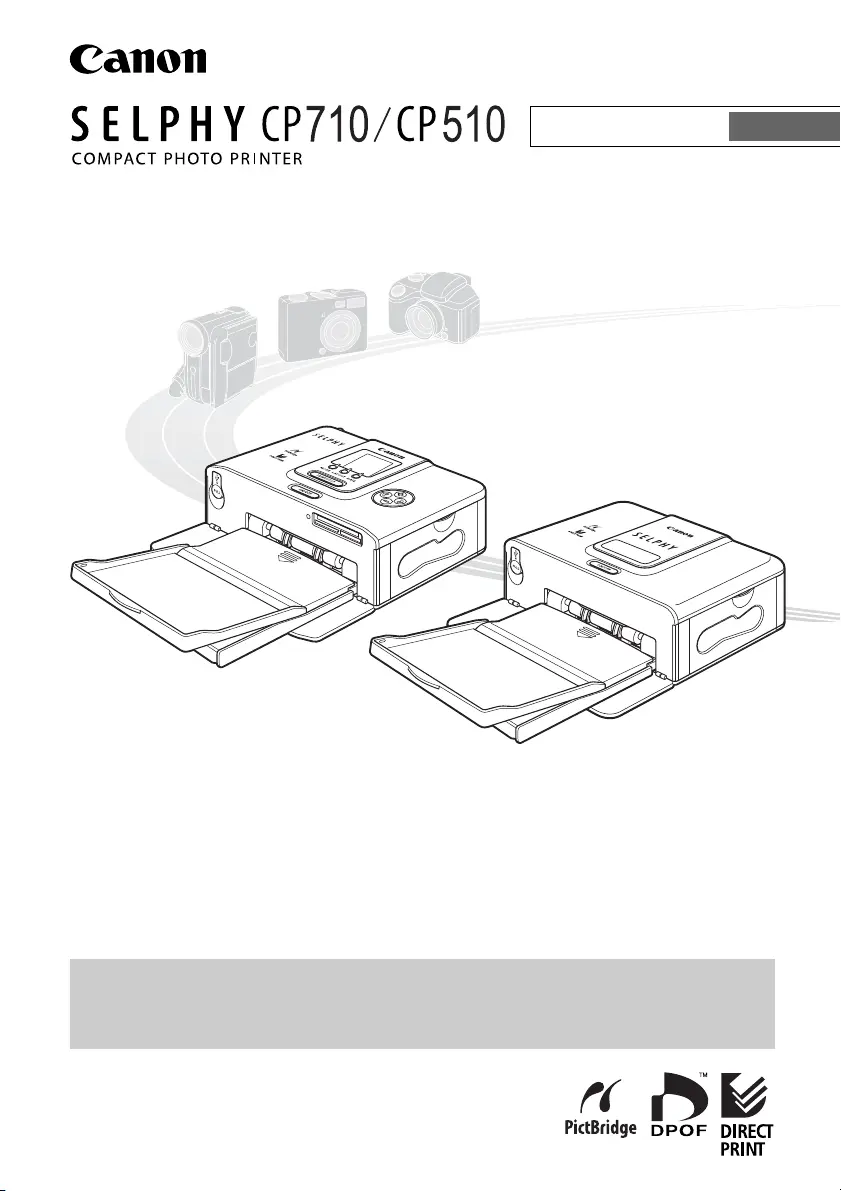
ENGLISH
User Guide
NOTICE! When a computer is connected to the printer, be sure to install the software and the
printer driver bundled on the supplied CD-ROM (Canon CP Printer Solution Disk).
If you are using another version of software, actual screen contents and procedures may differ slightly
from those indicated in this guide.
CP710
CP510
Produktspecifikationer
| Varumärke: | Canon |
| Kategori: | Skrivare |
| Modell: | SELPHY CP510 |
| Vikt: | 940 g |
| Maximal upplösning: | 300 x 300 DPI |
| Kompatibla operativsystem: | Windows 2000 SP4/XP SP1-2\nMac OS X v10.2 - v10.3 |
| Kompatibilitet: | PC & Mac |
| PictBridge: | Ja |
| Standard mediaformat: | Postcard Size, Wide Size, L Size, Credit Card Size, Credit Card Size Stickers, Mini Stickers |
| Minsta systemkrav: | USB-kabel |
| Antal tryckfärger: | 3 |
| Produktstorlek (BxDxH): | 178 x 131 x 63 mm |
| Temperatur vid drift: | 5 - 40 ° C |
| Intervall för relativ operativ luftfuktighet: | 20 - 80 % |
| Anslutningsteknologi: | Kabel |
| Strömförbrukning i vänteläge: | 4 W |
| Medföljande programvara: | PC: Easy-PhotoPrint, PhotoRecord, PhotoStich, Drivers\nMac: ImageBrowser, PhotoStitch, Drivers |
| Mac-kompatibel: | Ja |
| Externa anslutningar: | 1x USB (A)\n1x USB (B) |
| Positionering på marknaden: | Hem och kontor |
| Direktutskrift: | Ja |
| Utskriftsteknologi: | Färg-sublimeringsskrivare |
| Medelströmförbrukning vid utskrift: | 60 W |
Behöver du hjälp?
Om du behöver hjälp med Canon SELPHY CP510 ställ en fråga nedan och andra användare kommer att svara dig
Skrivare Canon Manualer

29 Januari 2026

9 Oktober 2025

8 Oktober 2025

8 Oktober 2025

6 Oktober 2025

20 September 2025

10 September 2025

6 September 2025

5 September 2025

1 September 2025
Skrivare Manualer
Nyaste Skrivare Manualer

23 Oktober 2025

20 Oktober 2025

18 Oktober 2025

17 Oktober 2025

14 Oktober 2025

13 Oktober 2025

12 Oktober 2025

12 Oktober 2025

12 Oktober 2025

12 Oktober 2025