Cateye CC-TR200DW V2c Bruksanvisning
Cateye
Cykeldator
CC-TR200DW V2c
Läs gratis den bruksanvisning för Cateye CC-TR200DW V2c (21 sidor) i kategorin Cykeldator. Guiden har ansetts hjälpsam av 10 personer och har ett genomsnittsbetyg på 4.4 stjärnor baserat på 5.5 recensioner. Har du en fråga om Cateye CC-TR200DW V2c eller vill du ställa frågor till andra användare av produkten? Ställ en fråga
Sida 1/21

ENG-1
ENG
Introduction
Thank you for purchasing the CATEYE V2c.
The V2c is a high-performance computer for riders who wish to train extensively and
analyze their data.
2.4GHz-frequency digital wireless technology, which is the same technology used for
wireless LAN, is used for both the speed/cadence integrated speed sensor. This technol-
ogy practically eliminates interference from external noise and cross-talk with other wire-
less computer users, providing you with stress-free riding.
Read this instruction manual thoroughly and understand the functions of the product
before using it.
Keep it in a safe place for future reference.
About the manuals
Basic installation and operation
Please go here for installation of the unit on the bicycle, preparing the computer, and the
basic operation of the product.
1. How to install the unit on your bicycle ............... See page 6-8
2. Preparing the computer ..................................... See page 9-14
3. Basic operation of the computer ........................ See page 15-16
Measurement screen
Please go here to learn how to operate the computer functions.
• Measurement screen .......................................... See page 17-21
Ride data review
Please go here to check and manage recorded data
• File view ............................................................. See page 23-26
Changing computer configuration
Please go here for changing and checking each menu items.
• Changing the computer configuration ................ See page 22-33
Advanced use
• Recording lap and split time data ....................... See page 19 “Lap function”
• Training with target cadence zone ...................... See page 34
“Use of the target zone”
Important
• Always follow the sections that are marked with “ Warning!!!”.
• No part of this manual may be reproduced or transmitted without the prior written
permission of CatEye Co., Ltd.
• The contents and illustrations in this manual are subject to change without notice.
• If you have any questions or concerns about this manual, please contact CatEye at
www.cateye.com.
Produktspecifikationer
| Varumärke: | Cateye |
| Kategori: | Cykeldator |
| Modell: | CC-TR200DW V2c |
| Färg på produkten: | Zwart, zilver |
| Bredd: | 580 mm |
| Djup: | 900 mm |
| Höjd: | 1000 mm |
| Snäll: | Kinderwagen voor joggen |
| Rekommenderad ålder (max): | 48 maand(en) |
| Rekommenderad ålder (min): | 0 maand(en) |
| Rammaterial: | Aluminium |
| Hopfällbar: | Ja |
| Framhjulets diameter: | 135 mm |
| Bredd hopfälld: | 580 mm |
| Djup när den är hopfälld: | 300 mm |
| Höjd hopfälld: | 710 mm |
| Justerbart handtag: | Ja |
| Antal platser: | 1 zitplaats(en) |
| Typ av hjul: | Stevige wielen |
| Kille: | Ja |
| Antal framhjul: | 2 |
| Antal bakhjul: | 2 |
| Max babyvikt: | 15 kg |
| Justerbart ryggstöd: | Ja |
| Säkerhetskrok: | Ja |
| Minsta babyvikt: | 0 kg |
| Hjulrörlighet: | Fixed, Swivel |
| Justerbara fotplattor: | Ja |
| Zitbreedte: | 240 mm |
| Sätes-höjd: | 310 mm |
Behöver du hjälp?
Om du behöver hjälp med Cateye CC-TR200DW V2c ställ en fråga nedan och andra användare kommer att svara dig
Cykeldator Cateye Manualer

12 Juni 2025

8 April 2025

7 April 2025

30 Mars 2025

28 Mars 2025

27 Mars 2025

22 Mars 2025

16 Mars 2025

16 Mars 2025

28 Januari 2025
Cykeldator Manualer
- Stella
- Wahoo Fitness
- Dresco
- Con-Tec
- Cycle Ops
- Mio
- Wahoo
- Rawlink
- Axiom
- Cannondale
- Timex
- Ananda
- Union
- Kogan
- VDO
Nyaste Cykeldator Manualer

11 Oktober 2025

10 Oktober 2025

10 Oktober 2025

10 Oktober 2025
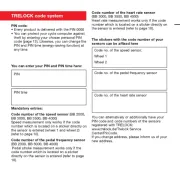
9 Oktober 2025

26 September 2025

20 September 2025

10 September 2025

9 September 2025
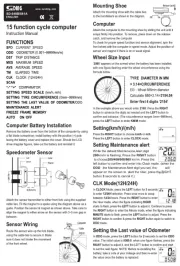
22 Augusti 2025