Chamberlain KLIK5C-BK2 Bruksanvisning
Chamberlain Fjärrkontroll KLIK5C-BK2
Läs gratis den bruksanvisning för Chamberlain KLIK5C-BK2 (16 sidor) i kategorin Fjärrkontroll. Guiden har ansetts hjälpsam av 15 personer och har ett genomsnittsbetyg på 5.0 stjärnor baserat på 6 recensioner. Har du en fråga om Chamberlain KLIK5C-BK2 eller vill du ställa frågor till andra användare av produkten? Ställ en fråga
Sida 1/16
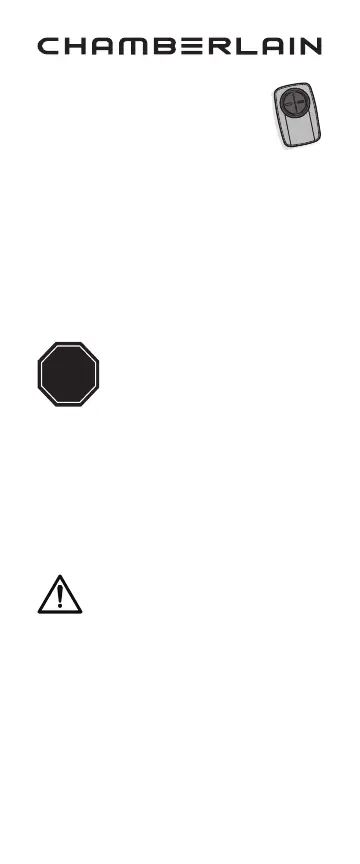
®
®
MODELKLIK3C-BK2
MODELKLIK3C-SS
MODELKLIK5C-BK2
MODELKLIK5C-SS
UNIVERSALREMOTECONTROL
Yourremotecontrolcanbeprogrammedtooperate
uptotwodevices,suchasagaragedooropener,
gateoperator,orcommercialdooroperatorandhas
aSMART/LEARNbutton.Eachbuttonontheremote
controlworksindependentlyoftheotherandmust
beprogrammedseparately.Theimagesthroughout
thismanualareforreferenceonlyandyourproduct
maylookdifferent.
STOP
Readinstructionsthoroughly
BEFOREbeginning.Ifyouareusing
thisproductwithresidentialdoor
openers,thisproductmustbeused
onlywithdooropenersmanufactured
startingJanuary1,1993thatusephotoelectric
sensorslocatednearthebottomofthedoortrack.
IMPORTANT:Theremotewillactivateyourdooror
gateduringprogramming.Besurethedoorisclear
ofALLobstructions.Startwiththegaragedoor
closed.Makesurethegaragedooropenerhasa
workinglightbecauseitisaprogrammingindicator.
WARNING:Thisproductcanexposeyou
tochemicalsincludinglead,whichare
knowntotheStateofCaliforniatocause
cancerorbirthdefectsorotherreproductiveharm.
Formoreinformationgoto
www.P65Warnings.ca.gov
Produktspecifikationer
| Varumärke: | Chamberlain |
| Kategori: | Fjärrkontroll |
| Modell: | KLIK5C-BK2 |
| Färg på produkten: | Black, White |
| Vikt: | 380 g |
| Bredd: | 110 mm |
| Djup: | 110 mm |
| Höjd: | 56.6 mm |
| Förpackningens vikt: | 630 g |
| Snäll: | IP-beveiligingscamera |
| Husmaterial: | Aluminium, Polycarbonate (PC) |
| Internationell säkerhetskod (IP): | IP66, IP67 |
| Minneskortets maximala kapacitet: | 2000 GB |
| Ljudformat som stöds: | G.711 A-law, G.711 μ-law |
| Placeringsstöd: | Binnen |
| Anslutningsteknik: | Bedraad |
| Ethernet LAN: | Ja |
| Monteringsmetod: | Plafond |
| Maximal upplösning: | 1280 x 960 Pixels |
| Totalt antal megapixlar: | 1 MP |
| Videokomprimeringsformat: | H.264, H.265, M-JPEG |
| Typ av strömkälla: | Power over Ethernet (PoE) |
| Minimal belysning: | 0.002 Lux |
| Antal kameror: | 1 |
| Integrerad minneskortläsare: | Ja |
| Kompatibla minneskort: | MicroSDHC, MicroSDXC |
| Nattseende: | Ja |
| LED-typ: | IR |
| Infraröd våglängd: | 850 nm |
| Fast brännvidd: | 2 mm |
| Video rörelsedetektering: | Ja |
| HTTPS-kryptering: | Ja |
| Ljudsystem: | 2-weg |
| Antal Ethernet LAN (RJ-45)-portar: | 1 |
| Lösenordsskydd: | Ja |
| Strömförbrukning (max): | 9.6 W |
| Optisk sensorstorlek: | 1/2.8 " |
| Bildsensortyp: | CMOS |
| Kamerans slutartid: | 1/10000 - 1 s |
| vitbalans: | ATW, Auto, Manual |
| Typ kamerasluter: | Elektronisch |
| Brusreducering: | Ja |
| Nätverksstandard: | IEEE 802.3af |
| Säkerhetsalgoritmer som stöds: | 802.1x RADIUS |
| Antal användare: | 5 gebruiker(s) |
| Förvaringstemperatur: | -40 - 70 °C |
| Säkerhetsfunktioner: | Vandaalbestendig |
| Max 30 bilder per sekund: | 60 fps |
| Nätverksprotokoll som stöds: | TTCP/IP, UDP/IP (Unicast, Multicast IGMP), UPnP, DNS, DHCP, RTP, RTSP, NTP, IPv4, IPv6, SNMP v2c/v3, QoS, HTTP, HTTPS, SSH, SSL, SMTP, FTP, 802.1x (EAP), and NTCIP 1205, ARP, DDNS, ICMP, IGMP, RTCP, SFTP, SIP, TLS/ TTLS, WS |
| Förvaringsfuktighet: | 20 - 80 procent |
| IP-adressfilter: | Ja |
| Progressiv skanning: | Ja |
| Ethernet-gränssnittstyp: | Fast Ethernet |
| Signal-brusförhållande: | 50 dB |
| Språk som stöds: | ARA, CHI (SIMPL), DEU, ENG, ESP, FRE, ITA, KOR, POR, RUS, TUR |
| Quality of Service (QoS): | Ja |
| Jag kodar: | IK10 |
| Rotationsvinkel: | 355 ° |
| Panoreringsintervall: | -90 - 90 ° |
| Styr kamerapanorering: | Ja |
| Kameralutningsfunktion: | Ja |
| Strömningsmetod: | Multicast, Unicast |
| Antal sensorer: | 1 |
| Videostreaming: | Ja |
| Night vision scope: | 25 m |
| Infrarött (IR) termineringsfilter: | Ja |
| Bakgrundsljuskompensation: | Ja |
| Antal språk: | 11 |
| Strömförbrukning (strömförsörjning via Ethernet (PoE)): | 3.2 W |
| Wide Dynamic Range (WDR): | Ja |
| Drifttemperatur (TT): | -20 - 55 °C |
| Relativ luftfuktighet i drift (VV): | 5 - 95 procent |
| Tiltvinkelområde: | -80 - 0 ° |
| Systemfunktioner intelligent videoövervakning (IVS): | Ontbrekend voorwerp |
| Linsdiameter: | 2.8 mm |
| Linsens betraktningsvinkel, horisontell: | 112 ° |
| Betraktningsvinkellins, diagonal: | 132 ° |
| Linsens betraktningsvinkel, vertikal: | 60 ° |
| Brett fokus: | Ja |
| Textoverlay: | Ja |
| Audio detectie: | Ja |
Behöver du hjälp?
Om du behöver hjälp med Chamberlain KLIK5C-BK2 ställ en fråga nedan och andra användare kommer att svara dig
Fjärrkontroll Chamberlain Manualer

24 Augusti 2024

21 Augusti 2024

19 Augusti 2024

18 Augusti 2024

8 Augusti 2024

26 Juli 2024
Fjärrkontroll Manualer
Nyaste Fjärrkontroll Manualer

9 April 2025

4 April 2025

3 April 2025

3 April 2025

2 April 2025

2 April 2025

1 April 2025

31 Mars 2025

31 Mars 2025

30 Mars 2025