CKMOVA SUM-5 Bruksanvisning
Läs gratis den bruksanvisning för CKMOVA SUM-5 (2 sidor) i kategorin mikrofon. Guiden har ansetts hjälpsam av 32 personer och har ett genomsnittsbetyg på 4.4 stjärnor baserat på 16.5 recensioner. Har du en fråga om CKMOVA SUM-5 eller vill du ställa frågor till andra användare av produkten? Ställ en fråga
Sida 1/2

Three separate 14MM
capacitive microphone
capsules
MUTE / UNMUTE BUTTON
Headphone Volume
Controlling Knob
Detachable Stand Design
Stereo/Omni/Cardioid /
Omnidirectional/Bi-directional
Controlling Knob
Microphone Gain
Controlling Knob
Shockproof Base Design
(Silent anti-skid design )
MICRO USB PORT
3.5MM Standard Monitoring
Headphone Jack
15MM Standard Screw Connector
MUTE / UNMUTE BUTTON
Press the button on MUTE state/Press again on UNMUTE state
(The indicator flashes when MUTE and light always when UNMUTE)
Headphone Volume Controlling Knob
Turn clockwise to increase volume
Rotate anticlockwise to decrease volume
4 Polar Patterns Switch Knob
Rotate this knob can choose microphone polar pattern mode:
Stereo/Omni-directional/Cardioid (Uni-directional)/Bi-directional
Microphone Gain Controlling Knob
Turn clockwise to increase the microphone gain
Rotate anticlockwise to decrease the microphone gain
Headphone Jack
Connect 3.5mm headphone can monitoring the voice, also you can
enjoy music playback from this output.
MICRO USB PORT
Use USB cable connect your computer or PC,
enjoy all functions from
microphone.
STEREO
The stereo mode is great for capturing a realistic stereo image,
the please point the microphone at the sound source that you first
want to record (the “front” of the microphone is the side with
“MUTE”). Place the microphone awaywhere from 2 inches to
several feet in front of the sound source.You can record everything
as centered as possible, and easily adjust the position when
you’re mixing the recording.
CARDIOID
Cardioid is the most commonly used mode and can be useful in
most any situation. If you are recording vocals, a podcast, or a
voiceover, cardioid is likely your best choice. When recording in
cardioid, sound directly in front of the microphone is picked up
while the sound at the rear and sides of the microphone is not
picked up. So you will want to arrange the sound source directly in
front of the microphone.
OMNIDIRECTIONAL
Omnidirectional means that the microphone picks up sound
equally from all directions. This setting is perfect for recording a
conference call, a speech or a group of musicians all playing at
the same time. As microphone picks up sound from all dirctions,
so the orientation of the microphone isn’t crucial.
BIDIRECTIONAL
Bidirectional means that the microphone picks up sound at the
front and rear of the microphone, while the sounds to the sides
can not be picked up, and is perfect for recording an interview with
two or more guests. By placing the microphone between two or
more subjects (front of microphone facing one sound source, rear
of microphone facing another), you can achieve a natural sound.
i
SUM-5
Yes, of course.
5
6
□
SUM-5
Studio High-Quality USB Microphone
SUM-5
User Manual
Produktspecifikationer
| Varumärke: | CKMOVA |
| Kategori: | mikrofon |
| Modell: | SUM-5 |
Behöver du hjälp?
Om du behöver hjälp med CKMOVA SUM-5 ställ en fråga nedan och andra användare kommer att svara dig
mikrofon CKMOVA Manualer

6 Januari 2025

20 September 2024

20 September 2024

20 September 2024

20 September 2024

20 September 2024

19 September 2024

19 September 2024

19 September 2024

19 September 2024
mikrofon Manualer
- Antelope
- AEA
- Sven
- Amazon
- Chandler
- Ambient
- LOKUKA
- Omnitronic
- MOZA
- Auna
- PSSO
- Peavey
- Harley Benton
- Ponovo
- Thomson
Nyaste mikrofon Manualer

19 Oktober 2025

19 Oktober 2025
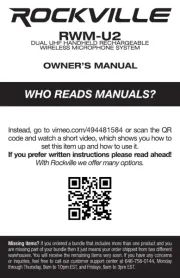
18 Oktober 2025

18 Oktober 2025

18 Oktober 2025
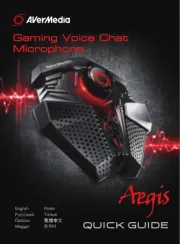
18 Oktober 2025

18 Oktober 2025
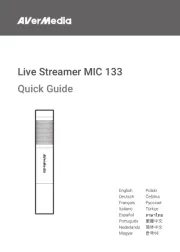
16 Oktober 2025
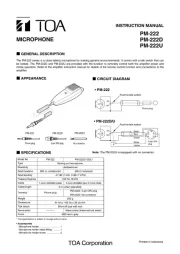
15 Oktober 2025
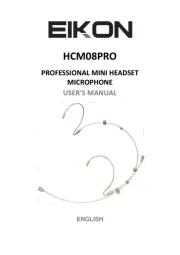
13 Oktober 2025