Clas Ohlson MP2406 Bruksanvisning
Clas Ohlson
MP3-spelare
MP2406
Läs gratis den bruksanvisning för Clas Ohlson MP2406 (10 sidor) i kategorin MP3-spelare. Guiden har ansetts hjälpsam av 38 personer och har ett genomsnittsbetyg på 4.6 stjärnor baserat på 19.5 recensioner. Har du en fråga om Clas Ohlson MP2406 eller vill du ställa frågor till andra användare av produkten? Ställ en fråga
Sida 1/10
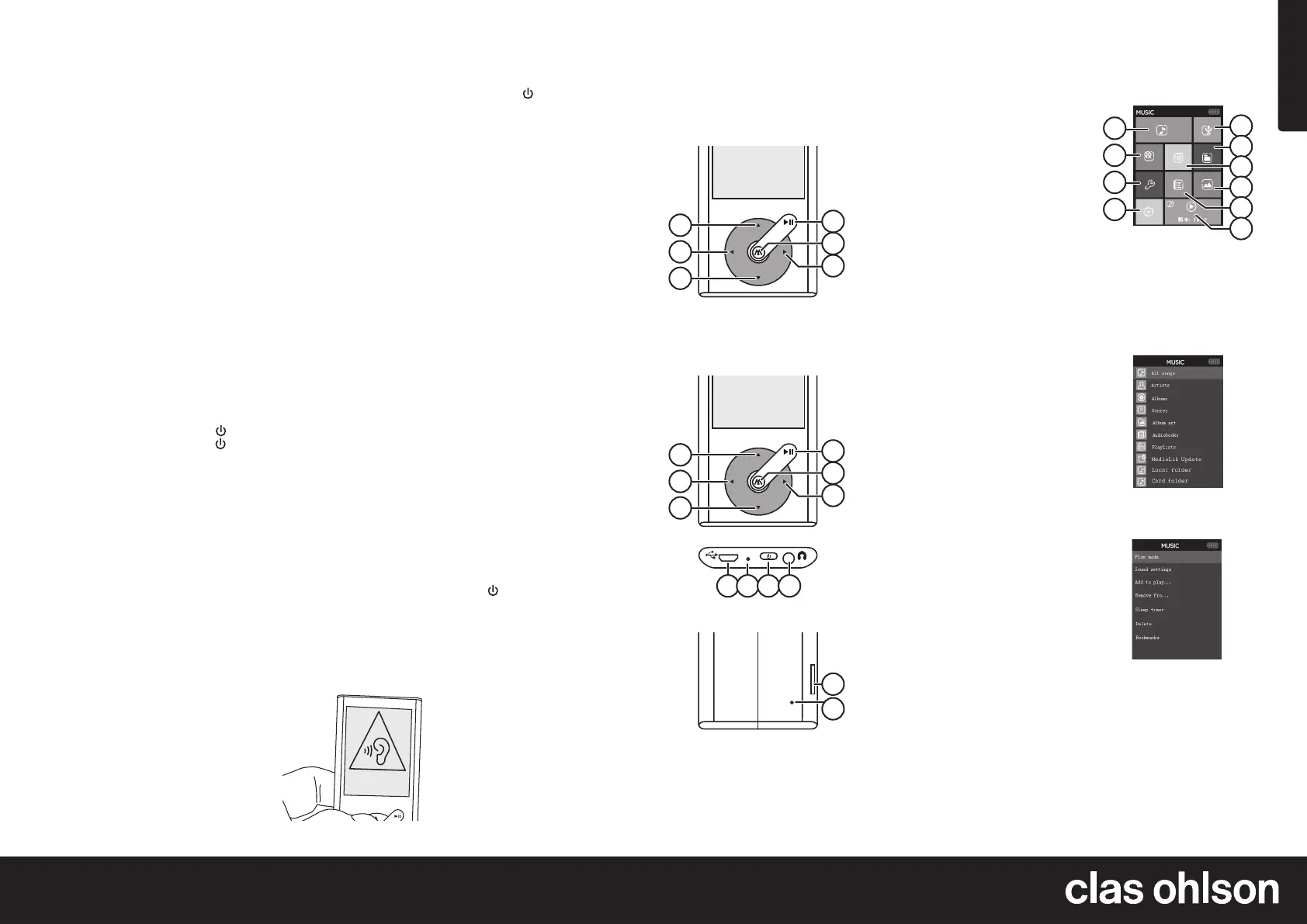
English
GREAT BRITAIN • customer service
tel: 0845 300 9799 e-mail: customerservice@clasohlson.co.uk internet: www.clasohlson.com/uk
MIC
1
4
5
6
2
3
MIC
1
4
5
6
2
3
MIC
11
12
13
17
14
18
15
19
16
20
21
22
MIC
7 8 9 10
YES
NO
Ver. 20140326
4 GB MP3 Player with Radio
Art.no 38-6207 Model MP2406
Please read theentire instruction manual before using theproduct and then save
it for future reference. We reserve theright for any errors in text or images and any
necessary changes made to technical data. In theevent of technical problems or
other queries, please contact our Customer Services.
Safety
• Never expose theMP3 player to constant sunlight, heat sources,
moisture or rain.
• Do not expose theMP3 player to hard knocks or blows.
• Do not place theMP3 player close to strong magnetic fields
(speaker drivers, etc.).
• Do not place theMP3 player in your pocket together with other
objects such as keys.
Note: Protect your hearing. Listening to thespeaker on high volume for
prolonged periods can lead to permanent hearing damage.
Turning thedevice on/off and charging
1. Use thesupplied charger cable to fully charge theMP3 player before use.
Thecharge indicator will appear in thedisplay during charging. Thedisplay
will show “Low battery” whenever thedevice needs to be charged.
2. Turn on thedevice by pressing [ ] for 3 sec.
3. Turn off thedevice by pressing [ ] for 3 sec.
4. Theplayer will turn off automatically after 2 min of non-use (unless connected
to acomputer).
Language
1. Hold in [ M ] until themain menu appears.
2. Select settings (at thebottom left of thedisplay).
3. Press [ M ] to access thesub-menu.
4. Select Language and then thedesired language.
5. Press [ M ] to confirm.
Transferring files
1. Connect theplayer to acomputer using thesupplied USB lead.
Two selections will be given. “Charge and transfer” and ”Charge and play”.
2. Select Charge and transfer. Transfer thefiles according to thespecific
instructions for thesoftware you are using to complete such atask.
Key lock
Short press [ ] to activate thekey lock. Press again to unlock.
Playback
Main menu
Hold in [ M ] for main menu access.
1. [ ▲ ] Volume up
2. [ ◄ ] Short press: Previous track.
Hold in to rewind.
3. [ ▼ ] Volume down
4. [ ►ll ] Play/pause
5. [ M ] Short press: Advances through
menu selections. Hold in:
Accesses main menu.
6. [ ◄ ] Short press: Next track.
Hold in: Fast forward.
Buttons and functions
Menu functions
1. [ ▲ ] Up
2. [ ◄ ] Exit
3. [ ▼ ] Down
4. [ ►ll ] Select/confirm
5. [ M ] Short press: Advances through
menu selections. Hold in: Accesses
main menu.
6. [ ► ] Right, accesses sub-menu
7. Micro USB port for charging/
data transfer.
8. Microphone
9. [
] Hold in (3 sec): On/off.
Short press: Lock/unlock
10. 3.5 mm headphone jack
11. Micro-SD slot
12. [ Reset ] Original factory default settings
13. Music
14. Video
15. Tools
16. Settings
17. Record
18. Folders
19. Radio
20. Image
21. E-books
22. Displays thecurrently recorded (music) file
Sub-menus
• Sub-menus are shown after pressing [ ► ] [ ▼ ] [ ◄ ] [ ▲ ] from themain menu
and then pressing [ M ].
• Navigate themenus in thesame way as described in theButtons and functions -
Menu functions section above.
Music
• All songs
• Artists
• Albums
• Genres
• Album art
• Audiobooks
• Playlists
• MediaLib Update: Media library update
• Local folder: MP3 player memory
• Card folder: Memory card memory
Pressing [ M ] during playback or stop mode will cause
thefollowing sub-menus to appear:
• Play mode: Playback settings
• Sound settings
• Add to playlist
• Remove from playlist
• Sleep timer
• Delete
• Bookmarks
Video
• Local folder: MP3 player memory
• Card folder: Memory card memory
Pressing [ M ] during playback or stop mode will cause
thefollowing sub-menus to appear:
• Brightness
• Repeat
• Delete video
• MediaLib Update: Media library update
Volume
TheMP3 player has abuilt in volume limiter
which is factory set to prevent hearing
damage during extended listening. Increasing
thevolume above volume level 23 will prompt
awarning in thedisplay:
Select YES with [ ◄ ] to allow for higher volume.
Produktspecifikationer
| Varumärke: | Clas Ohlson |
| Kategori: | MP3-spelare |
| Modell: | MP2406 |
Behöver du hjälp?
Om du behöver hjälp med Clas Ohlson MP2406 ställ en fråga nedan och andra användare kommer att svara dig
MP3-spelare Clas Ohlson Manualer

19 Juli 2025

5 Augusti 2024
MP3-spelare Manualer
- Apple
- Sharp
- Sylvania
- On-Hold Plus
- Nikkei
- Media-tech
- Hitachi
- Yakumo
- Orava
- D-Jix
- Basetech
- Medion
- Technisat
- Fiio
- GoGEN
Nyaste MP3-spelare Manualer

20 Oktober 2025

11 Oktober 2025
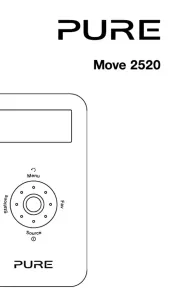
10 Oktober 2025

10 Oktober 2025

8 Oktober 2025
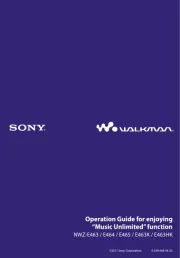
5 Oktober 2025

4 Oktober 2025
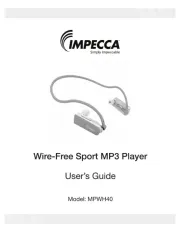
4 Oktober 2025

3 Oktober 2025

2 Oktober 2025