Cobra CDR 875G Bruksanvisning
Cobra
Videokamera
CDR 875G
Läs gratis den bruksanvisning för Cobra CDR 875G (1 sidor) i kategorin Videokamera. Guiden har ansetts hjälpsam av 18 personer och har ett genomsnittsbetyg på 4.4 stjärnor baserat på 9.5 recensioner. Har du en fråga om Cobra CDR 875G eller vill du ställa frågor till andra användare av produkten? Ställ en fråga
Sida 1/1

CDR 875 G
QUICK START GUIDE
©2015 Cobra Electronics Corp., Part No.: 480-1063-P, Printed in China, Version A
CONTROLS & CONNECTIONS INSTALLATION COMPUTER CONNECTION
HDMI, the HDMI logo, and High-Denition Multimedia Interface are trademarks or registered trademarks of HDMI
Licensing, LLC in the United States and/or other countries.
The Driver Awareness Alert display feature is subject to US Patent Numbers 8,842,004, 8,970,422, 9,132,773,
9,135,818 and additional pending US Patent Applications.
MOUNT
Screw the included suction cup
into the mount. Slide the mount
into the camera and press the
lever to secure the unit
to your vehicle’s windshield.
Plug the GPS cable from the
mount into the GPS port on
the dash cam.
POWER
Plug the unit into your vehicle’s
cigarette lighter plug.
DRIVE!
When power is applied the unit
will automatically turn on and
start recording.
Press to stop recording and to start again.
Pressing at any time will capture a still photo.
Press to create an Emergency Recording.
Emergency Recordings will not be overwritten by Continuous
Loop R ding.
Press to turn the screen . The dash cam will OFF
continue recording. Press any button to turn the screen
back .ON
1
2
3
For full product manuals, firmware
updates and additional language support,
visit www.cobra.com
iRadar® APP CONNECTION
The CDR 875 G uses a Bluetooth® Smart connection to the
Cobra iRadar® smartphone app. Smartphone integration
allows for displaying iRadar driver awareness alerts including:
Power/Volume
Button
Micro SD
Card Slot
Emergency Recording
Button
Micro
USB Port
HDMI
Output
Microphone
Button 4
Button 1
Button 3Button 2
The functions of Buttons 1-4 are indicated by the icon directly above
each button and change depending on the state of the unit.
Red Light
Cameras
Live Police
Caution Areas
Speed Cameras
Download the app from the App Store or Google Play.
For iPhone® 4s and later with Bluetooth® Smart:
a. Power on your dash cam.
b.
Make sure your iPhone’s is ON. The dash cam Bluetooth
will NOT APPEAR in the iPhone’s Bluetooth Settings Menu.
c.
Start the Cobra iRadar App. Press the button in the Menu
upper left of the app and select . Follow the Devices
onscreen instructions to complete the pairing and connection.
d. When complete, a “connected” chime will sound and
will turn white on the dash cam display.
For Android™ Devices with Bluetooth® Smart:
a. Power on your dash cam.
b. Enter your Android device’s Bluetooth Settings Menu.
c. Scan for Devices and select to pair.Drive HD
d. Enter the Cobra iRadar App. A “connected” chime will
sound, and will turn white on the dash cam display.
To view videos on a computer
connect the dash cam using the
included cable.
Select on theConnect to Computer
dash cam. It will mount as a drive on
the computer called . DriveHD
Movie clips and photos
can be found in the DCIM folder.
Video clips are saved as .MOV files
and can be played by most video
players on both PC and Mac.
In order to see embedded
GPS, Speed, Heading, and G-Sensor
information you must view videos
using Cobra’s Drive HD
™ Player.
Drive HD Player can be downloaded
for free at:
www.cobra.com/dashcamsoftware
STORAGE
An 8GB MicroSD card comes
installed in this dash cam, but it
supports cards up to 32GB as long
as they are Class IV or higher.
For a list of devices visit:Bluetooth Smart Ready
www.bluetooth.com
Speed Traps
GPS
Enabled
Reset
Suction Cup Lever
Quick
Release
Mount
GPS Chip
GPS
Connector
Produktspecifikationer
| Varumärke: | Cobra |
| Kategori: | Videokamera |
| Modell: | CDR 875G |
Behöver du hjälp?
Om du behöver hjälp med Cobra CDR 875G ställ en fråga nedan och andra användare kommer att svara dig
Videokamera Cobra Manualer

21 September 2024

29 Augusti 2024

27 Augusti 2024

22 Augusti 2024

20 Augusti 2024

18 Augusti 2024

18 Augusti 2024

17 Augusti 2024

16 Augusti 2024

13 Augusti 2024
Videokamera Manualer
- Contour
- Vupoint Solutions
- Flip
- BlackVue
- EE
- Curtis
- Agfa
- SeaLife
- Aqua-Vu
- Hyundai
- DXG
- Aiptek
- Easypix
- Kaiser Baas
- Fujifilm
Nyaste Videokamera Manualer
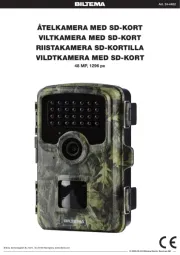
15 Oktober 2025

13 Oktober 2025

11 Oktober 2025
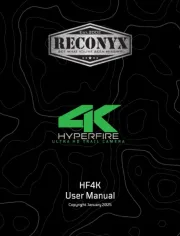
11 Oktober 2025
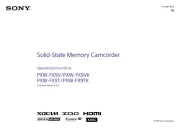
9 Oktober 2025

7 Oktober 2025
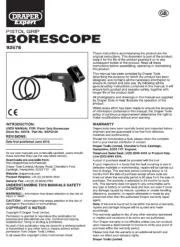
7 Oktober 2025
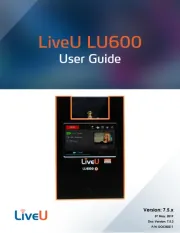
5 Oktober 2025
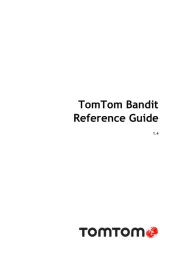
3 Oktober 2025

3 Oktober 2025