Comtrend WD-1030 Bruksanvisning
Comtrend Wifi antenn WD-1030
Läs gratis den bruksanvisning för Comtrend WD-1030 (4 sidor) i kategorin Wifi antenn. Guiden har ansetts hjälpsam av 25 personer och har ett genomsnittsbetyg på 4.8 stjärnor baserat på 4 recensioner. Har du en fråga om Comtrend WD-1030 eller vill du ställa frågor till andra användare av produkten? Ställ en fråga
Sida 1/4
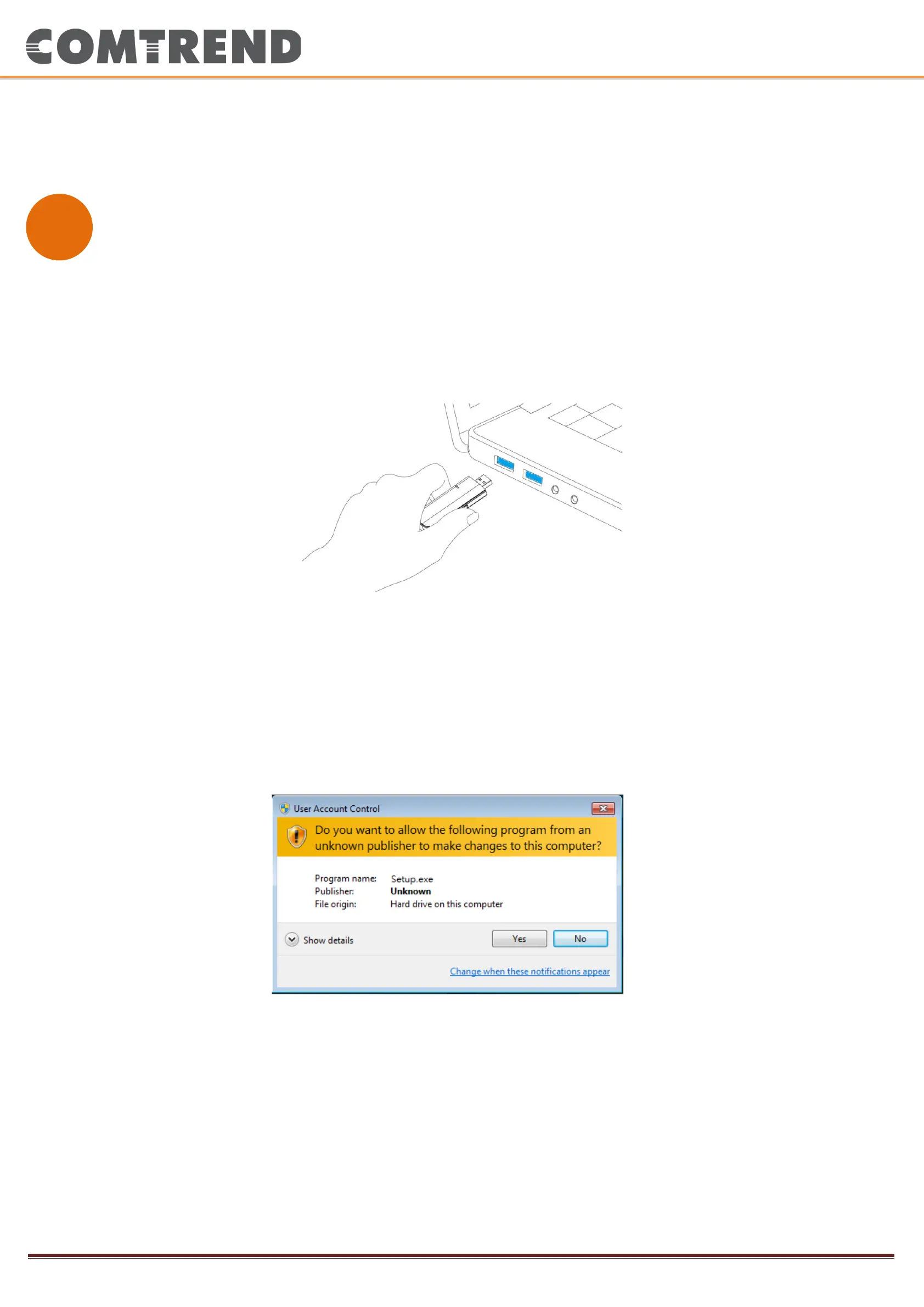
Page 1
Quick Install Guide
WD-1030| AC1200 Wireless USB Adapter
Initial Installation
In order for your computer to recognizethe USB Adapter, a driver (mandatory) and configuration utility (highly
recommended) must first be installed.
1.Power on your computer. Insert the USB Wireless Adapter into an available port(USB 3.0 preferable) on your
PC/laptop.
2.Insert the Installation CD into the CD/DVDdrive of your computer, and run the ‘Setup.exe’ program. The
description below is based on Windows XP operating system.
(Note: On a Windows7/Windows 8 computer, you may see a UAC (User Account Control) window popup to warn
you that this program is goingto make changes to your computer, click ‘Yes’ to continue).
3. Read the end user license agreement and click ‘I accept the terms of the license agreement’ and ‘Next’ to
accept the license agreement.
1
Produktspecifikationer
| Varumärke: | Comtrend |
| Kategori: | Wifi antenn |
| Modell: | WD-1030 |
Behöver du hjälp?
Om du behöver hjälp med Comtrend WD-1030 ställ en fråga nedan och andra användare kommer att svara dig
Wifi antenn Comtrend Manualer

19 September 2024
Wifi antenn Manualer
Nyaste Wifi antenn Manualer

24 September 2025

11 September 2025

9 September 2025

6 September 2025

23 Augusti 2025

23 Augusti 2025

22 Augusti 2025

22 Augusti 2025

21 Augusti 2025

17 Augusti 2025