Cougar DualBlader Bruksanvisning
Läs gratis den bruksanvisning för Cougar DualBlader (4 sidor) i kategorin gå. Guiden har ansetts hjälpsam av 26 personer och har ett genomsnittsbetyg på 4.9 stjärnor baserat på 9 recensioner. Har du en fråga om Cougar DualBlader eller vill du ställa frågor till andra användare av produkten? Ställ en fråga
Sida 1/4
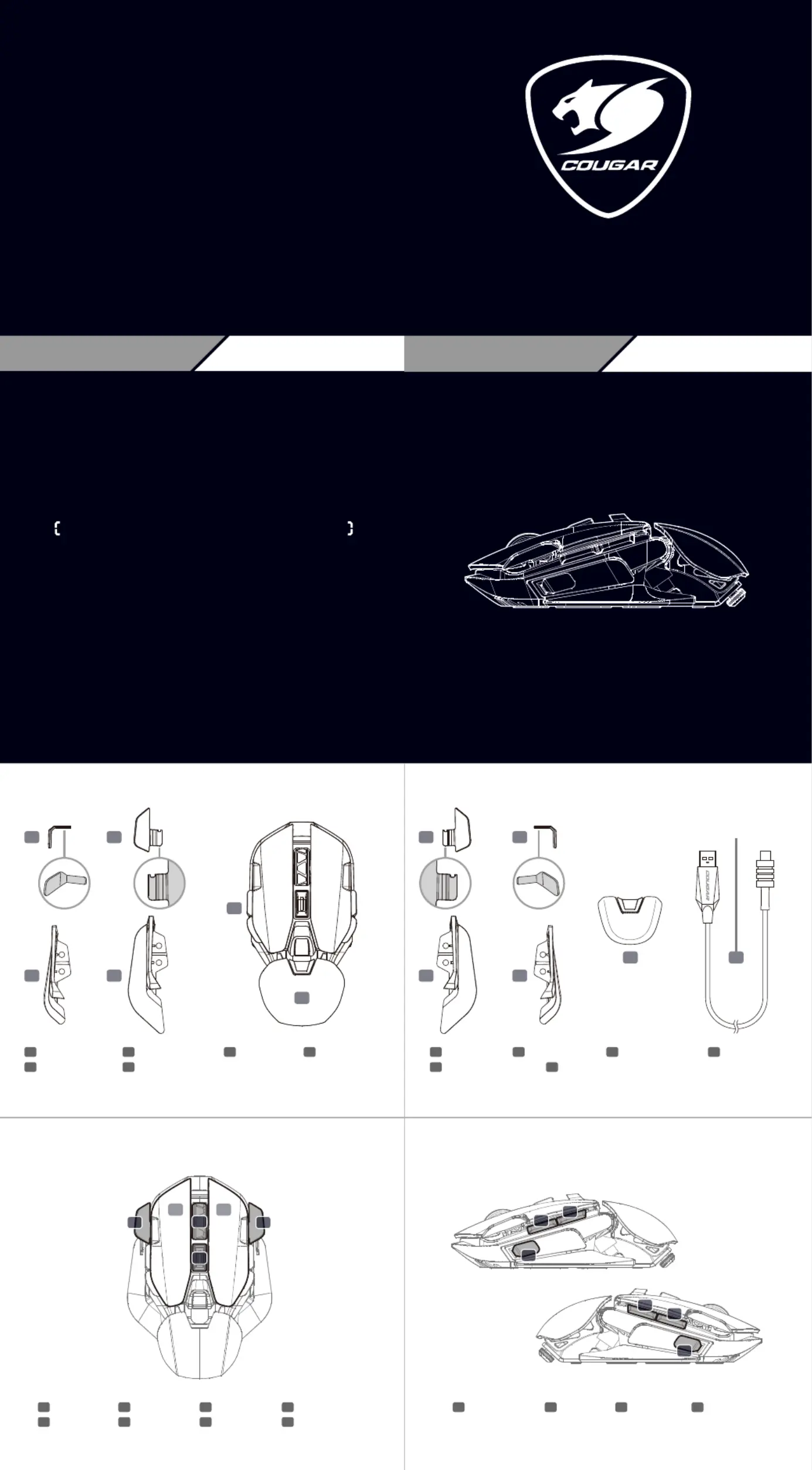
DUALBLADER features a fully customizable ergonomic and adjustable
arched palm rest with the evolutionary DYNASTRUT design, providing
height adjustment and two deployment settings (claw / palm grip).
DUALBLADER optimizes comfort to make the perfect fit for hand length,
shape and grip style by equipping four interchangeable side grips to
enhance your playing style.
A
Left Click
B
Right Click
C
Wheel click
D
DPI Cycle
E
Fire button : L
F
Fire button : R
G
Forward : L
H
Backward : L
DEFAULT BUTTON ASSIGNMENT
AB
I
Sniper button : L
J
Forward : R
K
Backward : R
L
Sniper button : R
Note: The fire button and the sniper button are disabled by default.
To use them, please assign a function to them through COUGAR UIX™ System.
56
34
12
DUALBLADER
REAL GEAR FOR REAL GAMERS
www.cougargaming.com
A
B
K
C
E
G
I
H
J
D
F
K
Light weight palm rest
L
Detachable USB cable
Note: The fire button and the sniper button are disabled by default.
To use them, please assign a function to them through COUGAR UIX™ System.
A
Dualblader
B
Standard palm rest
C
Fire button : L
D
Sniper button : L
G
Fire button : R
H
Sniper button : R
E
Left side grip-L
F
Left side grip-S
I
Right side grip-L
J
Right side grip-S
EVOLUTIONARY DYNASTRUT DESIGN
L
L
R
G
H
I
J
K
L
C
D
EF
PRODUCT PARTS AND PACKAGE CONTENTS
R
L
To achieve the best performance
of using Dualblader, it’s highly
recommended that you could use
it with attached
COUGAR ULTRAFLEXcable.
Produktspecifikationer
| Varumärke: | Cougar |
| Kategori: | gå |
| Modell: | DualBlader |
| Vikt: | 106 g |
| Bredd: | 88 mm |
| Djup: | 120 mm |
| Höjd: | 45 mm |
| Förpackningens bredd: | 88 mm |
| Gränssnitt: | USB Type-A |
| Ergonomisk design: | Ja |
| Antal knappar: | 12 |
| Rörelseupplösning: | 16000 DPI |
| Antal programmerbara knappar: | 12 |
| Typ av knappar: | Tryckbara knappar |
| Programmerbara musknappar: | Ja |
| Musspårningshastighet: | 400 ips |
| Kabellängd: | 1.8 m |
| Produktens färg: | Svart |
| Låddjup: | 120 mm |
| Vikt inkl. förpackning: | 579 g |
| Windows-operativsystem som stöds: | Windows 10 |
| Strömkälla: | Kabel |
| Ändamål: | Spela |
| Rörelsedetektor-teknik: | Optisk |
| Scroll-typ: | Hjul |
| Antalet rullningshjul: | 1 |
| Rullande riktningar: | Vågrät |
| Accelerering (max): | 50 G |
| Knapparnas hållbarhet (antal miljoner klick): | 60000000 |
| Pollningsfrekvens: | 2000 hz |
Behöver du hjälp?
Om du behöver hjälp med Cougar DualBlader ställ en fråga nedan och andra användare kommer att svara dig
gå Cougar Manualer

13 Augusti 2025

13 Augusti 2025

13 Augusti 2025

13 Augusti 2025

13 Augusti 2025

13 Augusti 2025

13 Augusti 2025

31 Juli 2025

24 September 2024

10 September 2024
gå Manualer
Nyaste gå Manualer

10 Oktober 2025

10 Oktober 2025

10 Oktober 2025

10 Oktober 2025

10 Oktober 2025

9 Oktober 2025

9 Oktober 2025

9 Oktober 2025

9 Oktober 2025

8 Oktober 2025