Creative Sound Blaster X4 Bruksanvisning
Läs gratis den bruksanvisning för Creative Sound Blaster X4 (2 sidor) i kategorin Headset. Guiden har ansetts hjälpsam av 38 personer och har ett genomsnittsbetyg på 4.4 stjärnor baserat på 19.5 recensioner. Har du en fråga om Creative Sound Blaster X4 eller vill du ställa frågor till andra användare av produkten? Ställ en fråga
Sida 1/2
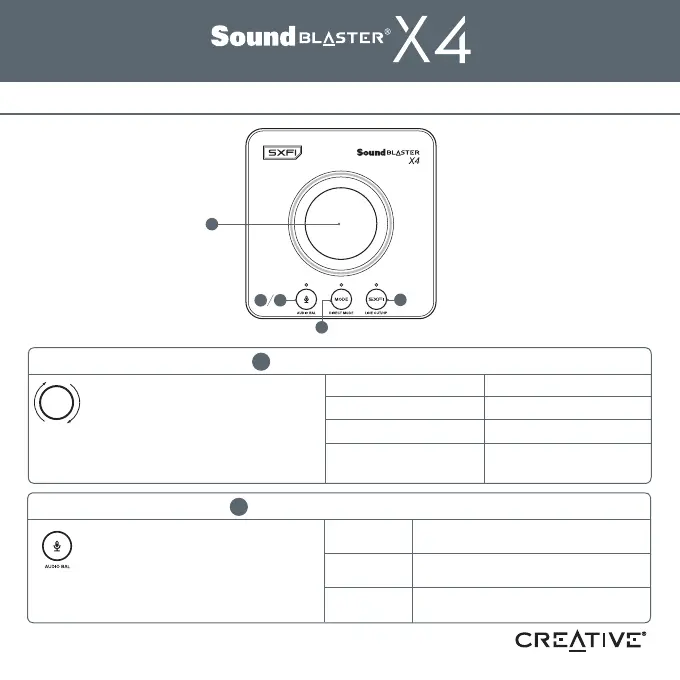
BUTTON FUNCTIONS AND LED INDICATORS
4
5
3
2
1
Mic Input – O
LED OFF
RED
GREEN
Mic Input – On
Audio Balance – On
Press once to switch to Mic control.
Use Volume Control Knob to control Mic
Input Level. Press the Volume Control
Knob once to mute Mic.
Press and hold to activate / deactivate
Audio Balance.
Microphone Control Button
2
Turn the knob left / right to decrease /
increase playback’s, microphone’s or
Audio Balance’s volume. Press and hold
to initiate Bluetooth
®
Pairing*.
*Bluetooth connection is reserved for device
control and Super X-Fi prole upload only.
Audio streaming is not available via Bluetooth
Playback Volume
BLUE
Volume Control Knob
1
RED
Microphone Volume
Audio Balance
GREEN / ORANGE / CYAN
WHITE
Bluetooth Low Energy (BLE)
Connection
Produktspecifikationer
| Varumärke: | Creative |
| Kategori: | Headset |
| Modell: | Sound Blaster X4 |
Behöver du hjälp?
Om du behöver hjälp med Creative Sound Blaster X4 ställ en fråga nedan och andra användare kommer att svara dig
Headset Creative Manualer

15 December 2024

15 December 2024

15 December 2024

15 December 2024

21 September 2024

21 September 2024

21 September 2024

12 September 2024

1 September 2024

25 Augusti 2024
Headset Manualer
- NeoMounts
- Polycom
- Iluv
- Blackberry
- Etymotic
- Thermaltake
- GoXtreme
- Acezone
- Aukey
- Elecom
- Skullcandy
- Califone
- AOC
- Thomson
- Aftershokz
Nyaste Headset Manualer
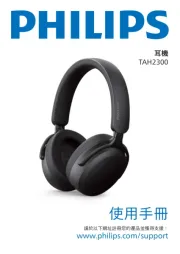
19 Oktober 2025
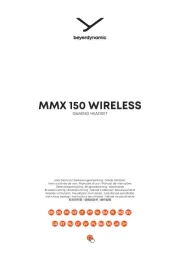
11 Oktober 2025
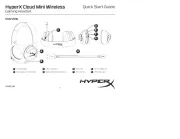
10 Oktober 2025

10 Oktober 2025

10 Oktober 2025

10 Oktober 2025

10 Oktober 2025

9 Oktober 2025

9 Oktober 2025

9 Oktober 2025