Crestron USB-EXT Bruksanvisning
Crestron
Wifi-repeater
USB-EXT
Läs gratis den bruksanvisning för Crestron USB-EXT (4 sidor) i kategorin Wifi-repeater. Guiden har ansetts hjälpsam av 31 personer och har ett genomsnittsbetyg på 4.7 stjärnor baserat på 16 recensioner. Har du en fråga om Crestron USB-EXT eller vill du ställa frågor till andra användare av produkten? Ställ en fråga
Sida 1/4
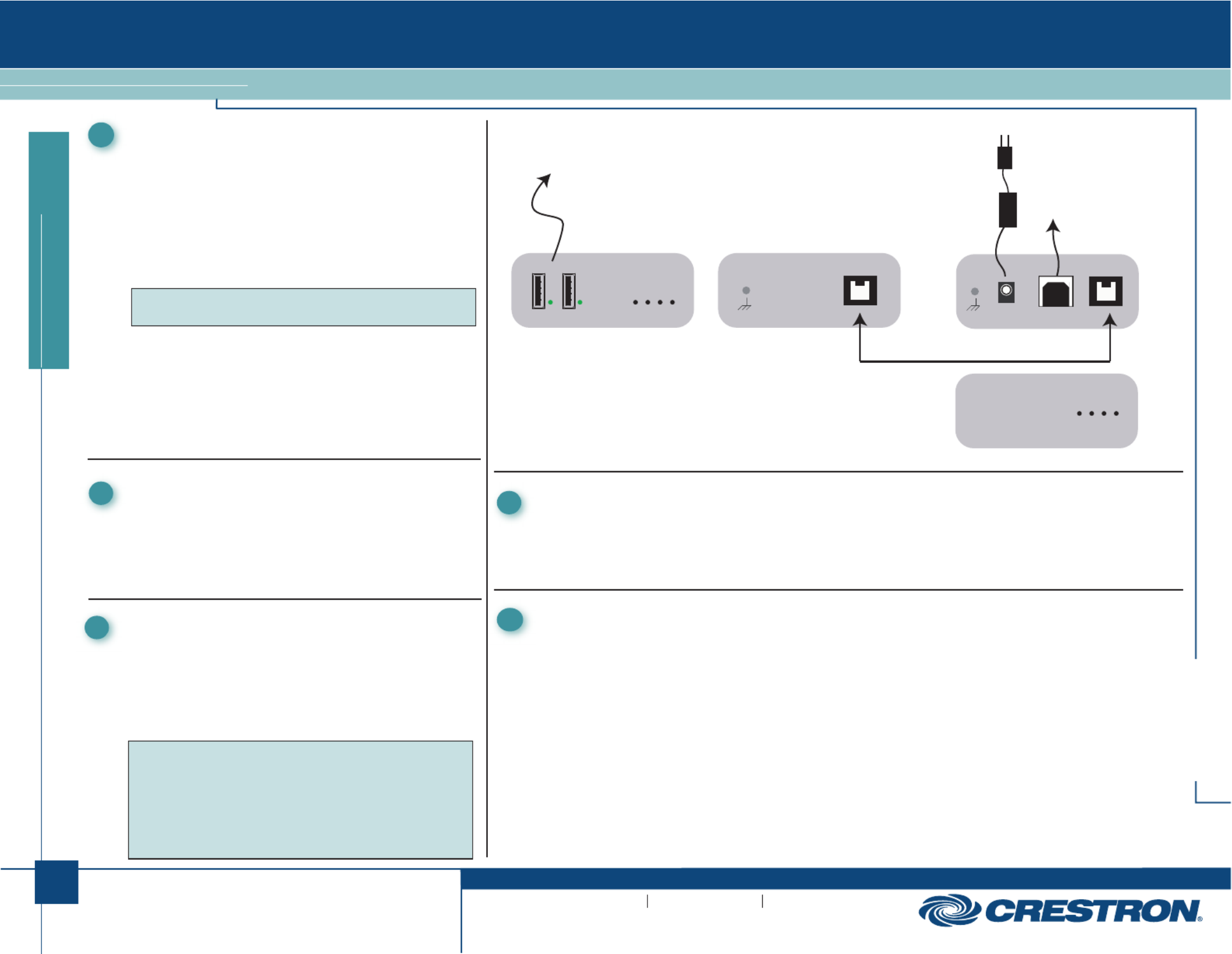
1
quickstart guide
USB-EXT
www.crestron.com
888.273.7876 201.767.3400
Specifications subject to
change without notice.
USB-EXT
QUICKSTART DOC. 7204A (2031178) 05.11
USB over Twisted Pair Extender
1
The Crestron® USB over Twisted Pair Extender (USB-EXT) delivers
reliable USB signal extension for use in a boardroom, classroom,
auditorium, command center, or residence. Without any special setup
or configuration, the USB-EXT enables wire runs up to 100 meters
(~330 feet) over a single, low-cost twisted-pair cable.
The USB-EXT is compatible with USB 1.1 and High-Speed USB 2.0,
supporting virtually any USB device such as keyboards and mice,
game controllers, cameras, mobile devices, printers, hubs, and
memory devices. It is compatible with Windows® and Mac®
computers without requiring any additional drivers.
The USB-EXT is composed of two extender components. The “local”
extender connects to your computer or other USB host, while the
“remote” extender provides connections for your USB devices at
some remote location. Linking the two extender components requires
just one run of inexpensive CAT5 (or better) twisted-pair cable.
The USB-EXT contains a local extender, remote extender, power
supply and a USB cable.
Introduction
NOTE: Crestron does not guarantee that all USB devices are
compatible with the USB-EXT.
On the local and remote units, check that the LEDs are on and that the Power, Host and Link Activity LED for the connected
USB port is blinking. If any LED is permanently off, then the cabling between the local and remote units is not properly installed
or is defective.
Verify device is properly installed on computer:
For Windows Users:
Open Device Manager to confirm that that USB-EXT has been installed correctly. Expand the entry for Universal Serial Bus
controllers by clicking the + sign. If the USB-EXT has been installed correctly, you should find it listed as a “Generic USB
Hub”.
For Mac OS X Users:
Open the System Profiler to confirm that the USB-EXT has been installed correctly. In the left hand column under Hardware,
select “USB” and inspect the right hand panel. If the USB-EXT has been installed correctly you should find it listed as a
“Hub” under the USB High-Speed Bus/USB Bus.
If the unit is not detected correctly or fails to detect, please consult the Troubleshooting section on the following page.
5Checking the Installation
For Regulatory Compliance information,
refer to the latest version of Doc. 7205.
1. On the PC, install any software required to operate the USB device(s). Refer to the documentation for the USB device(s) as
required.
2. Connect the USB device to either USB port on the front of the remote extender.
3. Check that the device is installed and detected properly by the operating system.
4Connecting a USB Device
Remote Extender Front Remote Extender Rear
Local Extender Front
Local Extender Rear
Power
Link
Host
A yctivit
To USB hub or
USB HID devices
To AC Outlet
To PC or
USB Hub
CAT5 Cable
Link Link
DC IN 24V @ 1A
Power
L kin
H tos
Activity
After determining where the local computer and remote USB
device(s) are to be placed, place the local and remote boxes of
the USB-EXT on a flat surface near each of the two locations.
The rubber feet help ensure the units do not slip.
2Mounting
1. Insert the supplied USB cable in the local extender and in an
available USB Type A port on the computer.
2. Using CAT5 (or better) cable, connect the Link ports of the local
and remote extenders.
3. Plug the power adapter into the local extender and then plug the
24V power adapter into an AC outlet.
3Installing
NOTE: If using pre-installed in wall CAT5 wiring, plug one end of the
CAT5 patch cable (not supplied) into the port on the local Link
extender. Plug the other end of the patch cord into the wall outlet
near the host computer. Plug one end of the second CAT5 patch
cord (not supplied) into the port on the remote extender. Plug Link
the other end of the second patch cable into the wall outlet near the
USB device. Make sure that the two patch cables and in wall cabling
does not exceed 100M (~330 feet).
Produktspecifikationer
| Varumärke: | Crestron |
| Kategori: | Wifi-repeater |
| Modell: | USB-EXT |
| Färg på produkten: | Wit |
| Bredd: | 215 mm |
| Djup: | 400 mm |
| Höjd: | 465 mm |
| Snäll: | PC |
| Vormfaktor: | Desktop |
| Ljudingångar: | Ja |
| Ljudutgång: | Nee |
| Material: | SPCC |
| Antal portar USB 3.2 Gen 1 (3.1 Gen 1) Typ A: | 2 |
| Strömförsörjning ingår: | Nee |
| Antal 5,25" fack: | 3 |
| Antal 3,5" fack: | 3 |
| Hårddiskstorlekar som stöds: | 2.5, 3.5 " |
| Moderkortsformfaktorer som stöds: | ATX, Micro ATX, Mini-ATX |
| Sidofönster: | Ja |
| Härdat glasplatta(r): | Ja |
| Maximal CPU-kylarhöjd: | 165 mm |
| Maximal grafikkortslängd: | 350 mm |
| Maximal PSU-längd: | 160 mm |
| Installerade bakre fläktar: | 1x 120 mm |
| Antal främre fläktar installerade: | 3x 120 mm, 2x 140 mm |
| Installerad fläkt topp: | 3x 120 mm, 2x 140 mm |
| Dimensioner för främre kylare: | 240,280,360 mm |
| Dimensioner för bakre kylare: | 120 mm |
| Understödda toppradiatormått: | 120,240,280 mm |
Behöver du hjälp?
Om du behöver hjälp med Crestron USB-EXT ställ en fråga nedan och andra användare kommer att svara dig
Wifi-repeater Crestron Manualer

3 Mars 2025

9 September 2024

9 September 2024

9 September 2024

9 September 2024

9 September 2024

9 September 2024

9 September 2024

9 September 2024

9 September 2024
Wifi-repeater Manualer
- DSC
- NGS
- D-Link
- Edimax
- Audio Pro
- Tycon Systems
- ALC
- Linksys
- Hawking Technologies
- Aukey
- Fluke
- Abus
- Steren
- Nitek
- Nedis
Nyaste Wifi-repeater Manualer

3 Oktober 2025
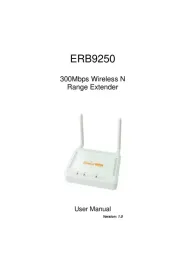
28 September 2025

28 September 2025
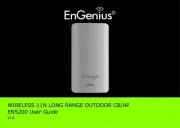
28 September 2025

21 September 2025

19 September 2025

11 September 2025

9 September 2025

8 September 2025

24 Augusti 2025