Dasqua SB-010 Bruksanvisning
Läs gratis den bruksanvisning för Dasqua SB-010 (5 sidor) i kategorin mätning. Guiden har ansetts hjälpsam av 35 personer och har ett genomsnittsbetyg på 4.5 stjärnor baserat på 18 recensioner. Har du en fråga om Dasqua SB-010 eller vill du ställa frågor till andra användare av produkten? Ställ en fråga
Sida 1/5
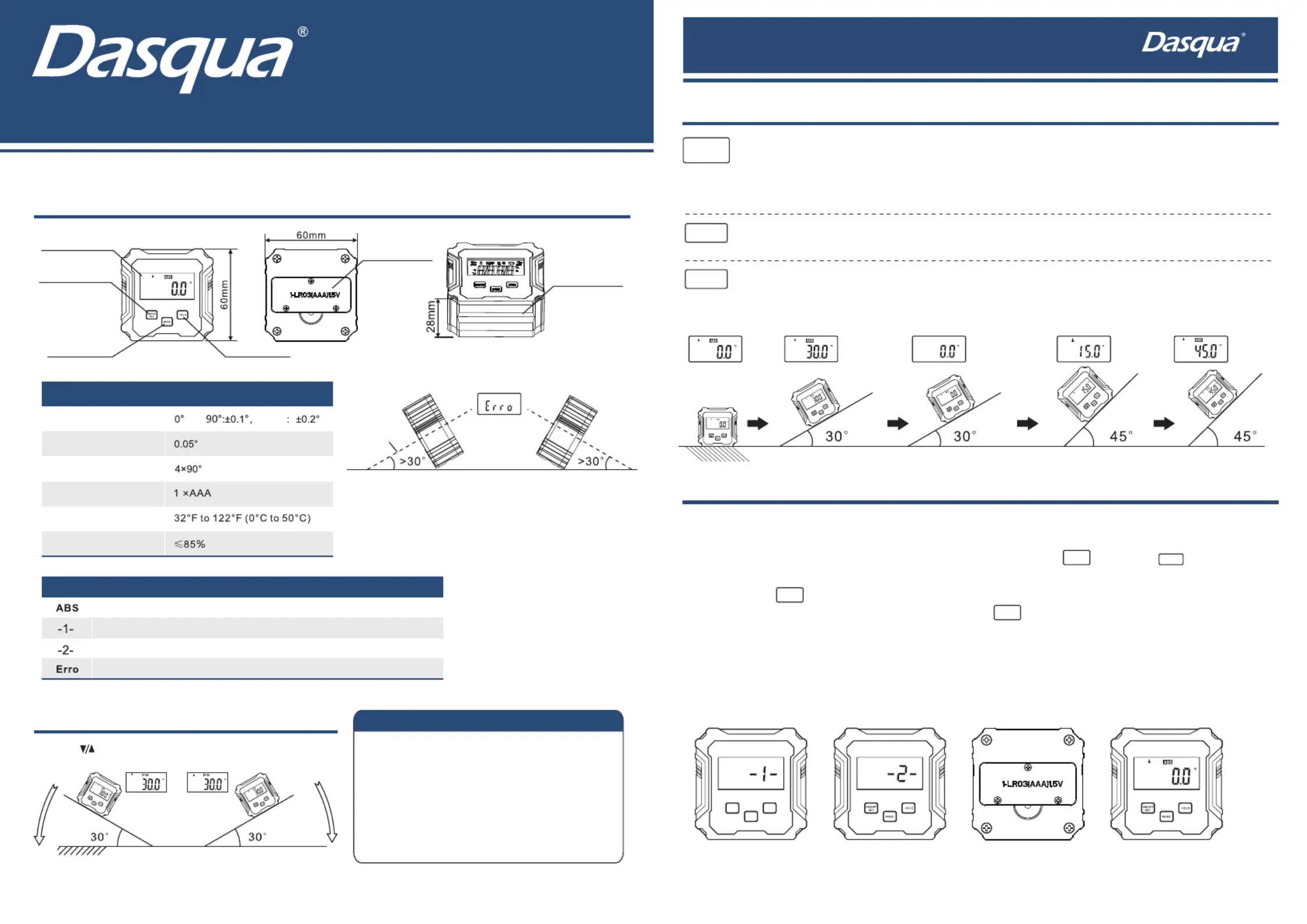
DIGITAL LEVEL BOX
GB
PRODUCT INSTRUCTIONS
PRODUCT INSTRUCTIONS
Please read the product instruction carefully and use the product correctly under the instruction.
Symbol showing how to adjust the surface to be
leveled.
1. Make sure the digital angle locator is turned
off.
2. Remove the battery compartment cover.
3. Install the new battery following the polarity
indication.
4. Replace the battery cover
Note: Always remove the battery before storing
the instrument.
Horizontal Plane
Horizontal Plane
ABS Mode ABS Mode ABS Mode Relative Measuring Mode Relative Measuring Mode
LCD Display
ON/OFF Button
MODE Button
Accuracy
Resolution
Working Range
Power Supply
alkaline battery
others
vertical axis
and
Working temperature
Working Humidity
Indicates that the level is working in absolute angle mode.
Indicates that the digital level is calibrating for one direction.
Indicates that the digital level is calibrating for another direction.
Warning of the vertical axis deviation.
HOLD Button
Battery Cover
Magnetic (Hide)
*The digital level has been pre-calibrated at the factory, The product should only be recalibrated.
if it has been dropped
(1) Place the digital level on a flat and smooth surface, press button and button at the same
time, the calibration mode is activated and "-1-" will be displayed.
(2) Press button again, "-1-" will flash briefly. Do not move until "-2-" display.
(3) Rotate it 180° in the same location and press button , "-2-" will flash briefly. Do not move until the
unit has completed the calibration.
(4) Calibration is done. The angle be displayed on the unit is the angle between the cali brated plane and
the horizontal plane.
* display the angle between the calibration plane and water level.
Calibration(Figs as below)
Product Figure and Buttons
1. With the unit off, press the ON/OFF button to turn the unit on.
2. With the unit on, press the ON/OFF button to switch ABS/REF mode.(When enter the REF
mode,setting the display to zero at the same time).
3. With the unit on, hold the ON/OFF button to turn off the unit.
Press the HOLD button to enter/exit HOLD mode. (In HOLD mode, the “H” symbol on the LCD
will display).
Press MODE button to swtich unit degree (°),(%),mm/m,IN/FT.(% is accurate to 0.1%, mm/m
is accurate to 1mm/m, IN/FT is accurate to 1/8. The slope value is calculated by angle
degree value).
Button function
Icon function
Technical Specifications
LCD SCREEN ICONS
Battery Installation
HOLD
ON/OFF
REF
MODE
HOLD
ON/OFF
REF
MODE
HOLD
ON/OFF
REF
ON/OFF
REF
ON/OFF
REF
Produktspecifikationer
| Varumärke: | Dasqua |
| Kategori: | mätning |
| Modell: | SB-010 |
Behöver du hjälp?
Om du behöver hjälp med Dasqua SB-010 ställ en fråga nedan och andra användare kommer att svara dig
mätning Dasqua Manualer

23 Juli 2025

23 Juli 2025

23 Juli 2025

11 Juli 2025

11 Juli 2025
mätning Manualer
- Owon
- Kübler
- Leader
- Kimo
- SRS
- MGL Avionics
- National Geographic
- Bosch
- Chauvin Arnoux
- Uni-T
- Trotec
- Doyon
- Extech
- GlowShift
- PCE Instruments
Nyaste mätning Manualer

21 Oktober 2025

18 Oktober 2025

13 Oktober 2025

11 Oktober 2025

8 Oktober 2025

8 Oktober 2025

8 Oktober 2025

7 Oktober 2025

7 Oktober 2025

7 Oktober 2025