DayStar Filters QUARK Bruksanvisning
Läs gratis den bruksanvisning för DayStar Filters QUARK (16 sidor) i kategorin Inte kategoriserad. Guiden har ansetts hjälpsam av 25 personer och har ett genomsnittsbetyg på 4.2 stjärnor baserat på 9 recensioner. Har du en fråga om DayStar Filters QUARK eller vill du ställa frågor till andra användare av produkten? Ställ en fråga
Sida 1/16
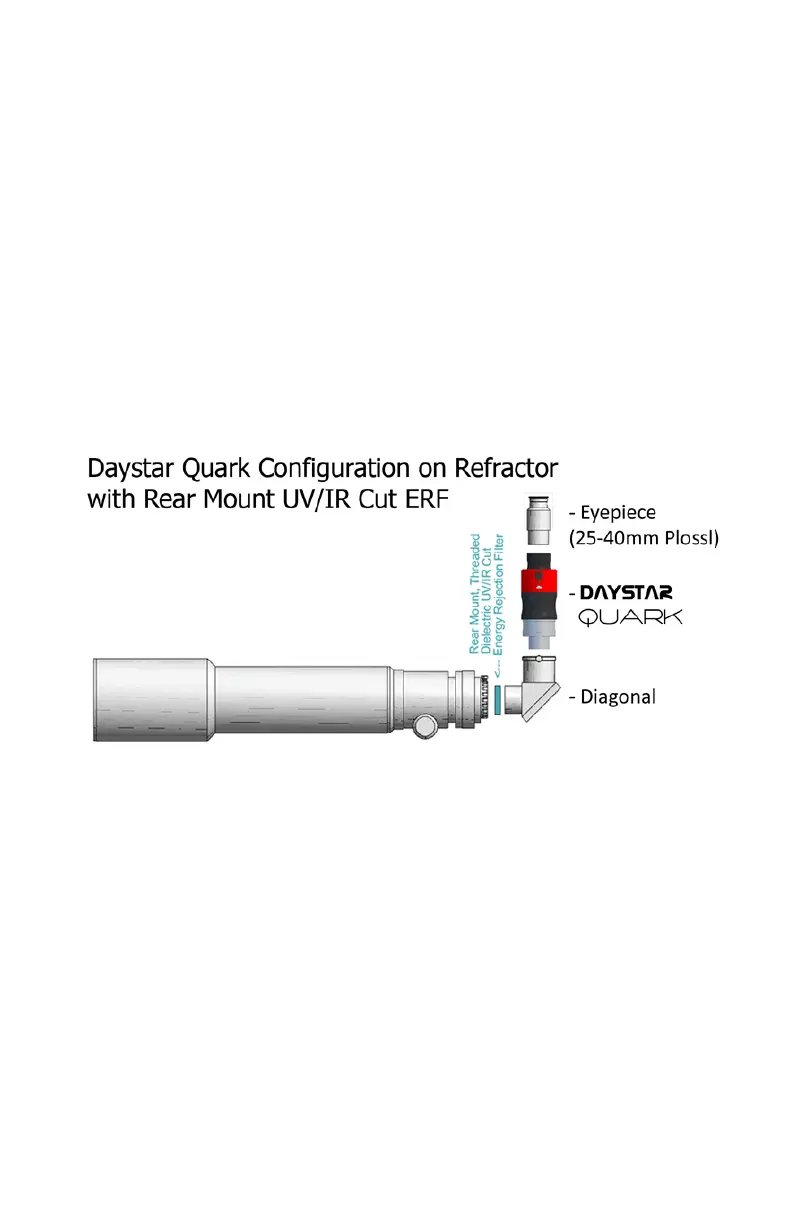
DAYSTAR FILTERSQUARK
Congratulations on your purchase of a Quark Hydrogen Alpha
“Eyepiece” solar filter. Please read this manual before using the product.
To use the filter, plug in the included power supply, then place the
Quark after your telescope’s diagonal and insert an eyepiece or
camera in the rear of the filter. Turn the knob to point straight away
from the light. When the light turns green in about 5-10 minutes
your viewing experience can begin.
To prevent damage, we recommend using an Energy Rejection Filter on
telescopes of 80mm aperture or more, or when tracking the Sun for long
periods. This can be a UV/IR cut filter mounted before the diagonal, or a
full aperture red or yellow glass ERF mounted in front of the telescope.
Warnings:
Do not disassemble the filter, the blocking element is separated from the
etalon and the complete ssembly must be used together for safe viewing.
Do not power the filter from a computer or cell phone charger as the
Quark requires a high current power supply (> 1.5A) for operation.
For assistance:
Call: 1 (866) 680-6563
Email: servi[email protected]
Visit: http://www.daystarfilters.com
Produktspecifikationer
| Varumärke: | DayStar Filters |
| Kategori: | Inte kategoriserad |
| Modell: | QUARK |
Behöver du hjälp?
Om du behöver hjälp med DayStar Filters QUARK ställ en fråga nedan och andra användare kommer att svara dig
Inte kategoriserad DayStar Filters Manualer

14 September 2024
Inte kategoriserad Manualer
Nyaste Inte kategoriserad Manualer

9 April 2025

9 April 2025

9 April 2025

9 April 2025

9 April 2025

9 April 2025

9 April 2025

9 April 2025

9 April 2025

9 April 2025