Denver MPG-4094NR Bruksanvisning
Denver
MP3-spelare
MPG-4094NR
Läs gratis den bruksanvisning för Denver MPG-4094NR (2 sidor) i kategorin MP3-spelare. Guiden har ansetts hjälpsam av 35 personer och har ett genomsnittsbetyg på 4.7 stjärnor baserat på 18 recensioner. Har du en fråga om Denver MPG-4094NR eller vill du ställa frågor till andra användare av produkten? Ställ en fråga
Sida 1/2

Major Function
• It supports the music format of MP3/WMA
•• Built-in rechargeable battery
Buttons
KEYS OPERATION:
1. Play/Pause:Short press Play/Pause music ; Long press Power on/off
2. VOLUME:Press VOL to access volume menus.
3. PREV:Last item(Long press stop search close bluetooth)
4. NEXT:Next item(Long press search the Bluetooth)
5.MODE: Short press the menu to confirm ; Long press return.
6.Power on/off: Connect or disconnect the power supply.
Data connection
Through the USB cable connected to the computer, the information in hard copy need to MP4.
Charging
1、 Use the computer USB charging
USB cable can be used for data transmission, charging at the same time。
2、 Use the charger(No configuration)
Input:110v~240v 50/60HZ 100mA
Output:DC5.0V-5.5V 500mA(USB)
Interface standards:MINI USB
Instructions
Open the player
1、 Open the power supply;
2、 Long press the play/pause key 3-5s open the player.
The main interface
Feature selection:Short press on the prev /next can browse each option.
The Play/Pause to confirm: Short press the Play/Pause to confirm.
MUSIC
1. Play/Pause music:
Short press “PLAY/PAUSE” key to play/ pause music
2. Select music:
PRE: Short press PREV key to select previous track
NEXT: Short press NEXT key to select next track
3. Control volume:
Produktspecifikationer
| Varumärke: | Denver |
| Kategori: | MP3-spelare |
| Modell: | MPG-4094NR |
| Vikt: | 93 g |
| Bredd: | 42 mm |
| Djup: | 10 mm |
| Höjd: | 85 mm |
| Batterikapacitet: | 180 mAh |
| Skärm diagonal: | 1.8 " |
| Pekskärm: | Nej |
| Ljudformat som stöds: | MP3, WMA |
| Videoformat som stöds: | AMV |
| Frekvensband: | Stöds inte |
| Inbyggda högtalare: | Ja |
| Volymkontroll: | Knappar |
| FM-radio: | Nej |
| Gränssnitt: | Micro USB 2.0 |
| Inbyggd mikrofon: | Ja |
| Modell: | MP4-spelare |
| Inbyggd kamera: | Nej |
| USB-anslutning: | Micro-USB |
| Hörlurar: | Ja |
| Total lagringskapacitet: | 4 GB |
| Undertextformat som stöds: | TXT |
| Bildvisare: | Ja |
| Batteriteknik: | Litium Polymer (LiPo) |
| Uppspelningstid: | - h |
| Typ av minneskort: | MicroSD (TransFlash) |
| Produktens färg: | Black, Blue |
| Hörlursanslutning: | 3,5 mm |
| Antal per förpackning: | 1 styck |
| Inbyggd kortläsare: | Ja |
| Kabel inkluderad: | USB |
| Bildkomprimeringsformat: | JPEG |
| USB-laddning: | Ja |
| Manual: | Ja |
| Uppladdningsbara: | Ja |
| Inspelning: | Ja |
| Andra kamera: | Nej |
| Uppspelningsläge: | Next, Pause, Play, Previous |
| Spelarens stödda mediatyper: | Flash minne |
Behöver du hjälp?
Om du behöver hjälp med Denver MPG-4094NR ställ en fråga nedan och andra användare kommer att svara dig
MP3-spelare Denver Manualer

16 Juli 2025

15 Juli 2025

15 Juli 2025
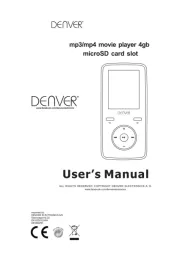
15 Juli 2025

9 Oktober 2024

16 September 2024

14 September 2024

29 Augusti 2024

20 Augusti 2024

17 Augusti 2024
MP3-spelare Manualer
- Fiio
- Sweex
- Impecca
- Archos
- Samsung
- Epson
- Dane Elec
- Manta
- Listo
- ZipyLife
- Pure
- GoGEN
- MiTone
- Silvercrest
- Toshiba
Nyaste MP3-spelare Manualer

20 Oktober 2025

11 Oktober 2025
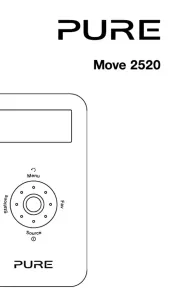
10 Oktober 2025

10 Oktober 2025

8 Oktober 2025
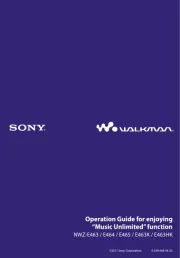
5 Oktober 2025

4 Oktober 2025
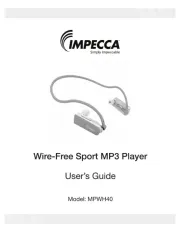
4 Oktober 2025

3 Oktober 2025

2 Oktober 2025