Digital Watchdog DW-BJNAS6T Bruksanvisning
Digital Watchdog
Server
DW-BJNAS6T
Läs gratis den bruksanvisning för Digital Watchdog DW-BJNAS6T (8 sidor) i kategorin Server. Guiden har ansetts hjälpsam av 27 personer och har ett genomsnittsbetyg på 4.9 stjärnor baserat på 14 recensioner. Har du en fråga om Digital Watchdog DW-BJNAS6T eller vill du ställa frågor till andra användare av produkten? Ställ en fråga
Sida 1/8
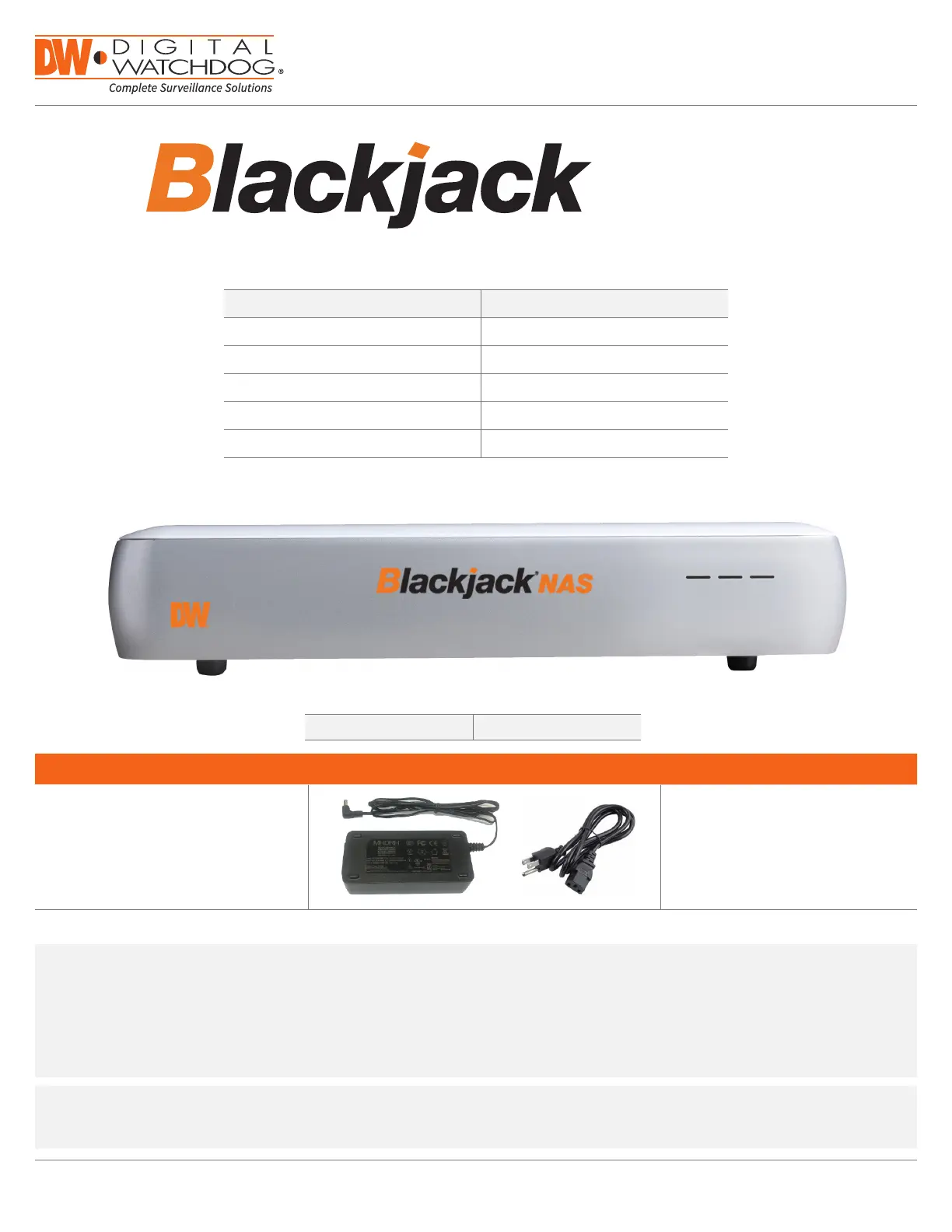
Non-RAID RAID1
DW-BJNAS4T DW-BJNAS8TR
DW-BJNAS6T DW-BJNAS12TR
DW-BJNAS10T DW-BJNAS20TR
DW-BJNAS12T
DW-BJNAS20T
Quick Start Guide
Tel: +1 (866) 446-3595 / (813) 888-9555
Technical Support Hours: 9:00AM – 8:00PM EST, Monday through Friday
digital-watchdog.com
Attention: This document is intended to serve as a quick reference for initial set-up.
See the DW Spectrum full manual for more information on features and functionality.
NOTE: Download All Your Support Materials and Tools in One Place
1. Go to: http://www.digital-watchdog.com/support-download/
2. Search you product by entering the part number in the ‘Search by Product’ search bar. Results for applica-
ble part numbers will populate automatically based on the part number you enter.
3. Click ‘Search’. All supported materials, including manuals, Quick Start Guide (QSG), software and firmware
will appear in the results.
Default login Information for Blackjack
®
NAS™
Username: admin Password: admin1234
Network Attached Storage
®
NAS
WHAT’S IN THE BOX
12V DC Adapter and
Power Cable
1 Set
Single
Extended
Raid1
DW-BJ1NAS4T
DW-BJ2NAS8T
DW-BJ2NASR4T
DW-BJ1NAS6T
DW-BJ2NAS12T
DW-BJ2NASR6T
DW-BJ1NAS8T
DW-BJ2NAS16T
DW-BJ2NASR8T
DW-BJ1NAS10T
DW-BJ2NAS20T
DW-BJ2NASR10T
DefaultloginInformationforBlackjack
®
NAS™
Username:admin
Password:admin1234
Items
Photo
Quantity
12VDCAdapter&
PowerCable
1 set
1
Produktspecifikationer
| Varumärke: | Digital Watchdog |
| Kategori: | Server |
| Modell: | DW-BJNAS6T |
Behöver du hjälp?
Om du behöver hjälp med Digital Watchdog DW-BJNAS6T ställ en fråga nedan och andra användare kommer att svara dig
Server Digital Watchdog Manualer

2 Oktober 2025
Server Manualer
- Luxman
- Medion
- Smart-AVI
- Technics
- Freecom
- Belkin
- Gefen
- Silex
- Acti
- Mr. Signal
- Advantech
- Supermicro
- EXSYS
- Iomega
- Digi
Nyaste Server Manualer

20 Oktober 2025
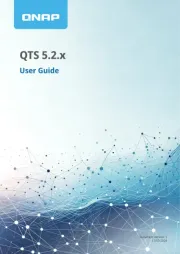
19 Oktober 2025
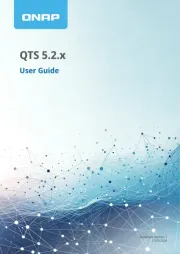
19 Oktober 2025
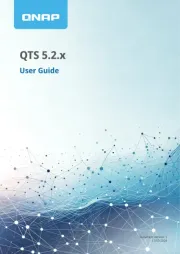
19 Oktober 2025

19 Oktober 2025

19 Oktober 2025

16 Oktober 2025

16 Oktober 2025
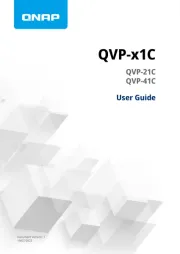
16 Oktober 2025

16 Oktober 2025