DJI Ronin 4D Flex Bruksanvisning
DJI
ej kategoriserat
Ronin 4D Flex
Läs gratis den bruksanvisning för DJI Ronin 4D Flex (2 sidor) i kategorin ej kategoriserat. Guiden har ansetts hjälpsam av 43 personer och har ett genomsnittsbetyg på 4.3 stjärnor baserat på 22 recensioner. Har du en fråga om DJI Ronin 4D Flex eller vill du ställa frågor till andra användare av produkten? Ställ en fråga
Sida 1/2
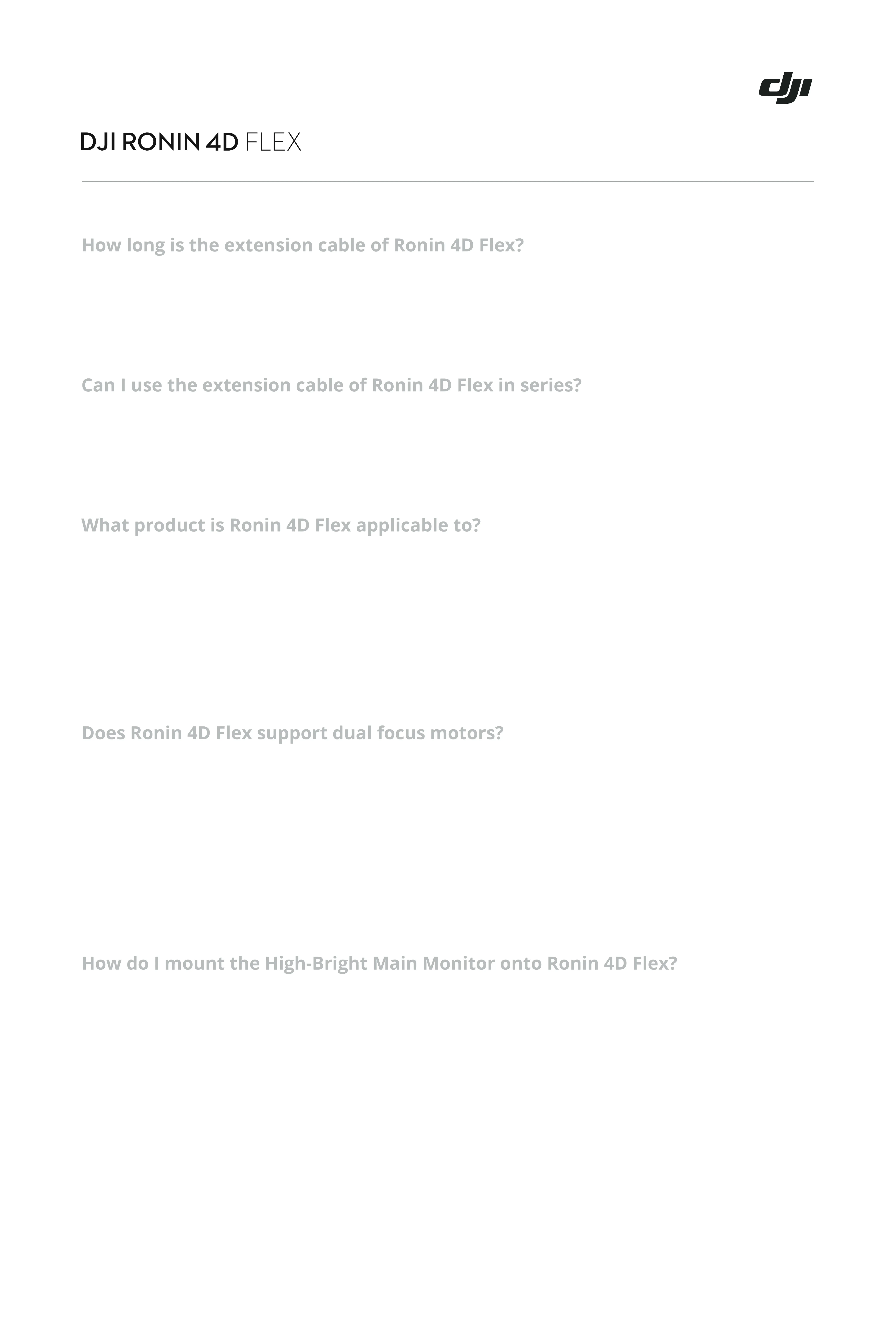
1
2 m.
No. Using the cable in series will destabilize the camera link and may lead to frame drops.
Ronin 4D Flex is only applicable to DJI Ronin 4D. It enables the X9 gimbal camera to be used
independently from the Ronin 4D main body.
You can mount accessories like the left and right Hand Grips of Ronin 4D, the Ronin 4D High-Bright Main
Monitor, and the DJI RS Focus Motor (2022) to the extended gimbal connector module.
Yes. Ronin 4D Flex supports up to three focus motors.
To use the DJI RS Focus Motor (2022) for controlling zoom, focus, or aperture, mount the DJI RS Focus
Motor (2022) to the extended gimbal connector module, update the focus motor to the latest rmware, fi
and connect it to the USB-C port on the bottom of the gimbal. <br>
Focus motors can be used in series.
1. Remove the main monitor from the Ronin 4D main body. Loosen the screws of the main monitor
pivot using a hex key. Attach the pivot to the lower mounting ports of the monitor, and fasten the
screws.
2. Connect the main monitor cable to the Display Port on the gimbal connector module of Ronin 4D Flex.
Attach the main monitor to the cold shoe of the gimbal connector module and tighten the screw.
3. Connect the Hand Grip Adapter to the CAN ports of Ronin 4D Flex.
4. Press and hold the power button on the gimbal connector module to turn on/o Ronin 4D. After ff
powering on, press the power button on the gimbal connector module once to start/stop recording.
FAQ
Produktspecifikationer
| Varumärke: | DJI |
| Kategori: | ej kategoriserat |
| Modell: | Ronin 4D Flex |
Behöver du hjälp?
Om du behöver hjälp med DJI Ronin 4D Flex ställ en fråga nedan och andra användare kommer att svara dig
ej kategoriserat DJI Manualer

11 Oktober 2025

27 September 2025

26 September 2025

13 Augusti 2025

5 Augusti 2025

5 Augusti 2025

5 Augusti 2025

5 Augusti 2025

5 Augusti 2025

5 Augusti 2025
ej kategoriserat Manualer
- VALOI
- STRICH
- Vitamix
- Active Era
- Husqvarna
- Graef
- Extron
- EWT
- RCA
- Silva Schneider
- Pelco
- Geuther
- Vitammy
- Vacmaster
- Ibanez
Nyaste ej kategoriserat Manualer

23 Oktober 2025

23 Oktober 2025

23 Oktober 2025

23 Oktober 2025

23 Oktober 2025

23 Oktober 2025

23 Oktober 2025

23 Oktober 2025

23 Oktober 2025

23 Oktober 2025