Easypix DVC 5030 HD Bruksanvisning
Easypix Videokamera DVC 5030 HD
Läs gratis den bruksanvisning för Easypix DVC 5030 HD (4 sidor) i kategorin Videokamera. Guiden har ansetts hjälpsam av 13 personer och har ett genomsnittsbetyg på 4.0 stjärnor baserat på 7 recensioner. Har du en fråga om Easypix DVC 5030 HD eller vill du ställa frågor till andra användare av produkten? Ställ en fråga
Sida 1/4
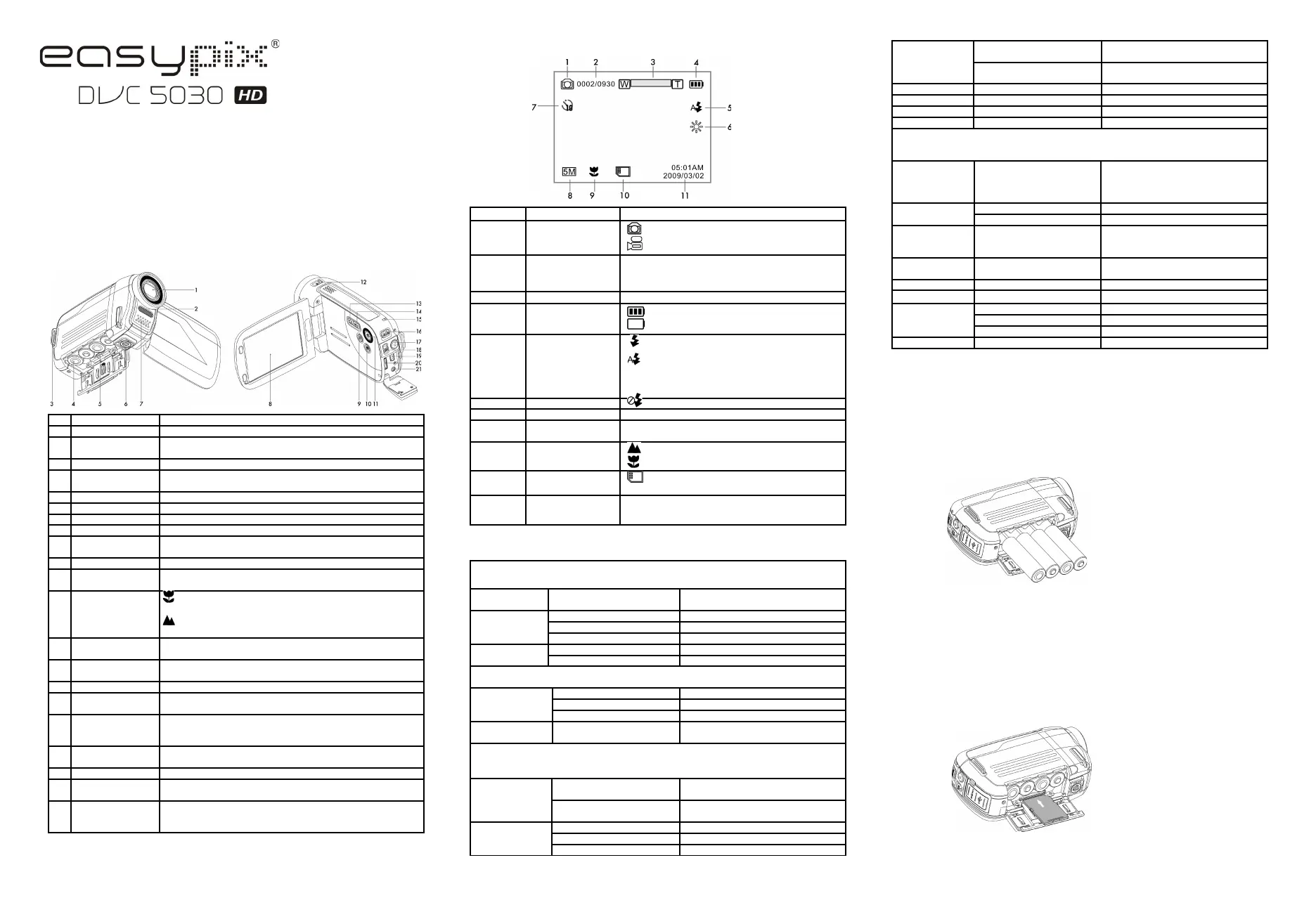
Manual
1.Key features of your camcorder
HD digital video camcorder -1280x720 up to 30fps
HDTV HDMI output
3.0” fine grade LTPS color LCD display
Slot for SD Memory card, up to 32GB SD card capacity
Driver free for Windows XP / Vista and MAC 10.4.9 or above
Built-in IMAGE STABILIZATION function
Macro / Normal lens setting
2.Functional parts
PartFunction
1LensOptical lens for Video & picture taking
2Flash
Flash strobe activates when indoor or dark environment
pictures taken. The best flash distance is within 5 feet (1.5m).
3Strap hookFor attaching the wrist strap to the camera.
4Battery
Press up door latch, release and swing open battery door.
Insert 4x AA alkaline batteries into the camera
5SD card slotSlide and carefully insert SD Card.
6Tripod socketUse this socket to attach to tripod.
7SpeakerBuilt in Speaker.
8LCD screenLCD shows images, video clips, camera Settings and Menu.
9Playback button
Press button to enter the Playback PICTURE mode, press
again switching to Playback VIDEO mode.
10Menu Press to Set PICTURE / VIDEO recording options.
11
Power ButtonPress Power button to turn camera ON, press again to turn
OFF
12
Macro / Normal
Lens switch
Macro mode: Select this mode only when taking close-up
pictures or video recording at 4 to 8inches (11 to18cm)
Normal mode: Select this mode when taking typical
pictures or video at further than 2 feet (0.6M) from camera
13LEFT/ Flash button
Press for flash options selection in photo mode and for LEFT
selection in menu mode.
14
RIGHT /
EV± button
Press for RIGHT selection in menu mode and exposure value
setting in photo/video mode.
15Busy LED When the indicator is lit. The camera is busy.
16Mode Button
Press button to select mode: PICTURE taking or VIDEO
recording.
17Shutter / OK Button
Press this button to take Still PICTURE; to Start or Stop
recording VIDEO clip, or to confirm changes (OK) in menu
mode.
18UP / DOWN Button
Zoom IN /OUT during recording mode. & browse UP/ DOWN
for Menu options.
19USB interfaceFor transfer of images, video to computer via USB cable.
20HDMI socket
Slide open connectors’ cover. Socket for cable connection: Use
supplied HDMI cable for HDTV connection.
21TV OUT socket
Slide open connectors’ cover
Socket for cable connection: Use supplied TV cable for video
and audio connection to standard TV.
3. Explanation of the status icons
ItemFunctionDescription
1Recording mode
Photograph mode.
Video mode.
2Counter indicator
Shows available time for recording VIDEO
Shows active recording VIDEO time
Shows picture stored / left in PHOTO mode
3Digital zoomShows digital zoom range
4Battery indicator
Battery is full
Empty battery
5
Flash indicator
(PHOTO mode
only)
Fill in flash: Flash will be always active
regardless of scene brightness
Auto Flash: The camera determines when
the flash should be activated or
not.
No Flash : The flash is turned off.
6White balance White balance selection.
7Self timerOn / Off
8Selected resolution
Photo-3 Mpix, 5Mpix, 8Mpix
Video-QVGA,WVGA,720P30,
9
Normal / Macro
mode indicator
Normal mode (0.5m – infinity).
Macro mode (11cm –18cm).
10SD card indication
The SD card is inserted and will be used as
storage for PHOTO and VIDEO
11
Date and Time
Setting
This data will not be printed on taken pictures or
video, but it may be read as the reference data
4. Details for camera setting
PHOTO setting
In photo mode, press the MENU button to enter photo set up mode.
Quality
Super Fine(default) / Fine
/Normal
Picture quality setting
Size
3.0M pixel resolution2048 x 1536 pixels
5.0M pixel resolution2592 x 1944 pixels
8.0M pixel resolution3200 x 2400 pixels
Self-timer
OnSelf-timer selected, 10 sec delay
Off Turn off the self-timer, disable
VIDEO setting
In video mode, press the MENU button to enter video set up mode.
Resolution
720P30HD (1280x720), up to 30fps
WVGAWVGA (848x480), up to 60fps
QVGAQVGA (320x240), up to 30fps
Quality
Super Fine(default) / Fine /
Normal
VIDEO quality setting
Available scene adjustment
In photo/video setup mode: press LEFT or RIGHT button to enter effect / scene adjustment
options
Flicker
60Hz (default)
Set for American electricity
frequency
50Hz
Set for European electricity
frequency
White BalanceAuto (Default)Automatic white balance
SunnyWhite balance selectedforSunny sky
CloudyWhitebalance selectedfor cloudy sky
Fluorescent
Whitebalance selectedfor fluorescent
indoor light
Incandescent
Whitebalance selectedfor tungsten
indoor lighting
ContrastStandard / Hard / Soft Scene contrast setting options
SharpnessStandard / Hard / SoftSharpness setting
AE meterCenter / Average / Spot AE meter setting
AE ISOAuto/100/200/400ISO setting, Auto as default
Setup
In photo/video setup mode: press RIGHT or LEFT button to enter camera basic setup
options
Language
English / Deutsch / French /
Italian/ Spanish /
Nederlands / Portuguese/
CHS / CHT/Thai
Select display language
TV type
NTSCAmerican and Japanese TV format
PALEuropean TV format
Date / Time
Year / Month / Day / Hour /
Minute
This data will not be printed on taken
pictures or video, but it may be read as
the reference data
Display
Off / Date/ Time /
Date & Time
Show the Date, Time or the date and
time on the LCD screen
FormatYes / NoFormat the SD card
DefaultYes / NoRefresh the default setting
Auto Power-Off
Off Auto Power-Off off
3 min (default)Auto power off in 3 min if no operation
5 minAuto power off in 5 min if no operation
Version
Note: The camera will remain in the last setting when it is turned OFF and ON again
5. Using the camera
5.1 Installing the battery
1. Open the battery door.
2. Insert 4x AA alkaline batteries into the camera.
3. Turn on the DV (camera).
Press the POWER button or open the LCD panel to turn on it.
5.2 Inserting a memory card (not included)
You must insert SD Card (not supplied) to record and store your VIDEO and PICTURES.
Inserting the SD Memory card:
1. Turn OFF the camera.
2. Insert the SD card into the SD card slot, gently press it down until card is latched. Make
sure that the SD card is not in LOCK position (see tiny slider on card’s side).
Note: Do not force the card into the slot; forcing may damage camera and the SD memory card.
Align SD card position (as marked) and try again.
Note: The SD memory card must be formatted before taking photographs.
See the following instruction.
Produktspecifikationer
| Varumärke: | Easypix |
| Kategori: | Videokamera |
| Modell: | DVC 5030 HD |
| Färg på produkten: | Roestvrijstaal |
| Bredd: | 600 mm |
| Djup: | 545 mm |
| Höjd: | 600 mm |
| Belysning inuti: | Ja |
| Total inomhuskapacitet (ugnar): | 56 l |
| Antal ugnar: | 1 |
| Lätt att städa: | Ja |
| Strömlampa: | 40 W |
| Typ av ugn: | Elektrische oven |
| Skriv timer: | Digitaal |
Behöver du hjälp?
Om du behöver hjälp med Easypix DVC 5030 HD ställ en fråga nedan och andra användare kommer att svara dig
Videokamera Easypix Manualer

20 September 2025

20 September 2025

20 September 2025

19 September 2025

19 September 2025

19 September 2025

18 September 2025

30 Mars 2025

30 Mars 2025

30 Mars 2025
Videokamera Manualer
Nyaste Videokamera Manualer

26 Januari 2026

26 Januari 2026

15 Oktober 2025

13 Oktober 2025

11 Oktober 2025

11 Oktober 2025

9 Oktober 2025

7 Oktober 2025

7 Oktober 2025

5 Oktober 2025