Easypix EasyPhone EP5 Bruksanvisning
Easypix
Smartphone
EasyPhone EP5
Läs gratis den bruksanvisning för Easypix EasyPhone EP5 (31 sidor) i kategorin Smartphone. Guiden har ansetts hjälpsam av 27 personer och har ett genomsnittsbetyg på 4.8 stjärnor baserat på 14 recensioner. Har du en fråga om Easypix EasyPhone EP5 eller vill du ställa frågor till andra användare av produkten? Ställ en fråga
Sida 1/31
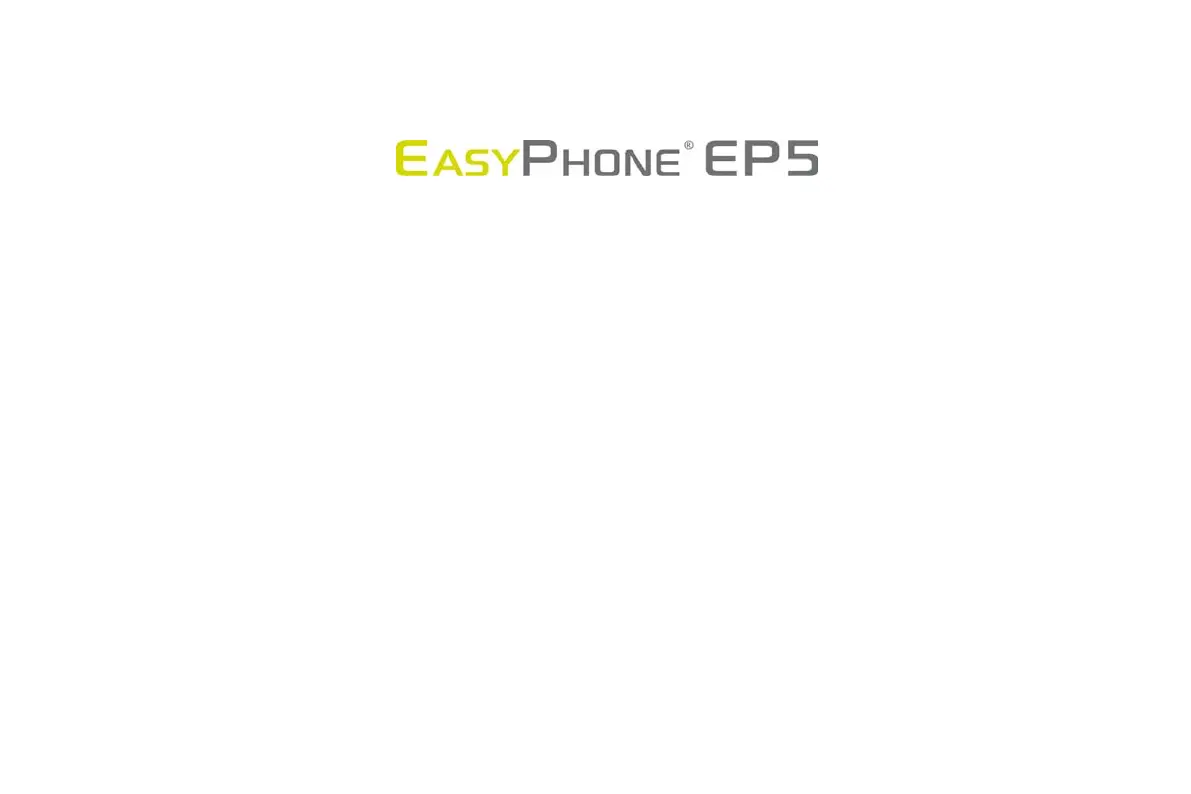
USER’S MANUAL
Content
1 General Information .................................................................................................................................................................................. 3
1.1 Profile ............................................................................................................................................................................................. 3
1.2 Safety warning and Attentions ....................................................................................................................................................... 3
2 Your phone ............................................................................................................................................................................................... 6
2.1 Phone keys overview ..................................................................................................................................................................... 6
2.2 Functions of Keys ........................................................................................................................................................................... 7
2.3 Functions of icons .......................................................................................................................................................................... 7
2.4 Status bar ....................................................................................................................................................................................... 8
Produktspecifikationer
| Varumärke: | Easypix |
| Kategori: | Smartphone |
| Modell: | EasyPhone EP5 |
Behöver du hjälp?
Om du behöver hjälp med Easypix EasyPhone EP5 ställ en fråga nedan och andra användare kommer att svara dig
Smartphone Easypix Manualer

20 Augusti 2024

16 Augusti 2024

8 Augusti 2024
Smartphone Manualer
- AT Telecom
- Vestel
- KPN
- Microsoft
- Gionee
- Meizu
- Krüger&Matz
- Olympia
- Blaupunkt
- Bluebird
- Kogan
- Wileyfox
- Olitech
- HMD
- Albrecht
Nyaste Smartphone Manualer

2 April 2025

30 Mars 2025

10 Mars 2025

7 Mars 2025

6 Mars 2025

5 Mars 2025

3 Mars 2025

2 Mars 2025

26 Februari 2025

26 Februari 2025