Edifier T5s Bruksanvisning
Läs gratis den bruksanvisning för Edifier T5s (7 sidor) i kategorin Subwoofer. Guiden har ansetts hjälpsam av 41 personer och har ett genomsnittsbetyg på 4.8 stjärnor baserat på 8 recensioner. Har du en fråga om Edifier T5s eller vill du ställa frågor till andra användare av produkten? Ställ en fråga
Sida 1/7
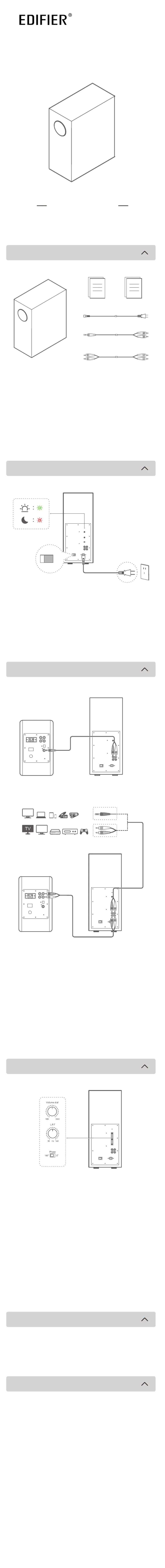
Powered Subwoofer
T5s
Quick Sta Guide
Model: EDF100100
1. What’s in the box?
2. Standby & wake-up
3. Cable connection
4. Setup
5.Specications
6.Troubleshooting
RCA to RCA audio cable
3.5mm - RCA audio cable
Power cable
Subwoofer
Impoant safety
instructions
Quick sta guide
*
ON
①
②
Note:
•Images are for illustrative purpose only and may differ from the actual product.
•For the need of technical improvement and system upgrade, information and
specifications contained herein may be slightly different from actual product.
If any difference is found, the actual product prevails.
Power on: Switch the main power button on the rear panel to "ON".
Power off: Switch the main power button to "OFF".
Note:
* Power input: 100-240 V~ 50/60 Hz 400 mA
* This plug type is meant for illustration purpose only.
•If there is no audio signal input in 15 minutes, the subwoofer will enter standby
mode automatically (red LED steady lit). If audio signal input resumes, the
subwoofer will wake up automatically (green LED steady lit).
Note:
•Do not connect the subwoofer to the power output terminal of a powered
amplifier device.
•Unplug the power cables of subwoofer and audio source device from the wall
outlet prior to any connections.
Method 1:
If the main speaker system has a port for connecting an external subwoofer,
connect the port on the main speaker system and the Signal In ports on this
subwoofer, and then connect the main speaker system and the audio source
device.
Method 2:
If the main speaker system has no port for connecting an external subwoofer,
connect the audio input port on the main speaker system and the Signal Out
ports on this subwoofer, and then connect the Signal In ports on this subwoofer
and the audio output port on the audio source device.
Volume adjustment
Note: If the audio source device has a bass gain control, adjust it to 0dB before
setup.
1. Set the volume of this subwoofer to the minimum.
2. Set the volume of the audio source device to a desired level.
3. Set the volume of the main speaker system to a desired level.
4. Adjust the volume of this subwoofer to match the volume of the main speaker
system.
5. After the setup is complete, adjust the audio source device’s master volume to
control the subwoofer and the main speaker system’s volume simultaneously.
Low-pass filter adjustment
•If the audio source device is equipped with a low-pass filter, rotate the LPF
knob on the subwoofer to the rightmost. The crossover point is determined by
the audio source device.
•If not, rotate the LPF knob to set the crossover point. Only frequencies below
the set point are transmitted to the subwoofer driver.
Tips: If the main speaker system has a speaker over 4 inches, set the crossover
point of the subwoofer to 50~90 Hz. Otherwise, set the crossover point to
90~150 Hz. The smaller the speaker of the main speaker system, the higher the
crossover frequency of the subwoofer should be.
Phase selection
Switch the phase selector to 0° or 180° to obtain optimal bass performance at the
listening position.
Total output power (RMS): 70 W
Frequency response: 35 Hz~115 Hz
No power
•Make sure that the power cable is properly connected.
•Make sure that the power supply is not disconnected.
No sound
•Make sure that this product and your device is properly connected.
•Make sure that the correct audio input source is selected.
•Make sure that the playback is not paused.
•Increase the volume of this product and your device.
Noise coming from speakers
•EDIFIER speakers generate little noise, while the background noise of some
audio devices are too high. Please unplug audio cables and turn the volume
up. If no sound can be heard at 1 meter away from the speaker, there is no
problem with this product.
To learn more about EDIFIER, please visit www.edier.com
For EDIFIER warranty queries, please visit the relevant count page on
www.edier.com and review the section titled Warranty Terms.
USA and Canada: seice@edier.ca
South America: Please visit www.edier.com (English) or
www.edierla.com (Spanish/Pouguese) for local contact information.
Produktspecifikationer
| Varumärke: | Edifier |
| Kategori: | Subwoofer |
| Modell: | T5s |
Behöver du hjälp?
Om du behöver hjälp med Edifier T5s ställ en fråga nedan och andra användare kommer att svara dig
Subwoofer Edifier Manualer

23 Augusti 2025
Subwoofer Manualer
Nyaste Subwoofer Manualer

19 Februari 2026

17 Februari 2026

15 Februari 2026

13 Februari 2026

1 Februari 2026

31 Januari 2026

31 Januari 2026

27 Januari 2026

26 Januari 2026

26 Januari 2026