Edimax 3G-6200Wg Bruksanvisning
Läs gratis den bruksanvisning för Edimax 3G-6200Wg (2 sidor) i kategorin Router. Guiden har ansetts hjälpsam av 11 personer och har ett genomsnittsbetyg på 4.6 stjärnor baserat på 6 recensioner. Har du en fråga om Edimax 3G-6200Wg eller vill du ställa frågor till andra användare av produkten? Ställ en fråga
Sida 1/2

Wireless 802.11b/g 3G Broadband
Router with Print Server
* Please check the printer compatible list
** Please check the 3G/3.5G USB modem card compatible list.
3G-6200Wg
Shares 3G/3.5G Internet connection and printer*
3G- a high speed wireless 3G broadband router. When connecting 3 3.5G USB modem card**6200Wg is G/ to
3G- Wg, all network (wired / wireless) users can share 36200 G/3.5G Internet connection. 3G-6200Wg can support
3 3.5G speed 7.2 . You can also connect with a printer 3G- also a print server allowingG/ up to Mbps as 6200Wg is
users to share the printer through the network. It is a multi-functions broadband router.
Internet connection backup
3G- supports automatic backup function. When connecting with xDSL/Cable broadband, 3G-6200 will6200Wg Wg
enable xDSL/Cable broadband connection automatically when 3 3.5G Internet connection not available.the G/ is
You can surf Internet anywhere and anytime via Edimax 3G-6200Wg.
Complies with wireless 802.11b/g standards
3G- built with wireless . access point. allows wireless . client devices access6200Wg is in 802 11b/g It 802 11b/g the
Intranet and Internet. wireless users can surf 3 3.5G Internet freely within the coverage. 3G-6200All G/ Wg lets you
enjoy the double wireless connections.
Supports LPR and IPP printing methods
3G- provides LPR IPP printing methods. You can choose best printing method according your6200Wg and the to
environment to share your printer.
Easy setup with EZMax Multi-language wizard
A unique multi-language setup wizard included installation . You can setup router Internetis in the CD the to the
within minutes by following the simple animated steps
Produktspecifikationer
| Varumärke: | Edimax |
| Kategori: | Router |
| Modell: | 3G-6200Wg |
Behöver du hjälp?
Om du behöver hjälp med Edimax 3G-6200Wg ställ en fråga nedan och andra användare kommer att svara dig
Router Edimax Manualer
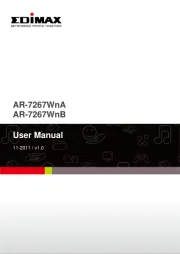
23 Juli 2025

23 Juli 2025
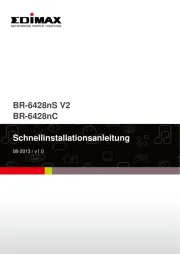
23 Juli 2025

23 Juli 2025
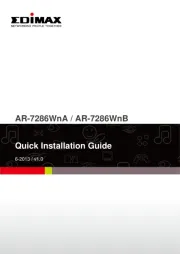
23 Juli 2025
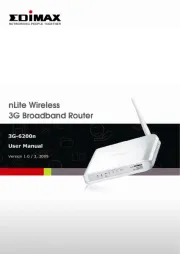
23 Juli 2025
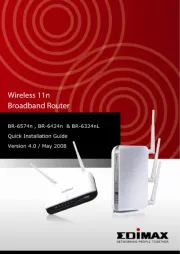
23 Juli 2025

23 Juli 2025
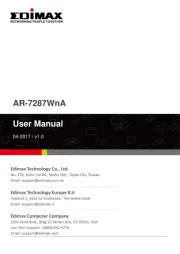
23 Juli 2025
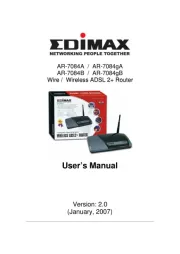
23 Juli 2025
Router Manualer
- Gude
- Allied Telesis
- Premiertek
- Kopul
- Moxa
- EXSYS
- Siemens
- Devolo
- SPL
- Tenda
- Techly
- FSR
- Bea-fon
- Avenview
- Comtrend
Nyaste Router Manualer

19 Oktober 2025

19 Oktober 2025

19 Oktober 2025

18 Oktober 2025
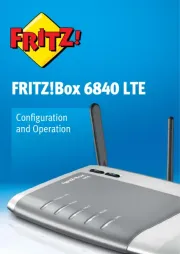
14 Oktober 2025
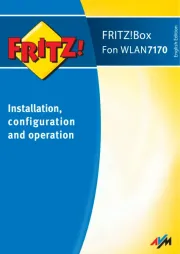
13 Oktober 2025
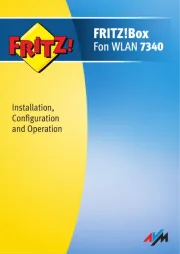
13 Oktober 2025
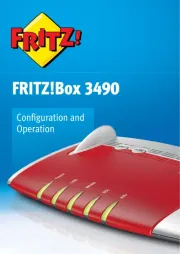
13 Oktober 2025

9 Oktober 2025

8 Oktober 2025