Edimax BR-6225N Bruksanvisning
Läs gratis den bruksanvisning för Edimax BR-6225N (20 sidor) i kategorin Router. Guiden har ansetts hjälpsam av 6 personer och har ett genomsnittsbetyg på 3.5 stjärnor baserat på 3.5 recensioner. Har du en fråga om Edimax BR-6225N eller vill du ställa frågor till andra användare av produkten? Ställ en fråga
Sida 1/20

1
Produktspecifikationer
| Varumärke: | Edimax |
| Kategori: | Router |
| Modell: | BR-6225N |
| Färg på produkten: | Zwart |
| Vikt: | 113000 g |
| Bredd: | 865 mm |
| Djup: | 455 mm |
| Höjd: | 46 mm |
| Förpackningens bredd: | 865 mm |
| Djuppackning: | 455 mm |
| Förpackningshöjd: | 635 mm |
| Snäll: | Grill |
| Användarmanual: | Ja |
| Husmaterial: | Staal |
| Typ av material (överst): | Raster |
| LED-indikatorer: | Ja |
| Vormfaktor: | Kookunit |
| Justerbar termostat: | Ja |
| Certifiering: | CE, FCC |
| Antalet hjul: | 2 wiel(en) |
| Gränssnitt: | Ethernet |
| Internminne: | 16 MB |
| Återställningsknapp: | Ja |
| xDSL-anslutning: | Nej |
| Filtrering: | Ja |
| Flashminne: | 4 MB |
| DHCP-server: | Ja |
| Antennanslutning: | RP-SMA |
| Universal Plug and Play (UPnP): | Ja |
| DHCP-klient: | Ja |
| Totala tillgångar: | - W |
| Nätverksadressöversättning (NAT): | Ja |
| DMZ-stöd: | Ja |
| Spänning: | 12 V |
| Lock: | Ja |
| Bakyta (BXD): | 78 x 39 mm |
| Hjulhjul: | Ja |
| Kokyta form: | Rechthoekig |
| Ben: | Ja |
| Antal ben/ben: | 2 poot/poten |
| Produktens färg: | Vit |
| Strömförsörjning via Ethernet (PoE) stöd: | Nej |
| Antal LAN (RJ-45) anslutningar: | 4 |
| Produktstorlek (BxDxH): | 179 x 133 x 25 mm |
| Temperatur vid drift: | 0 - 45 ° C |
| Kryptering/säkerhet: | WPA-PSK, WPA2-PSK |
| Nätverksansluten (Ethernet): | Ja |
| Stöd för nätverksprotokoll: | PPPoE /Static IP/PPTP/Dynamic IP/L2TP |
| Likströmsingång: | Ja |
| Filtrering för IP-adress: | Ja |
| Firmware kan uppgraderas: | Ja |
| Mottagningskänslighet: | 11n: 16 ±1dBm, \n11g: 16 ±1dBm\n11b: 18 ±1dBm\n11n (40MHz): -68dBm, \n11n (20MHz): -71dBm, \n11g: -74dBm, \n11b: -87dBm\n |
| Antenn ökningsnivå (max): | 3 dBi |
| Stöd för garanterad tjänstekvalitet (QoS): | Ja |
| Ingående ström: | 1 A |
| Faktisk dataöverföringshastighet: | 150 Mbit/s |
| Kontrollampa: | Ja |
| Brandväggssäkerhet: | Network Address Port Translation (NAPT) |
| Maximal överföringshastighet: | 0.15 Gbit/s |
| Icke-fungerande relativ luftfuktighet (icke kondenserande): | 10 - 90 % |
| DoS-attacker: | Ja |
| SPI (Stateful Packet Inspection): | Ja |
| Stöder ISDN-anslutning: | Nej |
| Filtreringsbeskrivning: | IP/MAC |
Behöver du hjälp?
Om du behöver hjälp med Edimax BR-6225N ställ en fråga nedan och andra användare kommer att svara dig
Router Edimax Manualer
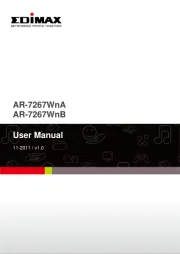
23 Juli 2025

23 Juli 2025
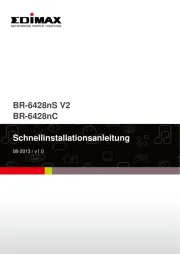
23 Juli 2025

23 Juli 2025
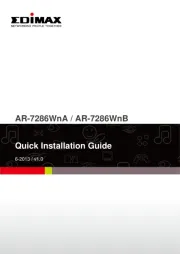
23 Juli 2025
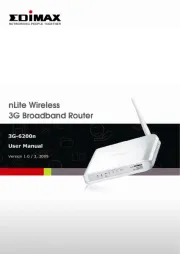
23 Juli 2025
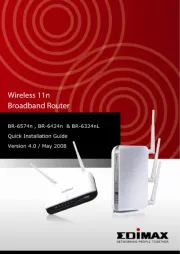
23 Juli 2025

23 Juli 2025
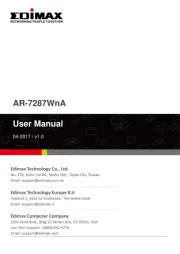
23 Juli 2025
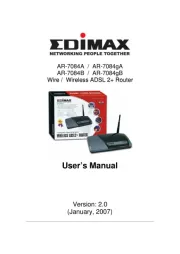
23 Juli 2025
Router Manualer
- Media-tech
- For.A
- Milesight
- Key Digital
- Moxa
- RAVPower
- Medion
- 3Com
- Totolink
- Roland
- TEKVOX
- Opticis
- Kasda
- Davolink
- Sitecom
Nyaste Router Manualer

19 Oktober 2025

19 Oktober 2025

19 Oktober 2025

18 Oktober 2025
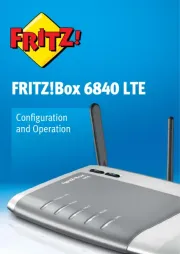
14 Oktober 2025
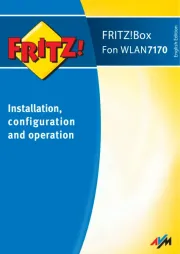
13 Oktober 2025
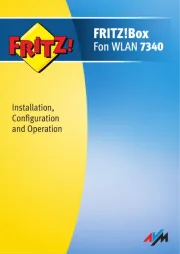
13 Oktober 2025
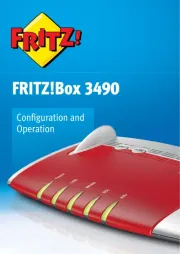
13 Oktober 2025

9 Oktober 2025

8 Oktober 2025