Edimax EW-7209APg Bruksanvisning
Läs gratis den bruksanvisning för Edimax EW-7209APg (31 sidor) i kategorin Router. Guiden har ansetts hjälpsam av 27 personer och har ett genomsnittsbetyg på 4.2 stjärnor baserat på 14 recensioner. Har du en fråga om Edimax EW-7209APg eller vill du ställa frågor till andra användare av produkten? Ställ en fråga
Sida 1/31

Produktspecifikationer
| Varumärke: | Edimax |
| Kategori: | Router |
| Modell: | EW-7209APg |
| Strömförsörjning: | 12V DC, 1A |
| Frekvensband: | 2.4 - 2.4835 GHz |
| Certifiering: | FCC Class B, CE Mark, C-Tick |
| Internminne: | 16 MB |
| Kabelteknik: | 10/100Base-T(X) |
| Processor: | Realtek RTL8186 |
| MAC-adressfiltrering: | Ja |
| Flashminne: | 2 MB |
| DHCP-server: | Ja |
| Antennanslutning: | RP-SMA |
| Maximal dataöverföringshastighet: | 100 Mbit/s |
| 2,4 GHz: | Ja |
| Inbyggd processor: | Ja |
| Antal LAN (RJ-45) anslutningar: | 5 |
| Produktstorlek (BxDxH): | 187 x 100 x 30 mm |
| Temperatur vid drift: | 0 - 40 ° C |
| Intervall för relativ operativ luftfuktighet: | 10 - 90 % |
| Kryptering/säkerhet: | EAP-MD5, SSID, WPA, WPA2 |
| RADIUS (Remote Authentication Dial-In User Service): | Ja |
| Webbaserad adminstraion: | Ja |
| Efterlever industristandard: | IEEE 802.11b, IEEE 802.11g, IEEE 802.3, IEEE 802.3u |
Behöver du hjälp?
Om du behöver hjälp med Edimax EW-7209APg ställ en fråga nedan och andra användare kommer att svara dig
Router Edimax Manualer
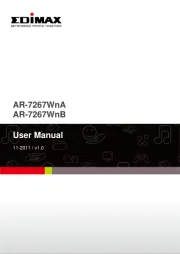
23 Juli 2025

23 Juli 2025
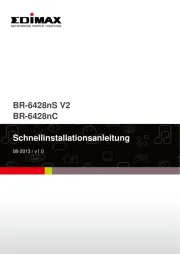
23 Juli 2025

23 Juli 2025
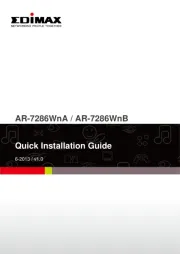
23 Juli 2025
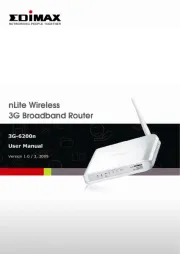
23 Juli 2025
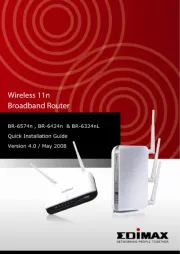
23 Juli 2025

23 Juli 2025
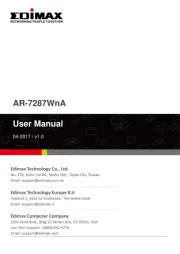
23 Juli 2025
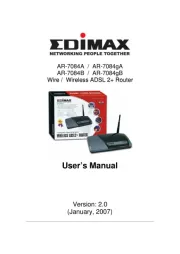
23 Juli 2025
Router Manualer
- Milwaukee
- AJA
- Trust
- Vivanco
- Clas Ohlson
- Draytek
- Mercku
- RDL
- Allnet
- ICIDU
- Motorola
- TCL
- Nexaira
- Digicom
- Kopul
Nyaste Router Manualer

19 Oktober 2025

19 Oktober 2025

19 Oktober 2025

18 Oktober 2025
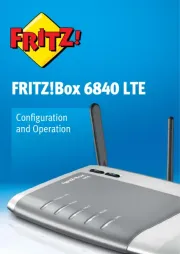
14 Oktober 2025
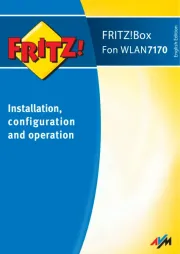
13 Oktober 2025
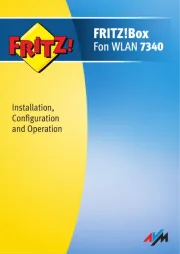
13 Oktober 2025
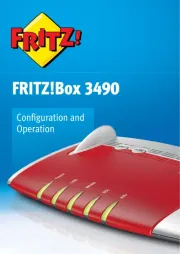
13 Oktober 2025

9 Oktober 2025

8 Oktober 2025