Elac Protek 3 Outlet PB-30S Bruksanvisning
Elac Inte kategoriserad Protek 3 Outlet PB-30S
Läs gratis den bruksanvisning för Elac Protek 3 Outlet PB-30S (2 sidor) i kategorin Inte kategoriserad. Guiden har ansetts hjälpsam av 36 personer och har ett genomsnittsbetyg på 4.6 stjärnor baserat på 9 recensioner. Har du en fråga om Elac Protek 3 Outlet PB-30S eller vill du ställa frågor till andra användare av produkten? Ställ en fråga
Sida 1/2
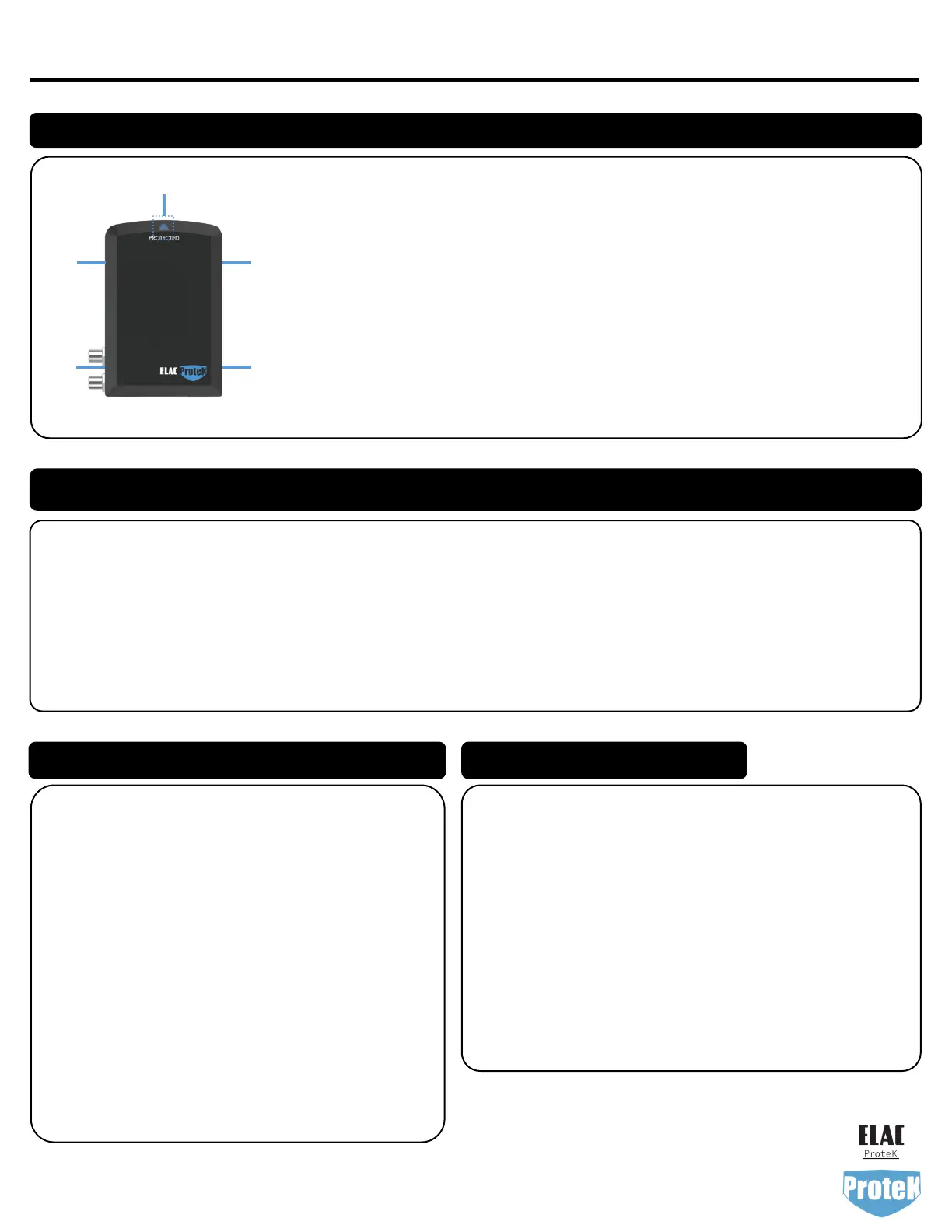
PB30-S 3-Outlet Slim Surge Protector Setup Guide
①PROTECTED LED—If illuminated, the unit is working properly. If not illuminated your connected
equipment is not being protected. Contact ELAC Customer Support.
②SIDE MOUNTED AC Outlet—Plug Equipment directly into this outlet. Do not use an extension
cord, UPS, or power strip.
③SIDE MOUNTED AC Outlet—Plug Equipment directly into this outlet. Do not use an extension
cord, UPS, or power strip.
④ROTATING COAX IN/OUT—Connect your TV signal from the wall into the coax in-jack and the
coax out to your television. These connectors can be rotated 90 degrees for flexible installation.
⑤ROTATING SIDE MOUNTED AC Outlet—Plug Equipment directly into this outlet. Do not use an
extension cord, UPS, or power strip. This outlet can be rotated 90 degrees for flexible
installations.
①
③②
PRODUCT FEATURES
USING YOUR SURGE PROTECTOR
1. Ensure the power is o on the devices you will connecting to the AC outlets on the surge protector.
2. Connect the coax output from your wall to the coax-in on the surge protector and connect the coax-out to your television.
3. Plug the surge protector into a properly grounded AC wall outlet.
4. Check that the PROTECTED blue LED light is illuminated. (If not, the surge protector is not operating properly and will not
protect your connected devices).
5. Plug your equipment into the outlets on the surge protector and power on your devices as usual.
• RISK OF ELECTRIC SHOCK – Use only in dry locations and only
indoors.
• DO NOT plug into another relocatable power tap.
• DO NOT “daisy chain” surge protectors.
• DO NOT plug into 220V outlet or power source.
• DO NOT use with any aquarium equipment.
• DO NOT connect to an ungrounded outlet.
• DO NOT install this device if there is not at least 30 feet (10 meters),
or more of wire between the electrical outlet and electrical service
panel.
• This device features internal protection that will disconnect the
surge protective component at the end of its useful life
(PROTECTED LED WILL TURN OFF) , but will maintain power to the
outlet – WHICH WILL BE UNPROTECTED. If you don’t want your
equipment at risk, the surge protector will need to be replaced.
• DO NOT use in any circumstance that would aect the operation or
reliability of life support equipment, any medical applications, or
patient care.
SAFETY INFORMATION
TECHNICAL SPECIFICATIONS
Number of Outlets 3
Number of COAX Connectors 2 (1 In/1 Out)
AC Outlets All 3 filtered with surge protection
Protection Modes L-N, L-G, N-G
Thermal Fuse Yes
Maximum Current 15 Amps
Line Voltage 120V @ 60Hz
Certification UL 1449, UL 498A
Max Energy Dissipation 1080 Joules
Max Spike Voltage / Current 6,000V / 72,000A
Response Time 1 Nanosecond
Filtration EMI / RFI 50dB
ELAC AMERICAS INC.
1938 N. BATAVIA ST. SUITE K
ORANGE, CA 92865
Copyright 2021 ELAC Americas Inc.
⑤
④
Produktspecifikationer
| Varumärke: | Elac |
| Kategori: | Inte kategoriserad |
| Modell: | Protek 3 Outlet PB-30S |
Behöver du hjälp?
Om du behöver hjälp med Elac Protek 3 Outlet PB-30S ställ en fråga nedan och andra användare kommer att svara dig
Inte kategoriserad Elac Manualer

6 Oktober 2024

1 Oktober 2024

26 September 2024

21 September 2024

21 September 2024

21 September 2024

28 Augusti 2024

24 Augusti 2024

24 Augusti 2024

23 Augusti 2024
Inte kategoriserad Manualer
Nyaste Inte kategoriserad Manualer

9 April 2025

9 April 2025

9 April 2025

9 April 2025

9 April 2025

9 April 2025

9 April 2025

9 April 2025

9 April 2025

9 April 2025