Enviroswim ES-3 Bruksanvisning
Läs gratis den bruksanvisning för Enviroswim ES-3 (2 sidor) i kategorin Inte kategoriserad. Guiden har ansetts hjälpsam av 23 personer och har ett genomsnittsbetyg på 4.6 stjärnor baserat på 12 recensioner. Har du en fråga om Enviroswim ES-3 eller vill du ställa frågor till andra användare av produkten? Ställ en fråga
Sida 1/2
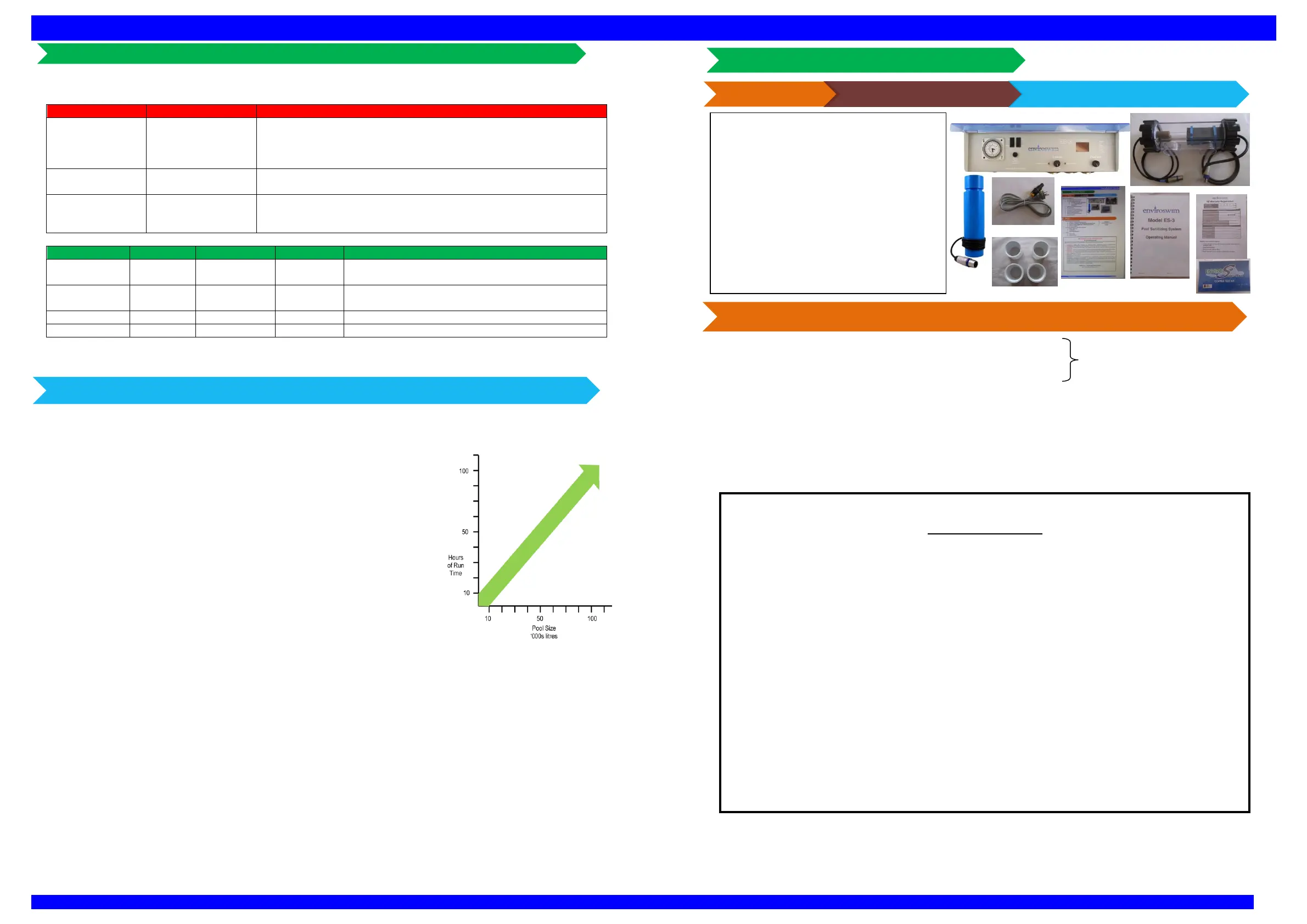
Enviroswim ES-3 Installation Guide
©Enviroswim 2014 ©Enviroswim 2014 V3.0AU
These instructions are repeated in the Operating Manual and should be repeated every time the pool is refilled.
1. Ensure that unwanted compounds are eliminated from the water.
Parameter
Required
Notes and Treatment
Metals
<recommended for
that metal
Test unusual supplies such as bore water for excessive amounts of
metals – in particular, manganese, iron and magnesium. There are
different recommended maximums. Remove using appropriate
sequestering agents.
Phosphates
< 100ppb/0.1ppm
Use phosphate remover.
Copper
< 0.1 ppm
Dilute or use a sequestering agent to reduce. Note: To establish the
copper ions and proportionate silver ions with the Enviroswim
process require there is no significant residual copper in the.
2. Adjust water balance
Parameter
Minimum
Ideal Range
Maximum
Adjust by
pH
6.8
7.1-7.5
7.6
Use Hydrochloric Acid or Sodium Bisulphate to
reduce. Sodium Bicarbonate to increase.
Calcium
Hardness
160
200-250ppm
400
Use Calcium Chloride to increase
Alkalinity
50
80-150ppm
200
Use Sodium Bicarbonate to increase
TDS
500
500-800ppm
1500
Use Pool Salt to increase – Dilute to decrease
Do not use Cyanuric Acid (Stabliser) as this will interfere with the oxidising capability of the Enviroswim
system
Complete and return your Warranty Registration Card NOW!!
1. Balance the water as per above. Ensure all Enviroswim switches are set to OFF and variable controls (Ioniser
and ORP) at minimum (fully counter-clockwise).
2. Turn on the pool pump so that water is flowing through the filtration system
and the Enviroswim ionization/oxidation chamber and ultrasonic emitter
pipe. Set the left hand switch on the Enviroswim unit to MANUAL. Make
sure that the ionization/oxidation chamber is filled with water.
3. Turn on the right hand ON/OFF switch on the control box.
4. Turn the knob on the control box under the ORP meter slowly clockwise
until the ORP meter reads between 13 - 15 Amps.
5. Turn the ioniser switch to maximum. Run the unit for approximately 1 hour
per 1000 litres of water and test copper level.
6. Perform chemical tests to determine readings for pH, ORP, alkalinity,
copper, and calcium hardness then adjust accordingly. Refer to Operating
Manual for appropriate treatments.
7. Test the copper level and when in the range 0.2-0.4 ppm set the system
for the appropriate run time and adjust the Ioniser output to around 50%.
8. Startup is now complete. Refer to the operating manual for a guide on run
times. Remember every pool is different. Factors that will impact runtime
are location, bather load, season, type of cover and water temperature.
When can I use the pool?
It is OK to use the pool while the Copper levels are being established provided the EnviroSwim system is
processing the water continuously and the correct water balance (pH, alkalinity and hardness) is established.
The Oxidation process will treat organic matter and as water flows through the cell it will be being treated with
concentrated Copper and Silver ions. We recommend that the water is allowed to circulate at least once (allow
1 hour per 10,000 litres) before swimming.
1. Plan layout of components
a. Check component dimensions.
b. Confirm sequence of components in water flow.
c. Check cable lengths for control box location.
d. Power Supply
2. Confirm additional materials required
a. Pipe fittings and Pipe adhesive
b. Cable ties
c. Mounting Screws
3. Tools.
a. Pipe Saw
b. Drill and Bits
Return your Warranty Registration Card to ensure
Warranty commences from installation rather than manufacturing date
Seasonal Newsletter
Rapid response to your questions
Balance Water
3. Commission
Balance Water
1. Plan 2. Install 3. Commission
1. Plan
IMPORTANT SAFETY INSTRUCTIONS
ATTENTION INSTALLER
This manual contains important information about the installation of this product. For complete instructions on
operation and safe use of this product refer to EnviroSwim ES-3 Operating Manual
WARNING - READ AND FOLLOW ALL INSTRUCTIONS. IMPORTANT SAFETY INSTRUCTIONS
PERTAINING TO A RISK OF FIRE, ELECTRIC SHOCK, OR INJURY TO PERSONS
WARNING – To reduce the risk of injury, do not permit children to use this product unless they are closely
supervised.
WARNING – When mixing acid with water, ALWAYS ADD ACID TO WATER, NEVER ADD WATER TO ACID.
WARNING – There are no serviceable parts in the control box. Return to Enviroswim for service.
WARNING – Do not operate electrolytic cell without proper flow or water circulation. A build-up of gases will
result in hazardous conditions.
CAUTION – Use of chemicals other than those recommended may be hazardous. Follow the Chemical
Manufacturer’s Instructions.
CAUTION – This unit is for use with permanently – installed pools. Do not use with storable pools. A
permanently – installed pool is constructed in or on the ground or in a building such that it cannot be readily
disassembled for storage. A storable pool is constructed so that it is capable of being readily disassembled for
storage and reassembled to its original integrity.
CAUTION – Some modern variable speed pumps have settings that produce inadequate water flow to either fill
the ES-3 wet cell or create sufficient flow to effect the ES-3 processes. Do not allow these pumps to operate at
their minimum speed when the ES-3 is being operated.
READ ALL THESE INSTRUCTIONS
For advice phone 1300 888 457or email : info@enviroswim.com
What’s in the Box?
1 x Enviroswim Control Unit
1 x Transparent water cell
o 1 x Titanium plate assembly
o 1 x Cu/Ag electrode
assembly
Ultrasonic Emitter assembly
Power Cable
4 x 40mm to 50mm adapters
Installation Guide (this guide)
Operating Manual (A5)
Warranty Registration Card
Copper test kit
Review
instructions next
page
Produktspecifikationer
| Varumärke: | Enviroswim |
| Kategori: | Inte kategoriserad |
| Modell: | ES-3 |
Behöver du hjälp?
Om du behöver hjälp med Enviroswim ES-3 ställ en fråga nedan och andra användare kommer att svara dig
Inte kategoriserad Enviroswim Manualer

19 September 2024
Inte kategoriserad Manualer
- Think Tank
- MIDI Solutions
- Nuki
- Abac
- Debel
- Arkon
- Digitus
- Pippi
- Heckler & Koch
- IDIS
- JAYS
- Genie
- Aspen
- Zalman
- Balay
Nyaste Inte kategoriserad Manualer

9 April 2025

9 April 2025

9 April 2025

9 April 2025

9 April 2025

9 April 2025

9 April 2025

9 April 2025

9 April 2025

9 April 2025