Epson Expression Home XP-400 Bruksanvisning
Läs gratis den bruksanvisning för Epson Expression Home XP-400 (4 sidor) i kategorin Skrivare. Guiden har ansetts hjälpsam av 20 personer och har ett genomsnittsbetyg på 4.7 stjärnor baserat på 10.5 recensioner. Har du en fråga om Epson Expression Home XP-400 eller vill du ställa frågor till andra användare av produkten? Ställ en fråga
Sida 1/4

5 Load paper against the right edge guide and behind the
tab line on the left edge guide, with the printable side
faceup.
8½ × 11 inch
(216 × 279 mm)
4 × 6 inch
(102 × 152 mm)
Note: Don’t load the paper sideways; always load it short
edge first.
6 Slide the edge guide over, against the left edge of
the paper.
7 Flip the feeder guard back.
Read these instructions before using your product.
1
Unpack
Caution: Do not open ink cartridge packages until you are ready to
install the ink. Cartridges are vacuum packed to maintain reliability.
Remove all protective materials, including from inside the printer.
2
Turn on and adjust
1 Raise the paper support, then connect the power cord to
the back of the printer and to an electrical outlet.
Caution: Do not connect to your computer yet.
2 Raise the control panel, then press the power button.
Note: If you want to lower the control panel, squeeze the release
bar underneath.
Caution: Do not lower the control panel without first squeezing the
release bar underneath or you may damage the product.
3 To select English as your language, press OK.
If you want to change the language, press or to select it, then
press OK.
Note: You can change the language later using the product’s
control panel. For more information, see the online User’s Guide.
3
Install ink cartridges
Note: Don’t load paper yet.
1 Lift up the scanner unit, and wait until the ink cartridge
holder stops moving.
2 Shake the ink cartridges gently 4 or 5 times, then
unpack them.
3 Remove only the yellow tape from each cartridge.
Caution: Don’t remove any other seals or the cartridges may leak.
4 Insert the cartridges in the holder for each color, and press
each cartridge down until it clicks.
5 Lower the scanner unit.
6 Press OK to prime the ink delivery system. Priming takes
about 4 minutes.
Note: The cartridges included with the printer are designed for
printer setup and not for resale. After some ink is used for priming,
the rest is available for printing.
Caution: Don’t turn off the printer while it is priming or you’ll
waste ink.
4
Load paper
1 Flip the feeder guard forward.
2 Raise the paper support, if necessary. Then pull up the
extension and tilt it back slightly.
3 Pull out the output tray, then raise the paper stopper.
4 Slide the edge guide to the left.
XP-400 Small-in-One
™
Printer
Start Here
Produktspecifikationer
| Varumärke: | Epson |
| Kategori: | Skrivare |
| Modell: | Expression Home XP-400 |
Behöver du hjälp?
Om du behöver hjälp med Epson Expression Home XP-400 ställ en fråga nedan och andra användare kommer att svara dig
Skrivare Epson Manualer

9 Oktober 2025
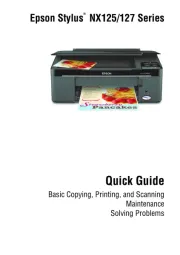
8 Oktober 2025

8 Oktober 2025

8 Oktober 2025

8 Oktober 2025

8 Oktober 2025

8 Oktober 2025

8 Oktober 2025

8 Oktober 2025

8 Oktober 2025
Skrivare Manualer
Nyaste Skrivare Manualer

23 Oktober 2025

20 Oktober 2025

18 Oktober 2025

17 Oktober 2025

14 Oktober 2025
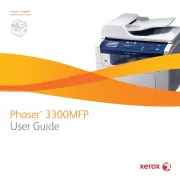
13 Oktober 2025
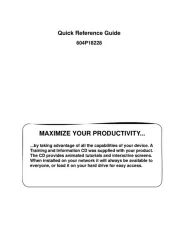
12 Oktober 2025

12 Oktober 2025

12 Oktober 2025
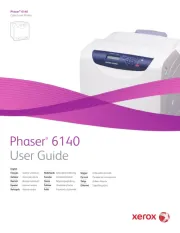
12 Oktober 2025