Epson SureColor SC-P5370 Bruksanvisning
Läs gratis den bruksanvisning för Epson SureColor SC-P5370 (17 sidor) i kategorin Skrivare. Guiden har ansetts hjälpsam av 19 personer och har ett genomsnittsbetyg på 4.4 stjärnor baserat på 10 recensioner. Har du en fråga om Epson SureColor SC-P5370 eller vill du ställa frågor till andra användare av produkten? Ställ en fråga
Sida 1/17
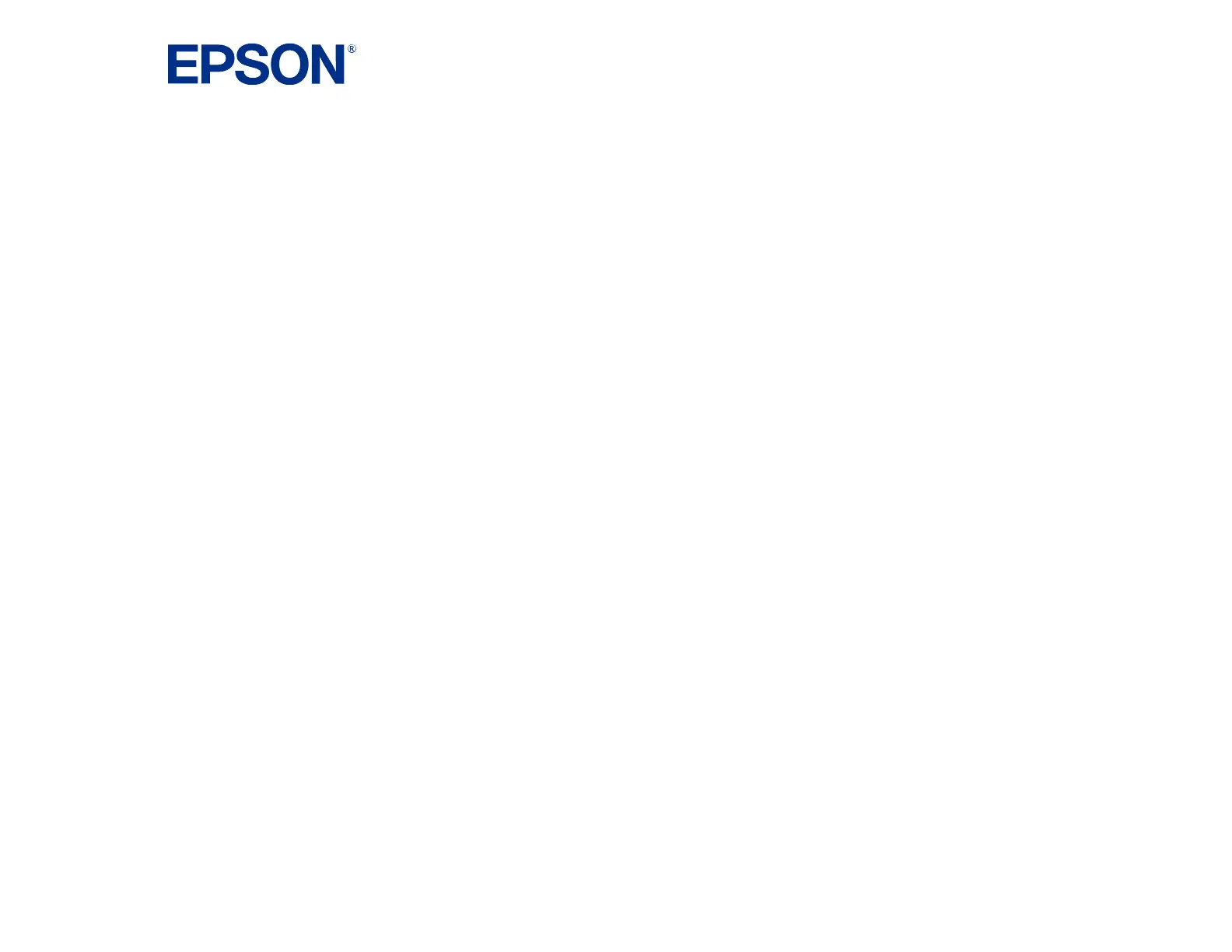
Epson
®
SureColor
®
P5370 User's Guide
Produktspecifikationer
| Varumärke: | Epson |
| Kategori: | Skrivare |
| Modell: | SureColor SC-P5370 |
Behöver du hjälp?
Om du behöver hjälp med Epson SureColor SC-P5370 ställ en fråga nedan och andra användare kommer att svara dig
Skrivare Epson Manualer

9 Oktober 2025
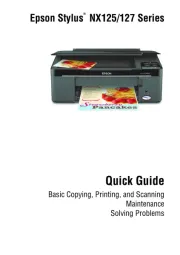
8 Oktober 2025

8 Oktober 2025

8 Oktober 2025

8 Oktober 2025

8 Oktober 2025

8 Oktober 2025

8 Oktober 2025

8 Oktober 2025

8 Oktober 2025
Skrivare Manualer
- Dascom
- StarTech.com
- Epson 7620
- Konica Minolta
- Utax
- Fargo
- Xiaomi
- DNP
- Posiflex
- Middle Atlantic
- Kogan
- EC Line
- DTRONIC
- Oce
- Unitech
Nyaste Skrivare Manualer

23 Oktober 2025

20 Oktober 2025

18 Oktober 2025

17 Oktober 2025

14 Oktober 2025
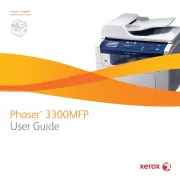
13 Oktober 2025
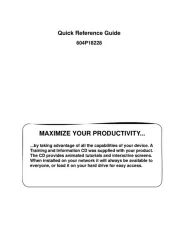
12 Oktober 2025

12 Oktober 2025

12 Oktober 2025
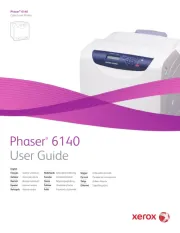
12 Oktober 2025