Epson WorkForce Pro WF-4734 Bruksanvisning
Läs gratis den bruksanvisning för Epson WorkForce Pro WF-4734 (4 sidor) i kategorin Skrivare. Guiden har ansetts hjälpsam av 10 personer och har ett genomsnittsbetyg på 4.7 stjärnor baserat på 5.5 recensioner. Har du en fråga om Epson WorkForce Pro WF-4734 eller vill du ställa frågor till andra användare av produkten? Ställ en fråga
Sida 1/4

Start Here
Read these instructions before using your product.
The illustrations show the WF-4740, but the steps are the same
for all models, unless otherwise specified.
Note for Spanish speakers/Nota para hispanohablantes:
Para obtener instrucciones de configuración en español, visite la página
de soporte de su producto en www.epson.com/support (EE.UU.) o
www.epson.ca/support (Canadá) y consulte la Guía de instalación
(requiere una conexión a Internet).
1
Unpack
Note: Do not open the ink cartridge packages until you are ready to
install the ink. Cartridges are vacuum packed to maintain reliability.
1 Remove all protective materials from the product.
2 Lift up the scanner unit until it locks and remove all
protective materials from inside the product.
3 Lower the scanner unit.
2
Turn on and configure
1 Connect the power cord to the back of the product and to
an electrical outlet.
Caution: Do not connect to your computer yet.
2 Raise the control panel and turn on the product.
3 Select your language, country, and time.
Note: You can change these settings later using the product’s
control panel. For more information, see the online User’s Guide.
3
Install ink cartridges
Caution: Keep the ink cartridges out the reach of children and do not
drink the ink.
1 Lift up the scanner unit until it locks.
Caution: Do not touch the flat, white cable.
2 Gently shake the ink cartridges.
3 Unpack the ink cartridges.
WF-3720/WF-4720/WF-4730/WF-4740 Series
Produktspecifikationer
| Varumärke: | Epson |
| Kategori: | Skrivare |
| Modell: | WorkForce Pro WF-4734 |
Behöver du hjälp?
Om du behöver hjälp med Epson WorkForce Pro WF-4734 ställ en fråga nedan och andra användare kommer att svara dig
Skrivare Epson Manualer

9 Oktober 2025
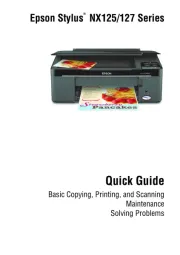
8 Oktober 2025

8 Oktober 2025

8 Oktober 2025

8 Oktober 2025

8 Oktober 2025

8 Oktober 2025

8 Oktober 2025

8 Oktober 2025

8 Oktober 2025
Skrivare Manualer
- Epson 7620
- Brother
- CSL
- Triumph-Adler
- Custom
- Datamax-O'neil
- Tally Dascom
- Thomson
- Videology
- Lenovo
- Lexmark
- Frama
- Olympus
- Amstrad
- Velleman
Nyaste Skrivare Manualer

23 Oktober 2025

20 Oktober 2025

18 Oktober 2025

17 Oktober 2025

14 Oktober 2025
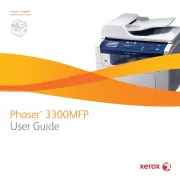
13 Oktober 2025
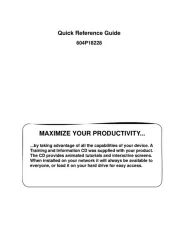
12 Oktober 2025

12 Oktober 2025

12 Oktober 2025
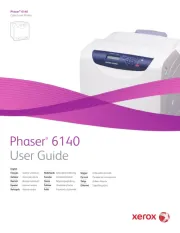
12 Oktober 2025