Fantec ER-U3 Bruksanvisning
Fantec
Vagga/dockningsstation
ER-U3
Läs gratis den bruksanvisning för Fantec ER-U3 (2 sidor) i kategorin Vagga/dockningsstation. Guiden har ansetts hjälpsam av 28 personer och har ett genomsnittsbetyg på 4.4 stjärnor baserat på 14.5 recensioner. Har du en fråga om Fantec ER-U3 eller vill du ställa frågor till andra användare av produkten? Ställ en fråga
Sida 1/2
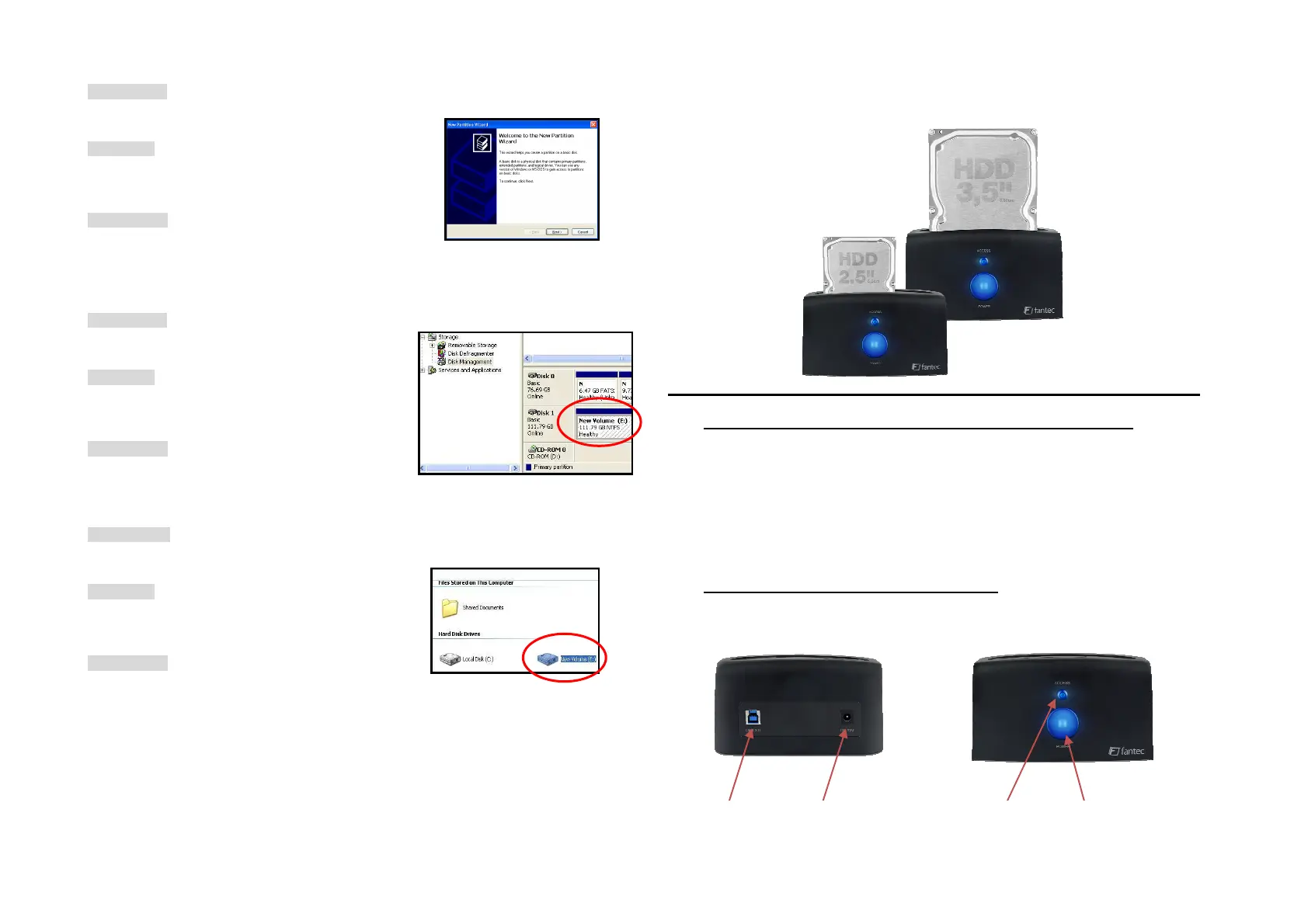
DE: Schritt 4:
Der Assistent zum Erstellen einer neuen Partition erscheint.
Bitte folgen Sie den Anweisungen bis zum Ende.
EN: Step 4:
The “New Partition Wizard” will appear.
Please follow the "New Partition Wizard" step by step
instructions to complete the Hard Drive formatting procedure.
FR : Etape 4 :
L’« assistant nouvelle partition » apparaît.
Veuillez suivre les consignes de l'assistant
pour effectuer la partition.
DE: Schritt 5:
Wenn Ihre neue Partition erstellt wurde,
wird Ihre HDD als „Volume“ angezeigt.
EN: Step 5:
Once the Hard Drive formatting procedure is completed,
the Hard Drive will be recognized as a “New Volume”
(New Volume drive letter may vary i.e. “New Volume (Z:)” )
FR : Etape 5 :
Une fois la partition terminée, le disque dur externe
sera alors reconnu comme « Nouveau volume ».
DE: Schritt 6 :
Doppelklick auf “Arbeitsplatz”; Hier wird nun
Ihre Festplatte als neues Volumen angezeigt.
EN: Step 6:
Double-click “My Computer”. You will see
“New Volume” appear on your PC
(Drive letter may vary i.e. “New Volume (Z:)”)
FR : Etape 6 :
Double-cliquez « Mon ordinateur ». Vous pourrez
voir le nouveau volume sur votre ordinateur.
FANTEC ER-U3 Docking Station
Lieferumfang / Package contents / Contenu de l'emballage
DE: Bedienungsanleitung, Netzteil, USB 3.0 Kabel
EN: User Manual, Power supply, USB 3.0 Cable
FR: Manuel d'utilisation, d'alimentation, câble USB 3.0
Anschlüsse / Connectors / Connecteurs
USB 3.0 Port Power Connector
Access LED Power Switch
Produktspecifikationer
| Varumärke: | Fantec |
| Kategori: | Vagga/dockningsstation |
| Modell: | ER-U3 |
| Vikt: | 510 g |
| Bredd: | 145 mm |
| Djup: | 72 mm |
| Höjd: | 80 mm |
| LED-indikatorer: | Ja |
| Typ av lagringsmedia: | HDD, SSD |
| Anslutning till PC: | Ja |
| Standardgränssnitt: | USB 3.2 Gen 1 (3.1 Gen 1) |
| Maximal lagringskapacitet: | 4 TB |
| Antal USB 3.2 Gen 1 (3.1 Gen 1)-portar: | 1 |
| Antal lagringsenheter som stöds: | 1 |
| Produktens färg: | Svart |
| Likströmsingång: | Ja |
| AC-adapter inkluderad: | Ja |
| På / av-knapp: | Ja |
| Lagringsenhetens gränssnitt: | SATA |
| Storlekar som stöds på lagringsenhet: | 2.5, 3.5 " |
| Maximal överföringshastighet: | 5 Gbit/s |
Behöver du hjälp?
Om du behöver hjälp med Fantec ER-U3 ställ en fråga nedan och andra användare kommer att svara dig
Vagga/dockningsstation Fantec Manualer

20 September 2024

20 September 2024

20 September 2024

20 September 2024

20 September 2024

20 September 2024

20 September 2024

20 September 2024

20 September 2024

20 September 2024
Vagga/dockningsstation Manualer
- Klipsch
- Deltaco
- Marmitek
- Parrot
- Hamlet
- Livoo
- Samsung
- Audiosonic
- TooQ
- Simplecom
- Esselte
- JAYS
- Pure
- Anker
- T'nB
Nyaste Vagga/dockningsstation Manualer

5 April 2025

31 Mars 2025

26 Mars 2025

12 Mars 2025

12 Mars 2025

10 Mars 2025

27 Februari 2025

27 Februari 2025

16 Februari 2025

11 Februari 2025