Ferguson FS2CO Bruksanvisning
Läs gratis den bruksanvisning för Ferguson FS2CO (2 sidor) i kategorin Detektor. Guiden har ansetts hjälpsam av 24 personer och har ett genomsnittsbetyg på 4.6 stjärnor baserat på 12.5 recensioner. Har du en fråga om Ferguson FS2CO eller vill du ställa frågor till andra användare av produkten? Ställ en fråga
Sida 1/2

3
4
2
5 6
7 8
9
FS2CO
User Manual
Smart Carbon Monoxide Sensor
*Please read the user manual carefully before operation.
EN
Product introduction
This product is a smart carbon monoxide sensor, adopts super
low power consumption Zigbee wireless networking
technology, used for detecting carbon monoxide. Sensor
adopts high performance electrochemical sensor, support
sound and flash alarm, It has high stability, super low power
consumption, little sensitivity drift and many other features.
Free installation design, support instant bonding.
LED indicator
Networking Hole
Sensor
Installation Base
Technical Data
1. Working Voltage:DC3V(CR123A Lithium Battery)
2.Static Current:≤ 20uA
3.Alarm Current:≤ 60mA
4.Alarm Sound:85dB/1m
5.Alarm Sensitivity:
30ppm 120mins alarm
50ppm 60-90mins alarm
100ppm 10-40mins alarm
300ppm 3mins alarm
6.Networking:ZigBee Ad-Hoc Networking
7.Wireless Networking Distance:≥ 70m( )open area
8.Working Temperature:-10
o
C〜 +50
o
C;
9.Environment Humidity: 95%RH
10.Dimension:60*60*49.2mm
Porady
1. This product can not be used for detecting natural
gas(methane), propane, butane and other combustible
gas.
2. Clean once a month, users may use household vacuum
cleaner and soft brush when cleaning.
3. Do not use cleanser or solvent wipe sensors, please
avoid spraying air freshener, hair spray, oil paint or other
aerosol near sensors.
4. Effective working life span is 5 years, suggest replace
every 5 years no matter there is fault or not. (Battery life
span is 3 years).
5. Please be attention when alarm happens. Shut-off
valves immediately, opening the window, make sure indoor
airiness. Besides using sensors correctly, users should
strengthen the consciousness of fire protection.
Installation
1.Install the sensor in bedroom and living area or anywhere CO
may leak, make sure each sleeping area can hear sound alarm
when choose installation position.
2.Avoid suppressing or falling down sensors, keep sensors
away from humid, high voltage, strong magnetic and children.
3.Do not suggest install sensors in garage, kitchen, boiler and
places where sensor may false alarm. Do not install in dirty,
dusty or greasy places, oily, dust or household chemicals may
damage internal sensor, and make sensor can not work
normally.
4.Sensors can support wall mounted or placing on the table,
household and travel essential.
Installation Drawing
To increase safety factors in single-layer house, suggest to
install at least a sensor in each bedroom and install a sensor
at 6m from chimney and gas fixture. To increase safety
factors in multi-layer house, suggest to install at least a
sensor in each bedroom, install at least one sensor in
basement. Please install a sensor at 6m from chimney and
gas fixture.
Bedroom
Bedroon
Bedroom
Livingroom
Kitchen
Basement
Gagrage
Aisle
minimum
opcjonal
Anticlockwise rotating the bracket out from the installation
base, then remove the battery insulating strip to make detector
on power.
Select the Smart Hub from the list of devices to which you want to
add a new device (sensor) or device with factory settings restored.
1.Click add devices on APP, entering networking mode.
Adding device
When the LED in the control
panel blinks blue, we confirm
and go to pairing devices.
2. According to the tips on APP, keep pressing networking
button, green LED flash quickly, tips appear on APP, green
LED keep on for 3 seconds, network success,
Delete device
In the application, click and hold the selected device, the "delete
device" command will be displayed. After removed it, disconnect
the network connection device by pressing and holding the pairing
button. 6-fold LED blink in green means disconnection of the
sensor network from the HUB.
Produktspecifikationer
| Varumärke: | Ferguson |
| Kategori: | Detektor |
| Modell: | FS2CO |
Behöver du hjälp?
Om du behöver hjälp med Ferguson FS2CO ställ en fråga nedan och andra användare kommer att svara dig
Detektor Ferguson Manualer

24 September 2024
Detektor Manualer
- Vemer
- Zircon
- K40
- System Sensor
- Chauvin Arnoux
- Powerfix
- Nexa
- Sauermann
- Soler And Palau
- IFM
- Toolcraft
- Satel
- SureCall
- Techly
- Pyle
Nyaste Detektor Manualer

12 Oktober 2025

26 September 2025
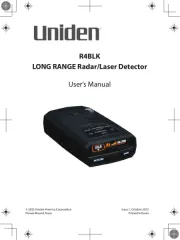
26 September 2025
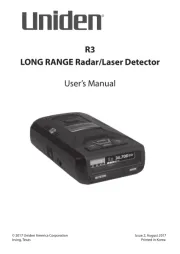
26 September 2025

25 September 2025
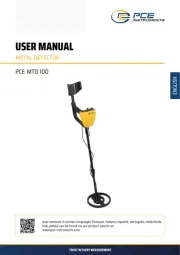
21 September 2025

20 September 2025
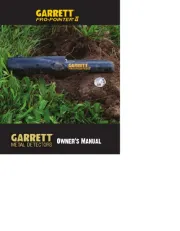
18 September 2025
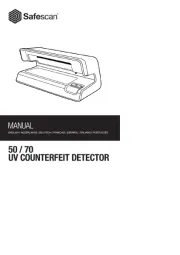
13 September 2025

13 September 2025